ModernMaid.io has 6 categories in the Pricing module that come preloaded with data:
- Products: 24 different products (Base price, Per Bedroom, Per Half Bathroom, Per bathroom, One Time Cleaning, Tax, etc)
- Extras: 11 different extras (inside of Oven, Microwave, Fridge, etc - learn how to create Extras)
- Square feet/meter ranges: 4 ranges (learn how to create Square feet/meter ranges)
- Service Type: 1 service type (learn how to create Service types)
- Hourly: Company hourly rate default
- Custom Line Items
Products tab
The products tab is broken down into Rooms, Subscriptions, and tax
Recurring Subscriptions
- Our recurring subscriptions can be found under the Products tab in Pricing: Bi-Weekly, Monthly, Weekly, Daily, Quarterly, Every 3 Weeks, Every 4 Weeks, Every 6 Weeks, Every 8 Weeks
- Subscription based frequencies sync with your Scheduling with the Jobs auto-populating within Scheduling if it is a recurring cleaning
- Subscription show up on the Booking Calculator Form and at Checkout form and if active on your website it will allow customers to choose from the number of bedrooms and bathrooms as well as the frequency of the cleaning
Pricing your subscriptions
*Total Net Price will include your active room products pricing to show the total cleaning price for the Subscription you have chosen (ex. Daily cleaning for a 1 Bedroom/1 Bathroom home is $88.83)*
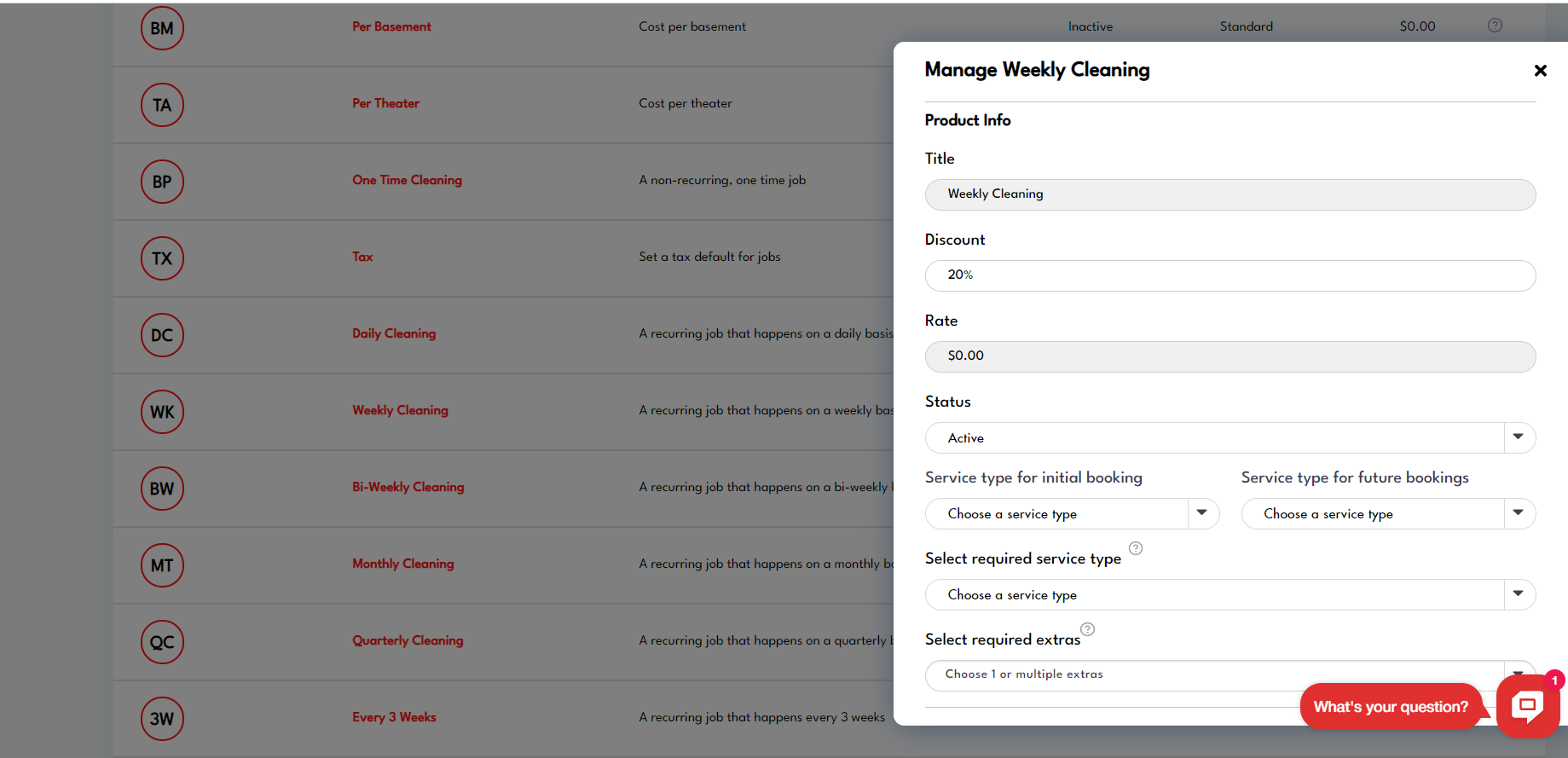
Base Price Product
If you are pricing using a Standardized method you can set your default Base Price - the base at which you start charging for cleanings from - bedroom and bathroom costs not included - by clicking on Base Price and setting a price.
So for example: If your Base Price is $70 and your Per Bedroom cost is $15 and your Per Bathroom cost is $20, your One time cleaning price for a 1 bedroom and 1 bathroom home will be $105.00 ($70+$20+$15).
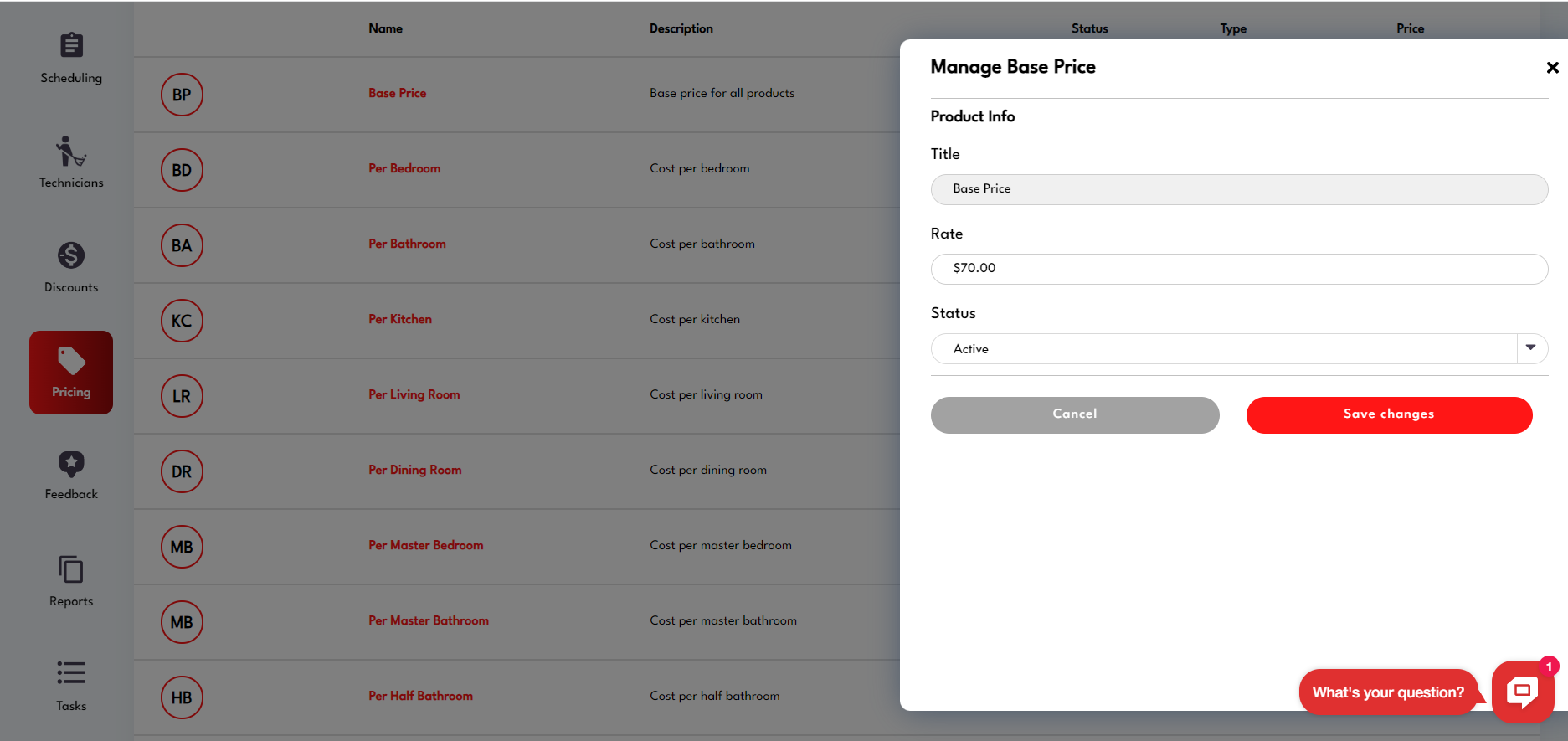
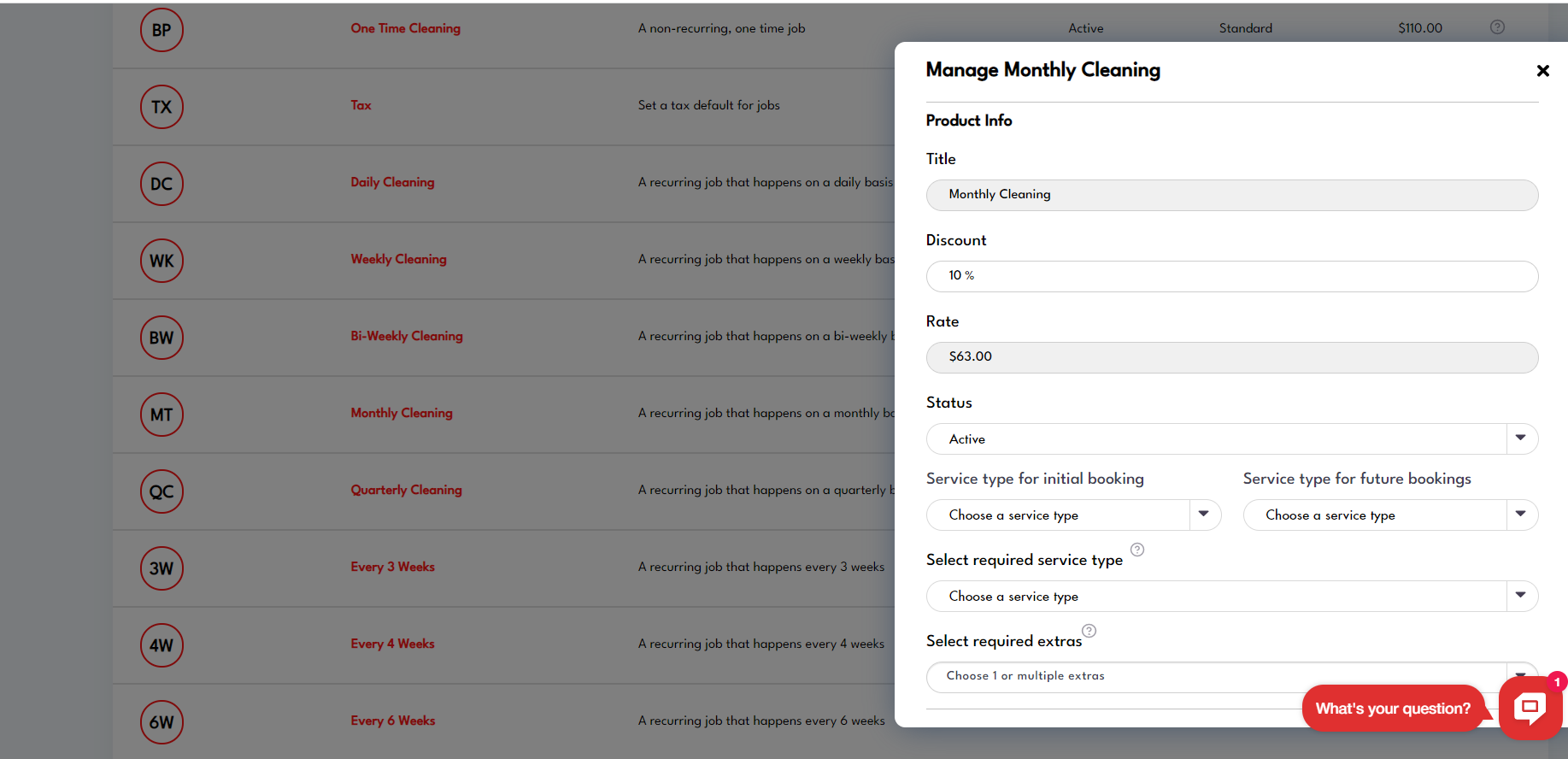
Per room pricing (used along with Base Price)
.png)
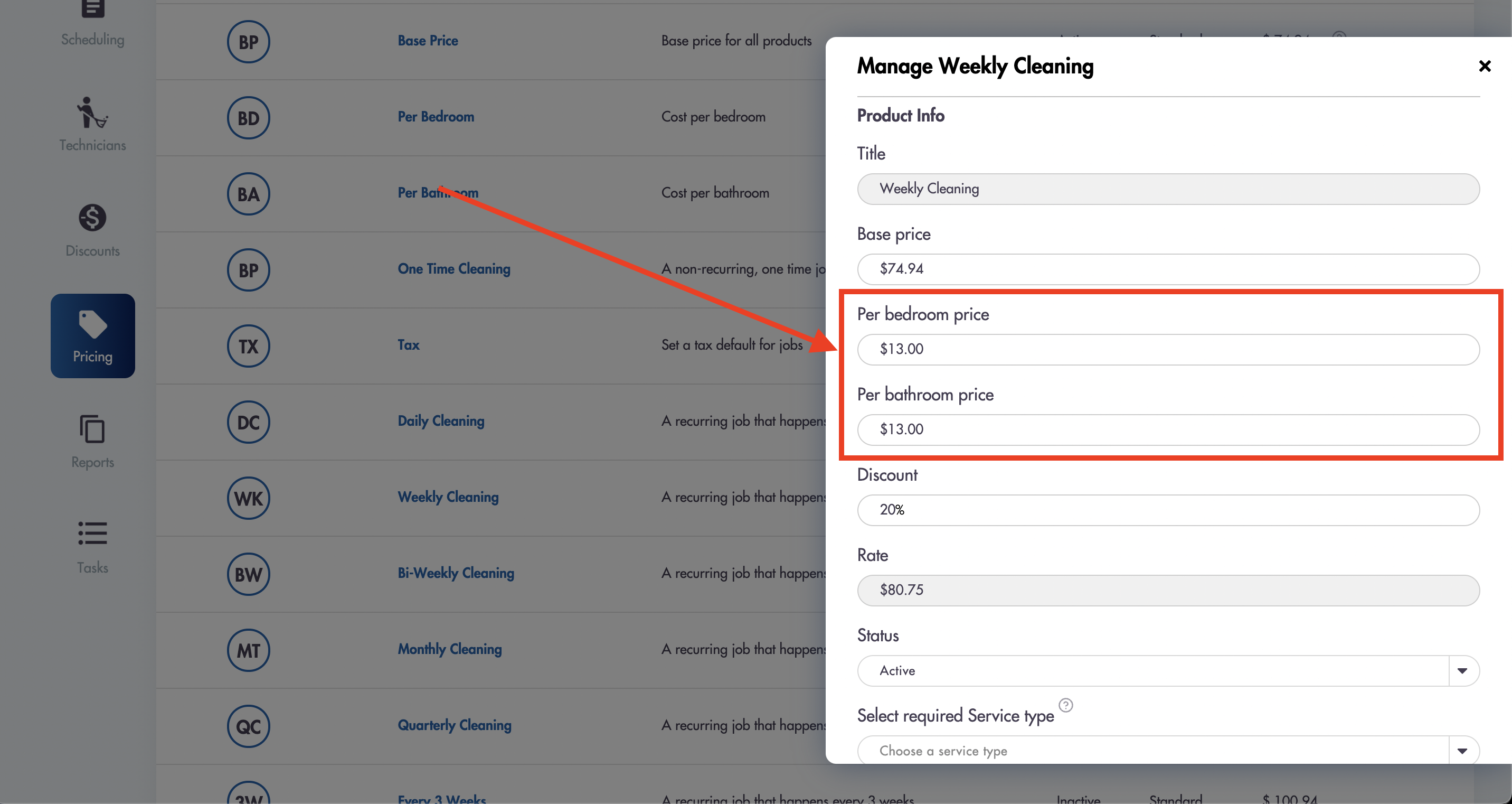
Extras tab
Extras
Learn how to create/edit Extras
- Extras can be created and offered to customers to choose from in addition to the standard cleaning of the home.
- Extras can be manually chosen at job creation or on job edit
- They are also synced with the Checkout form if you have online checkout available and set up for customers to be able to book a cleaning and include any Extras that are available to them (must be set to “Active” status)
- Multiple Quantity can be added for more than 1 Extra to be done, such as: Windows, Blinds, Laundry Loads, Carpet Cleaning
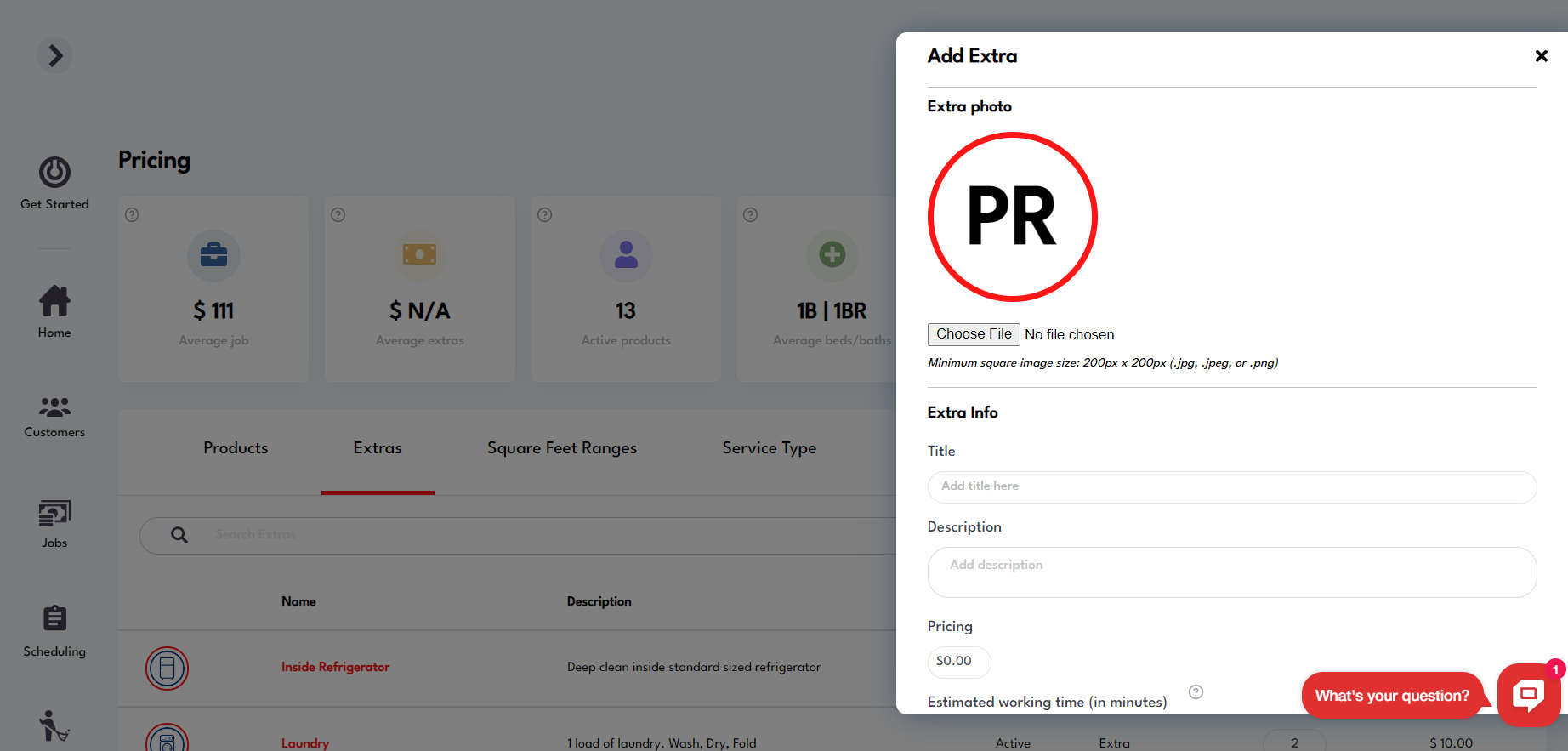
- *You can choose to show Extras on your checkout page by toggling Yes/No from the 'Show on checkout page?' dropdown field.*
- You can require extras at checkout
- You can require service types at checkout
Hourly Tab
Hourly pricing
The Hourly settings in Pricing (Hourly tab) only works if you switch your pricing from Standardized pricing to Hourly pricing
- You can still use Extras with Hourly pricing but there will be no price associated with Bedrooms, Bathrooms, or Base Price since you will be charging by the hour
- Your subscriptions will not have a price associated with them
- You will however have the ability to add discounts to the reoccurring subscriptions should you want to do so
- Switching to Hourly pricing also changes your booking forms to reflect hourly pricing
Pricing is complex! That's ok, we can help you find your right price!
Email us for help: hello@modernmaid.io