You can create extras (add-ons) to offer your customers as additional items or services that they can purchase or select. Depending on your settings, your extras can show or not show on our booking page, if installed on your website.
Extras will always be available for selection when creating a quote or job inside of MMIO.
There are no limits on how many extras you can create
How to create an extra:
- Click into the 'Pricing' module from the left hand side
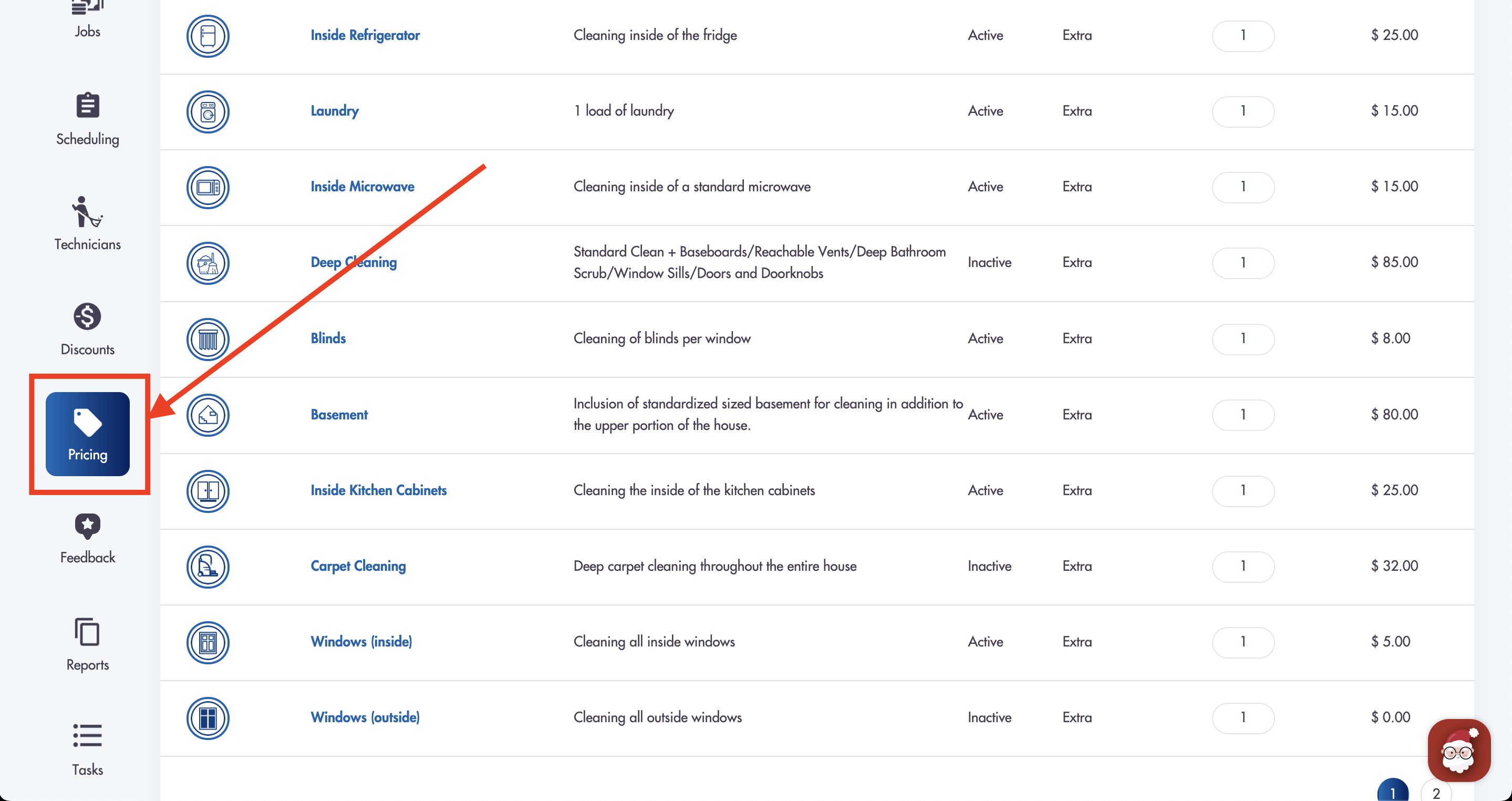
- In the top right of the page click on the 'Add Extra' button
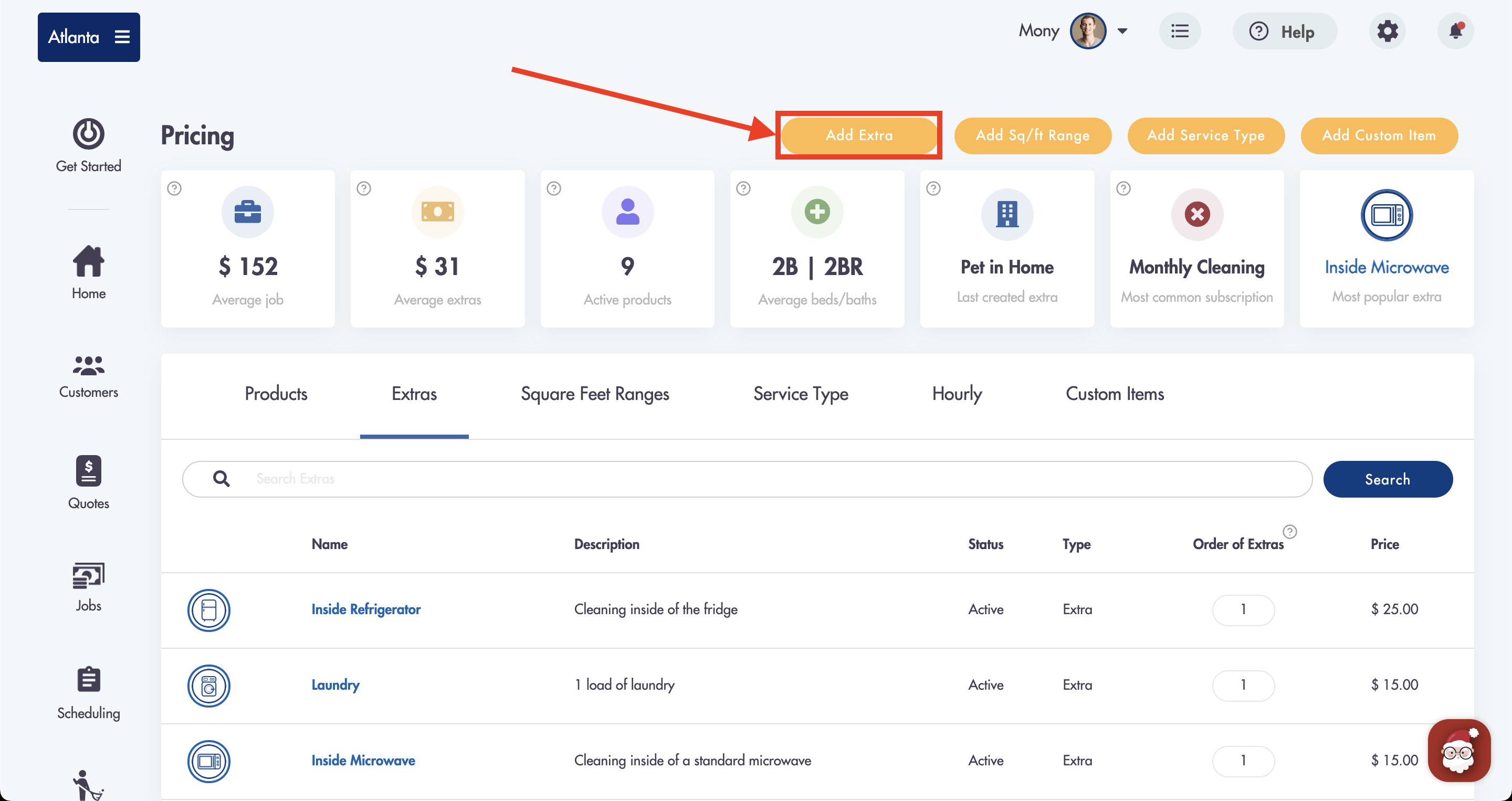
- You can choose to upload an icon for it (will be displayed on the booking page as an icon)
- Add a title (name of the extra)
- Add a description of the extra
- This description will be shown on booking page for your customers to see
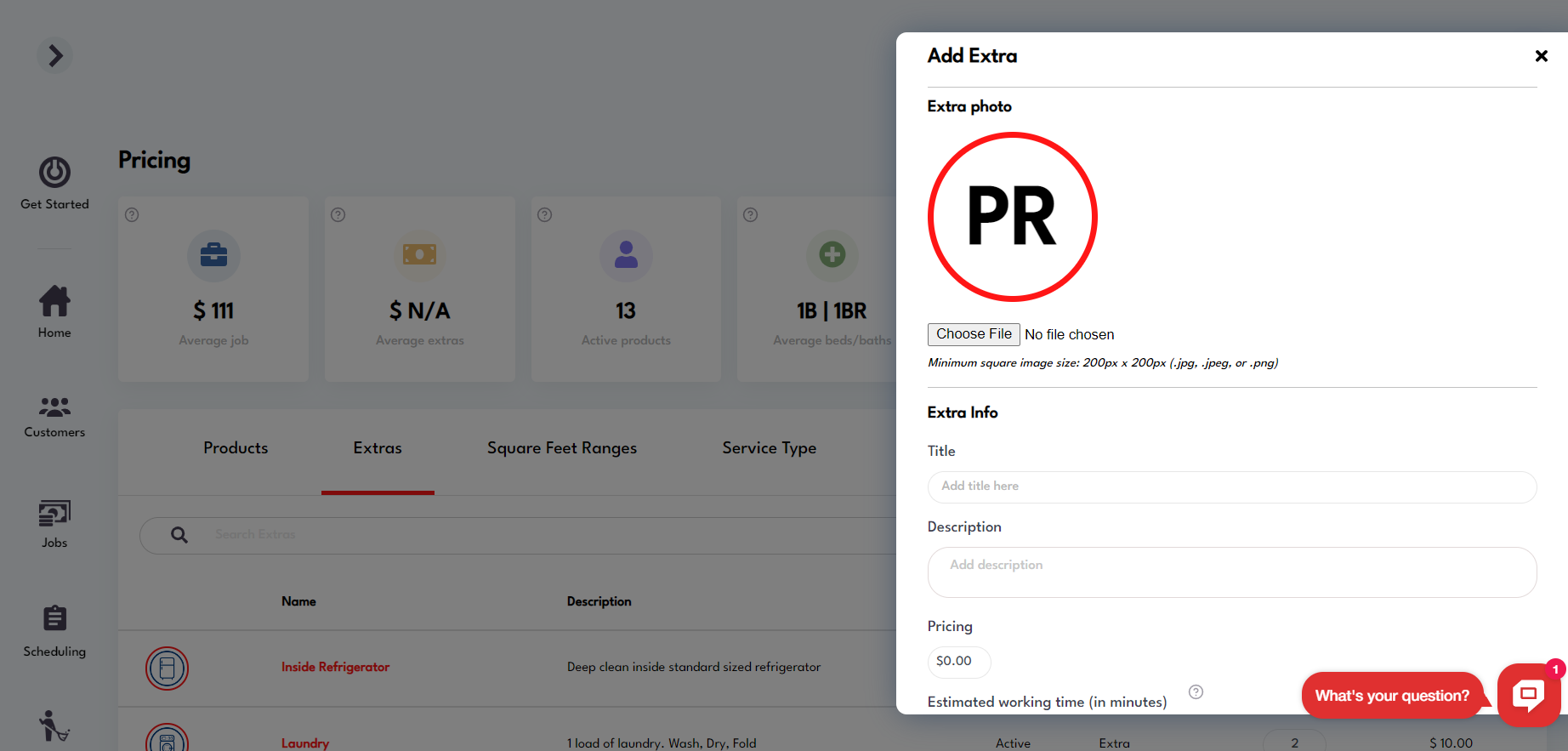
- Add the price of the extra
- You can choose to enter your estimated working time
- This will only show/work with our job estimation functionality
- Make sure to set the 'Status' to 'Active' otherwise the extra will not show
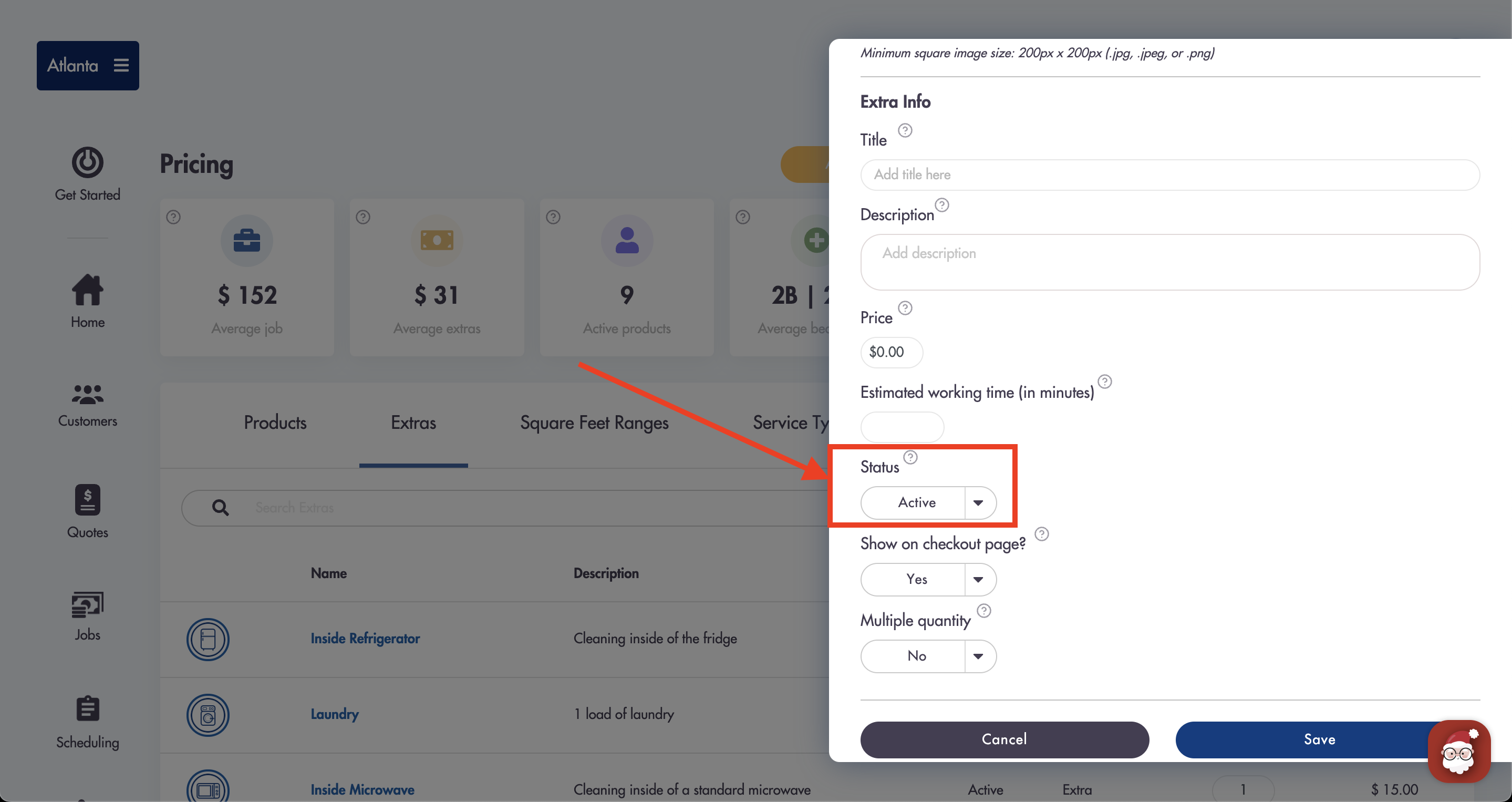
- Choose whether you would like to have the extra show on your booking page or not
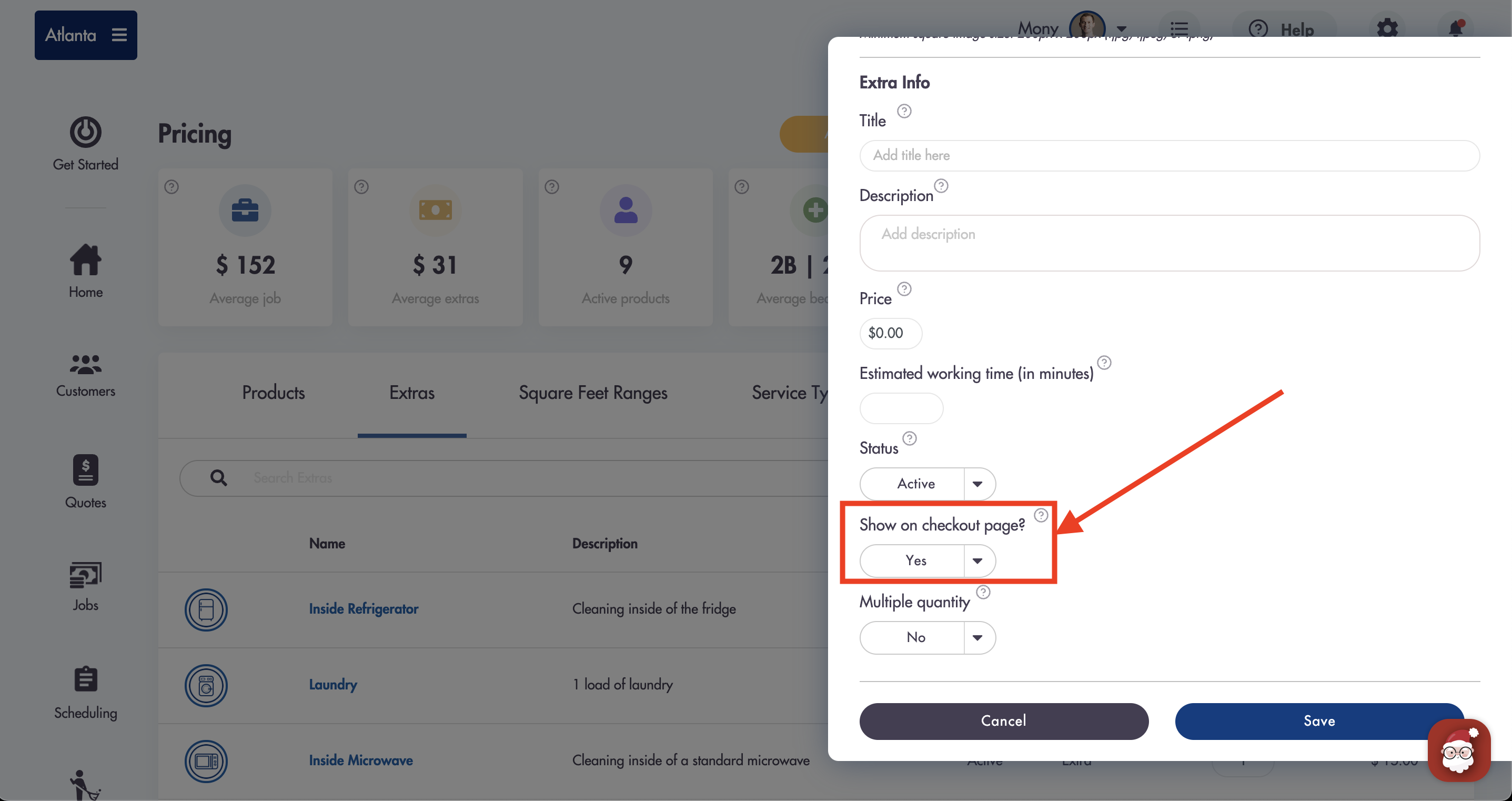
- Use the 'Multiple quantity' field if you are offering more than 1
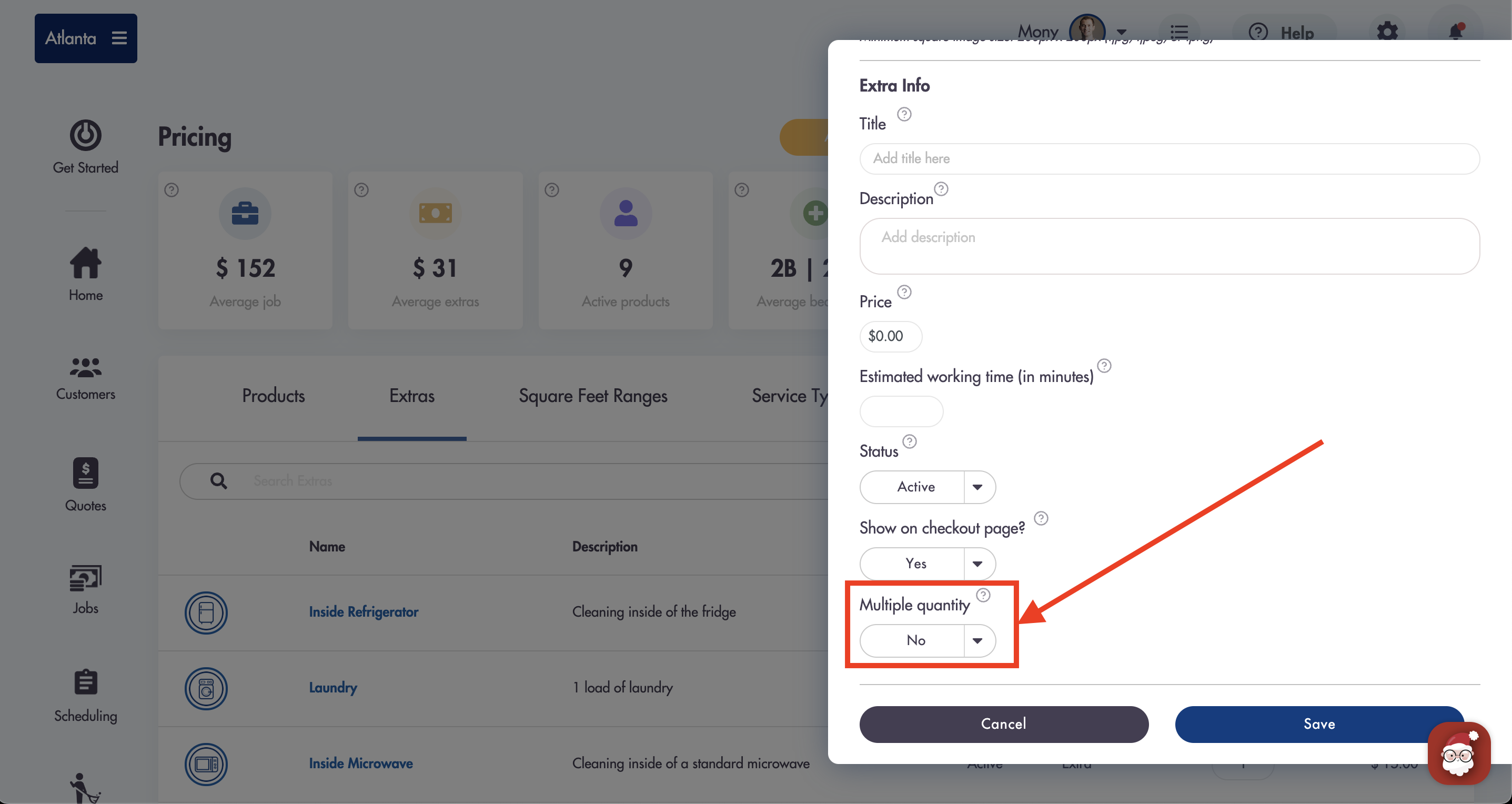
- Setting 'Multiple quantity' to 'Yes' will prompt you to pick the max quantity
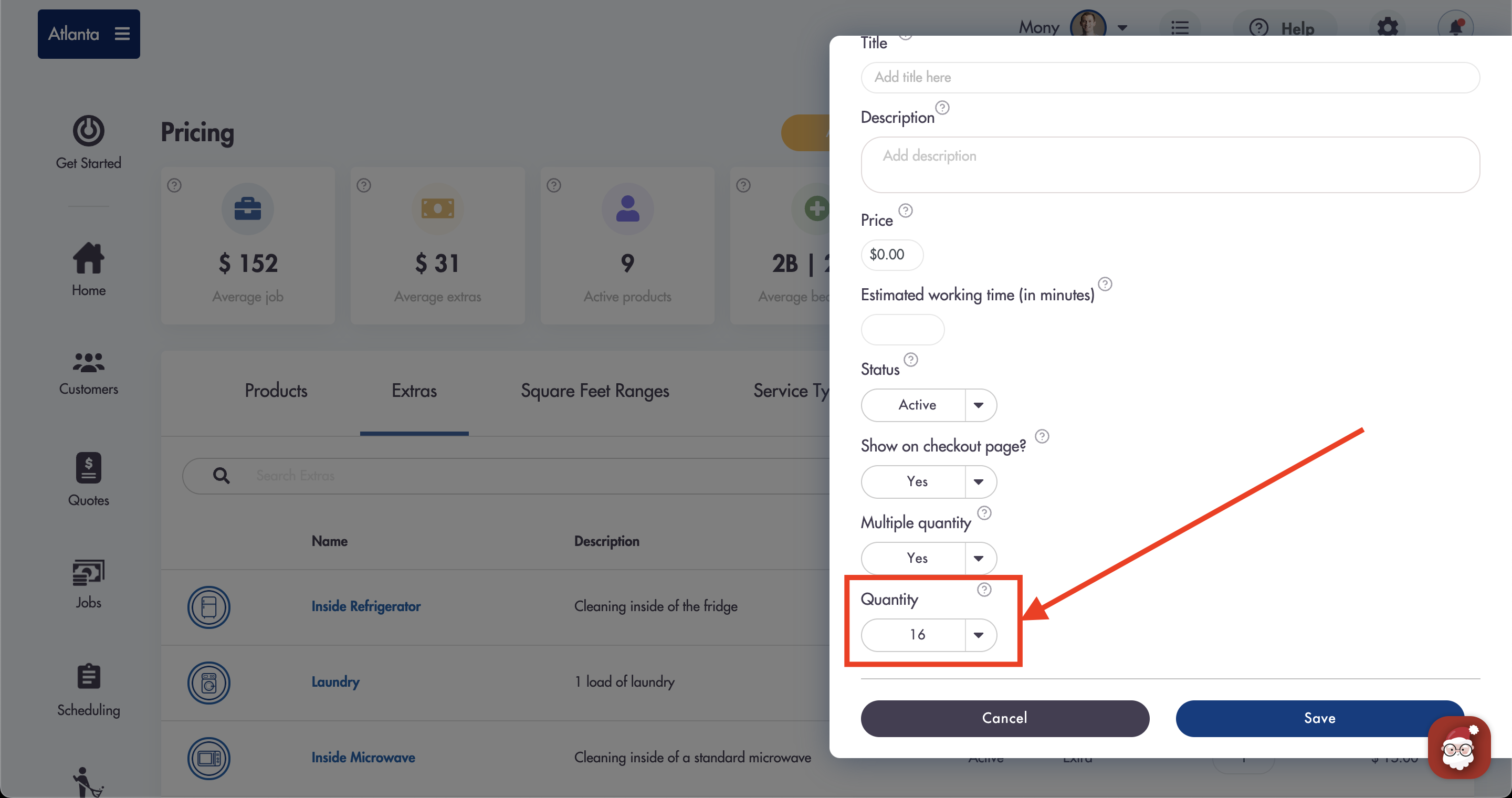
- Click 'Save'
Considerations:
-
MMIO comes standard with 11 extras
-
Extras are a great way to earn additional revenue
-
Extras are strategically placed in the middle of the checkout process on the booking page
-
Inactive extras will not show up anywhere
-
Extras that are set not to show on the checkout page will still show inside of your MMIO account
Relevant articles:
Do you need help with adding extras? Send us an email at hello@modernmaid.io