If you previously had an active MMIO account but have canceled your account you can easily reactivate it and pick up right where you left off by logging into MMIO and updating your payment details.
You will IMMEDIATELY be charged the subscription fee immediately upon reactivation
How to reactivate a canceled account:
- Log into your MMIO account using your original username and password

- Fill out your billing information on the pop up
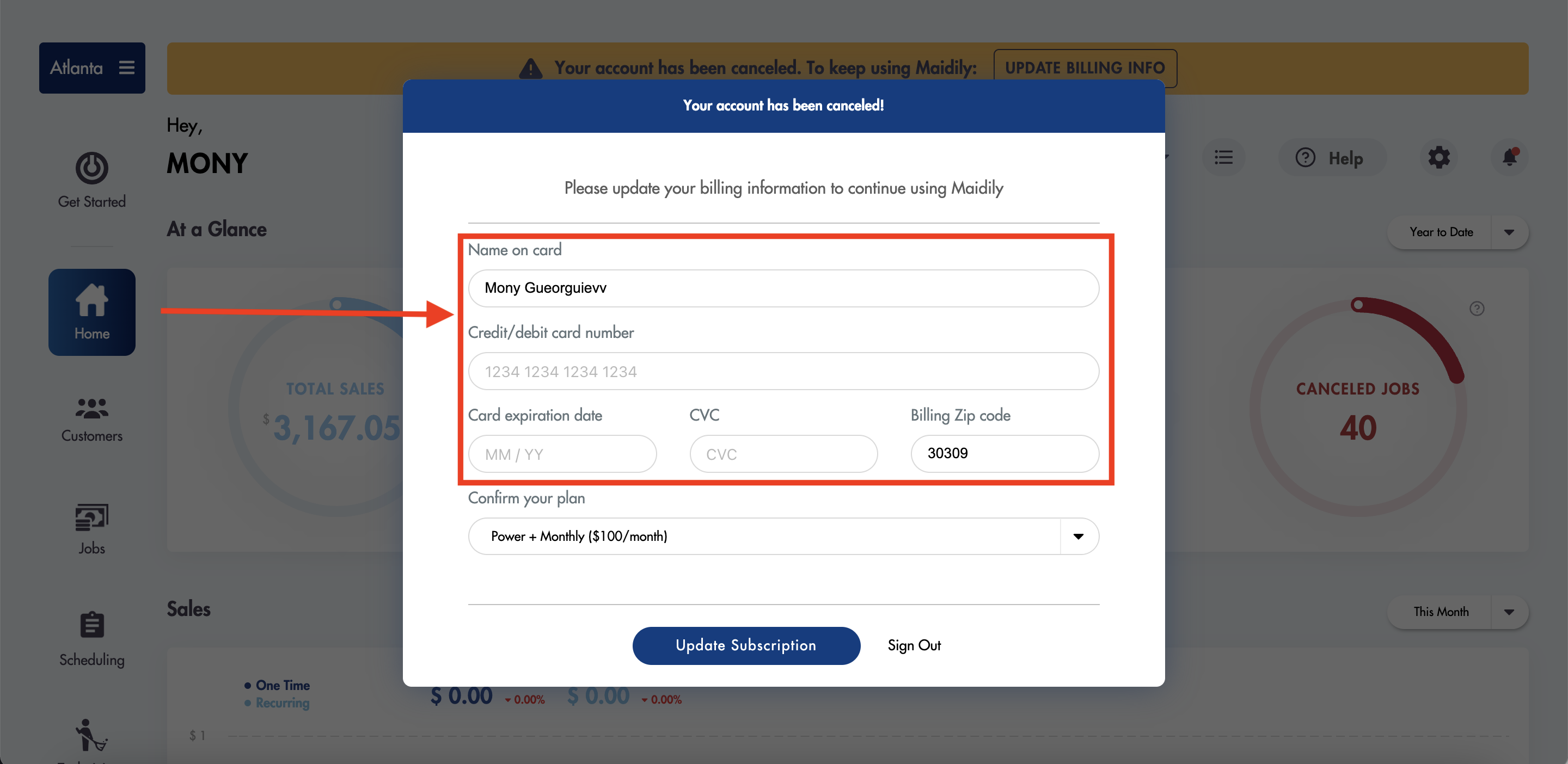
- Confirm your plan (you can change it here):
.png)
- Click on 'Update Subscription'
You can use your old username and password to log in.