If you are using hourly pricing you will have to fill out the hourly increments field in Pricing -> Hourly -> Company Hourly Rate in order to successfully be able to create jobs.
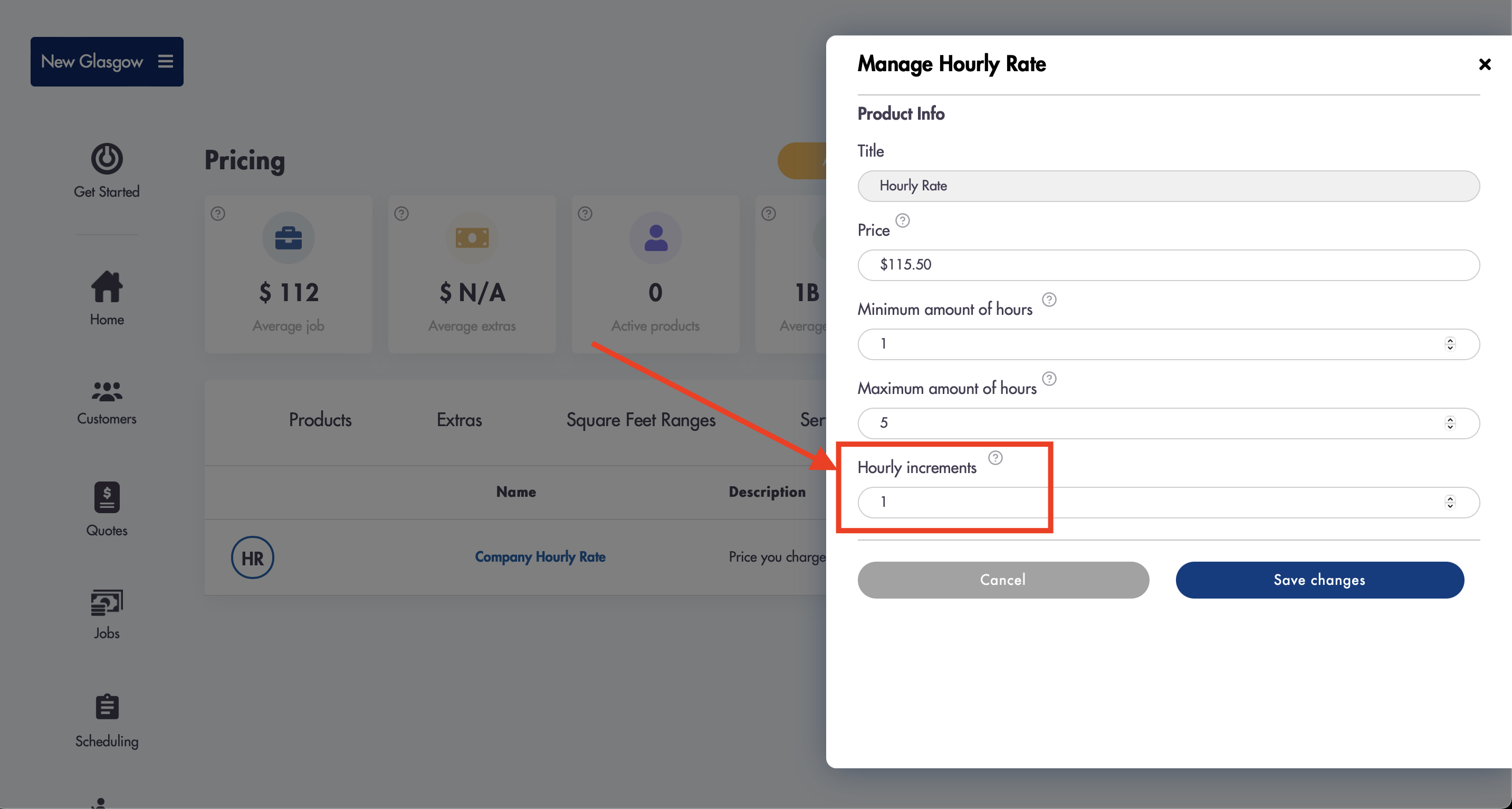
You can use 0.25, 0.50, or any increments
If you see this error pop up when creating a job it means that your hourly increments were not set at all or not set to whole numbers
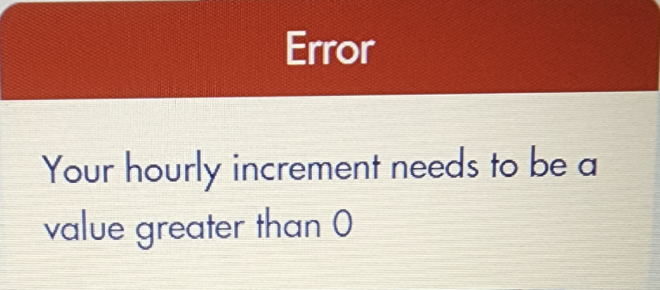
Please revisit the hourly increments field, save, and try creating a job again.
Relevant articles: