If you have installed our booking calculator and checkout page on your website (we work on any website) you have to make sure that the 'Booking Page URL' is filled out in MMIO in order to have the booking calculator linked to your checkout.
-
Without having the 'Booking Page URL' filled out clicking the booking calculator will NOT lead to the checkout page on your website
The 'Booking Page URL' field can be found in:
- Settings -> Booking forms & Communications -> Checkout form -> Booking Page URL
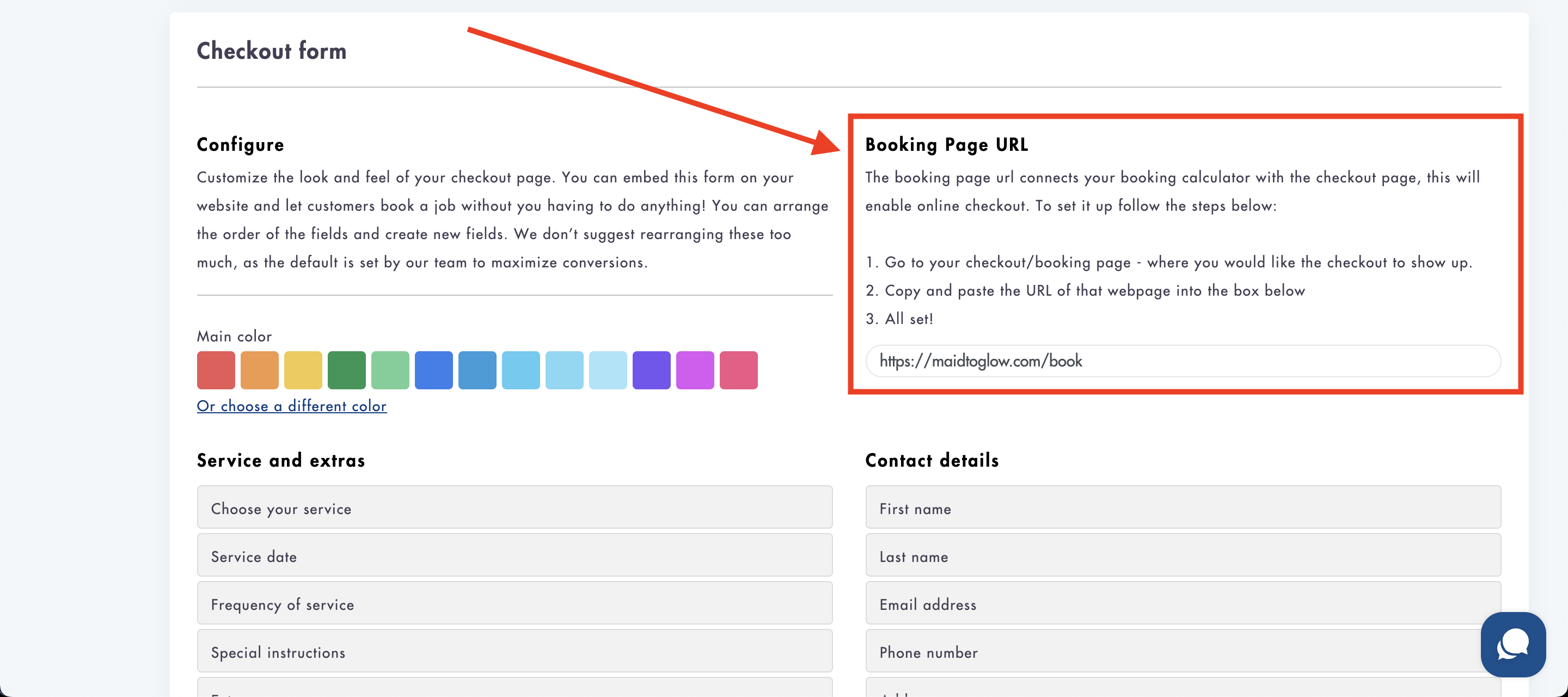
- Paste the URL or destination of where the booking (checkout) page from MMIO will exist into the URL box:
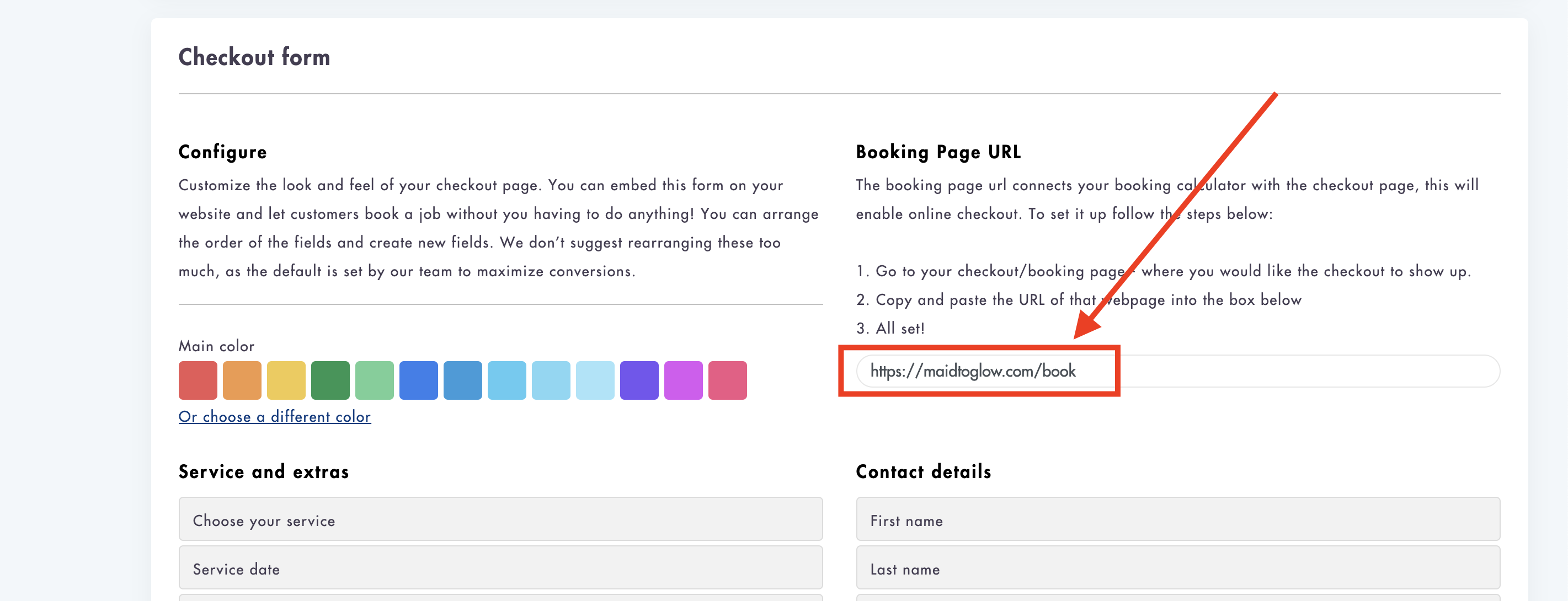
- The checkout page typically has a URL extension of /book or /book-now but these are subject to be different based on liking