Choose from 3 different views in our Scheduling calendar: Month, Week, Day
Month view:
Gives you the ability to drag & drop jobs into different day slots
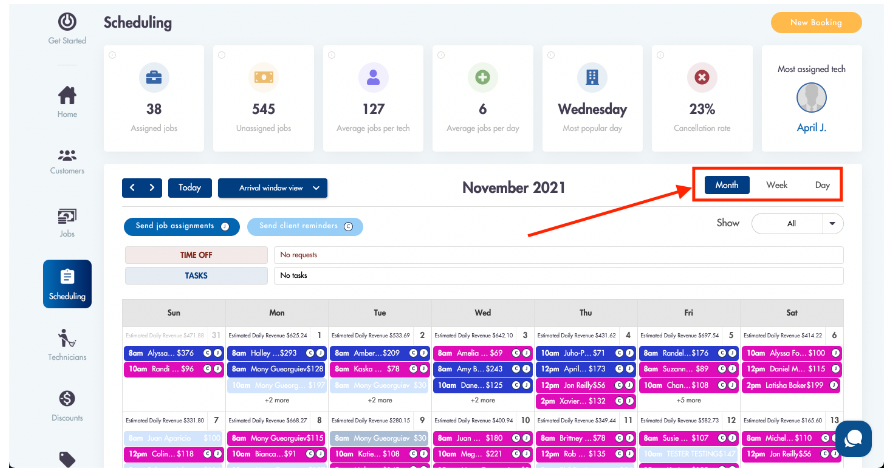
Week view:
Gives you the ability to drag & drop jobs into different day slots
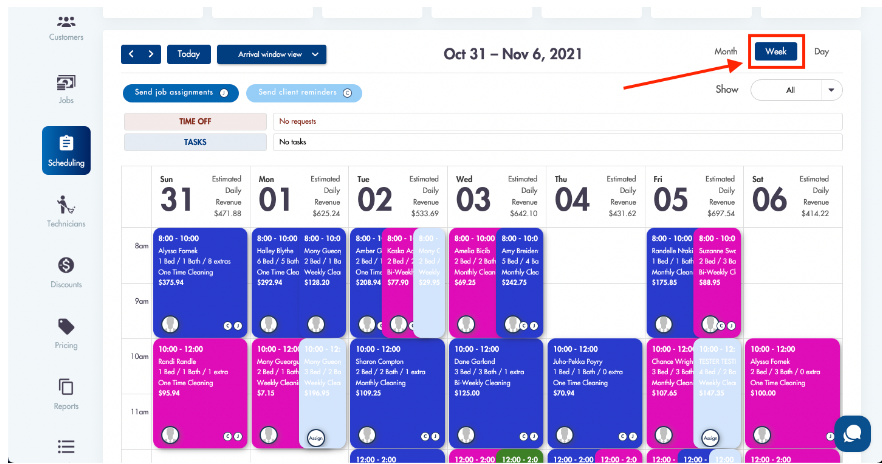
Day view:
Gives you the ability to assign jobs by dragging & dropping them into available slots
Gives you the ability to change job duration by stretching jobs (only applies in Job duration view)
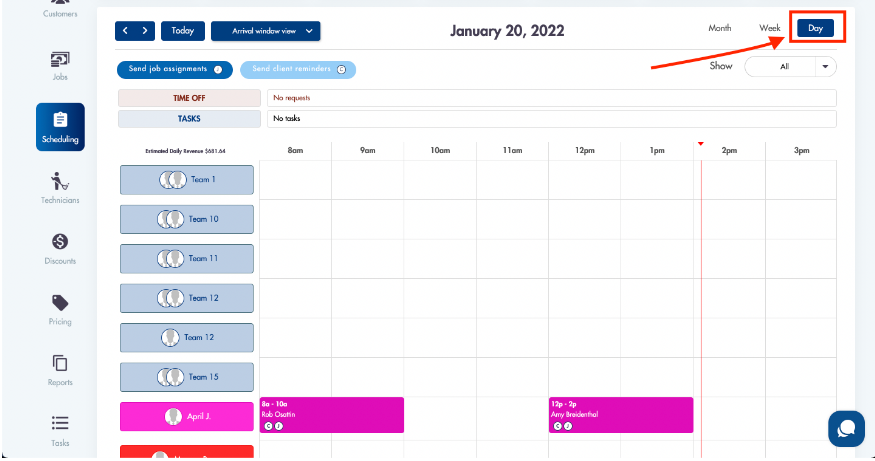
The Roster and Map are located at the bottom of the Scheduling calendar view
The roster gives you a quick preview of who is available and who is not (greyed out). You can also drag and drop 1 person into a team to create teams on the fly!
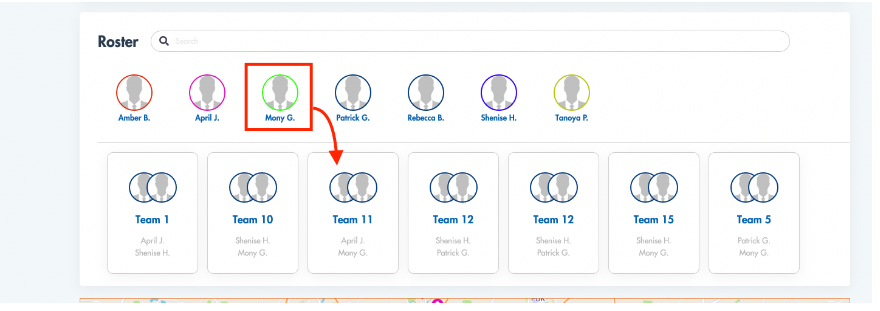
The map shows ALL of the jobs that appear in that specific view as color coded pins - to match the color of the assigned employee/team. You click a pin to open a preview of the job:
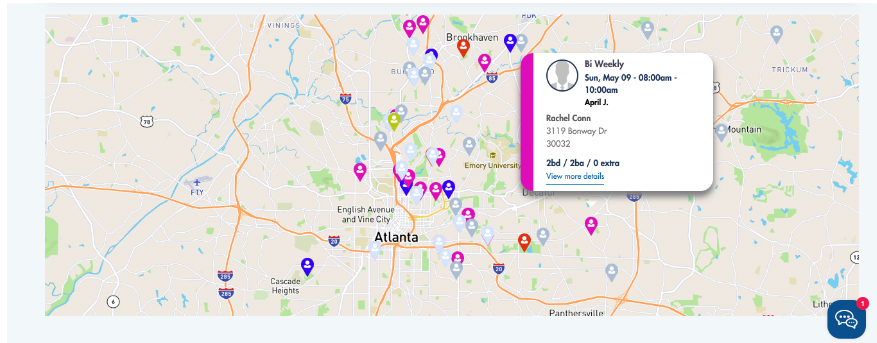
Need below its the scheduling view? Send us an email at help@modernmaids.com