You can easily change dates for whatever view you are in (Daily, Weekly, Monthly) by clicking into the date at the top of the Scheduling view and selecting another date.
- Click into the date range
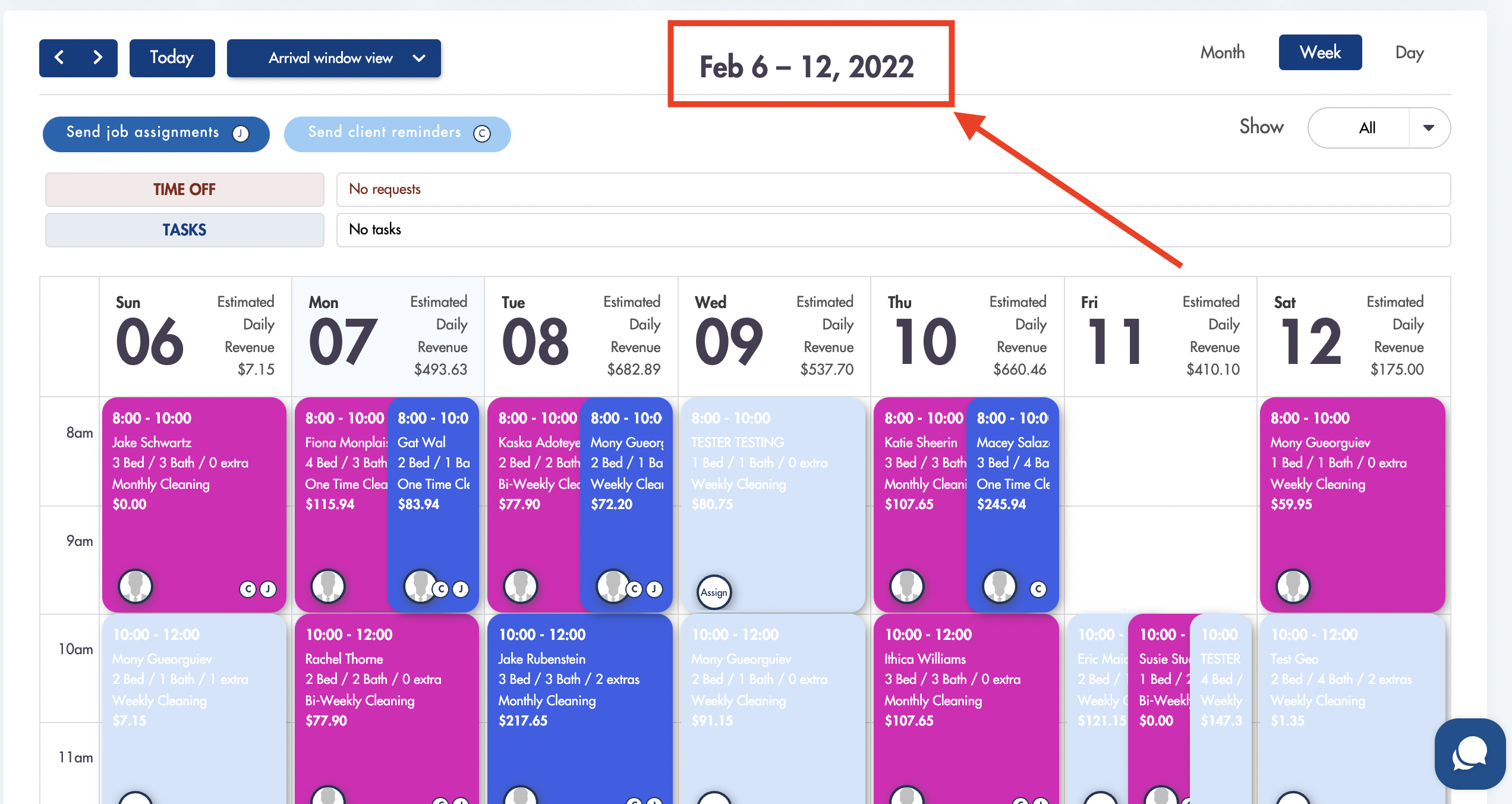
- Select another date
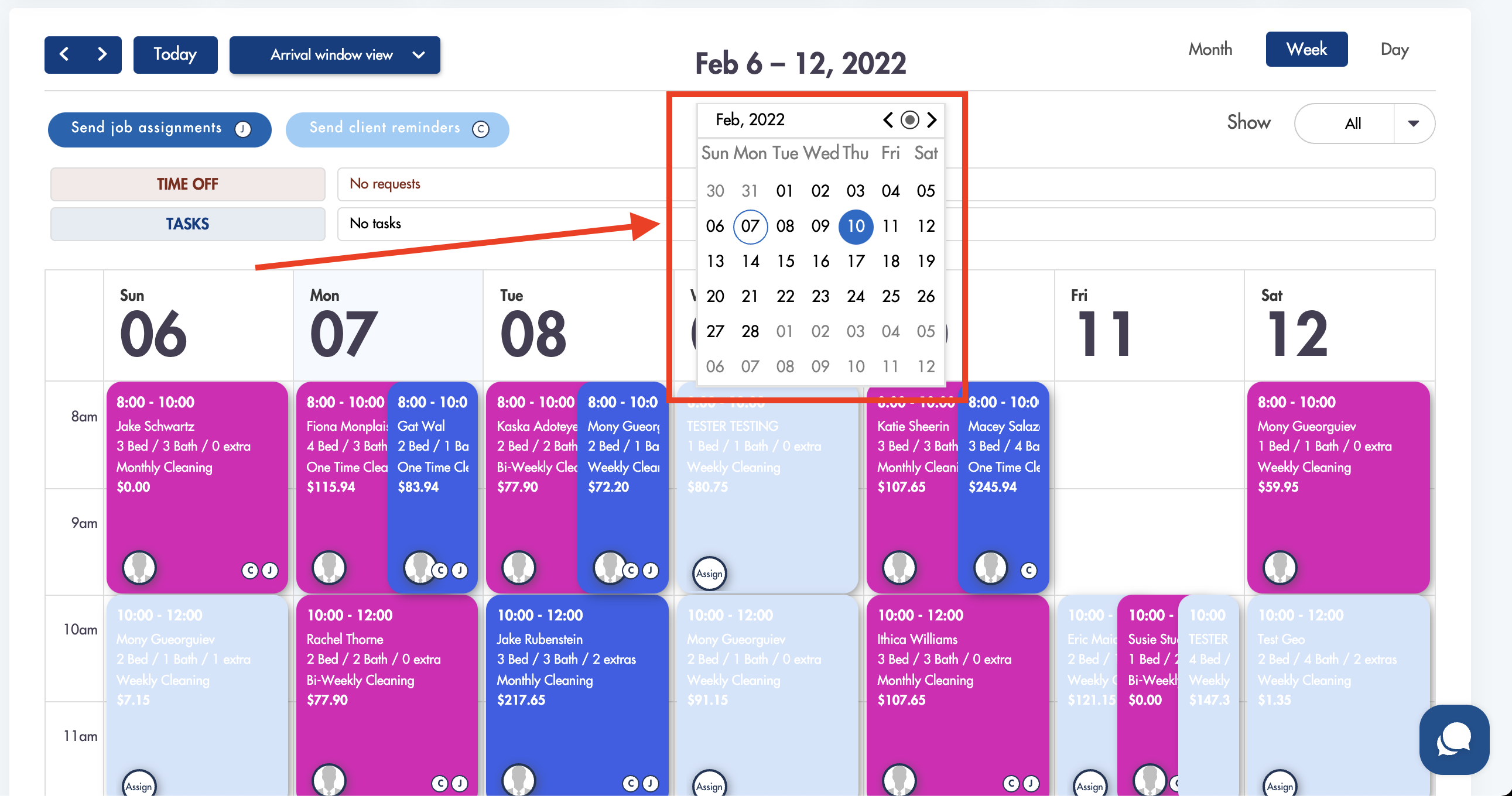
- The Scheduling view will automatically load with that date within the range
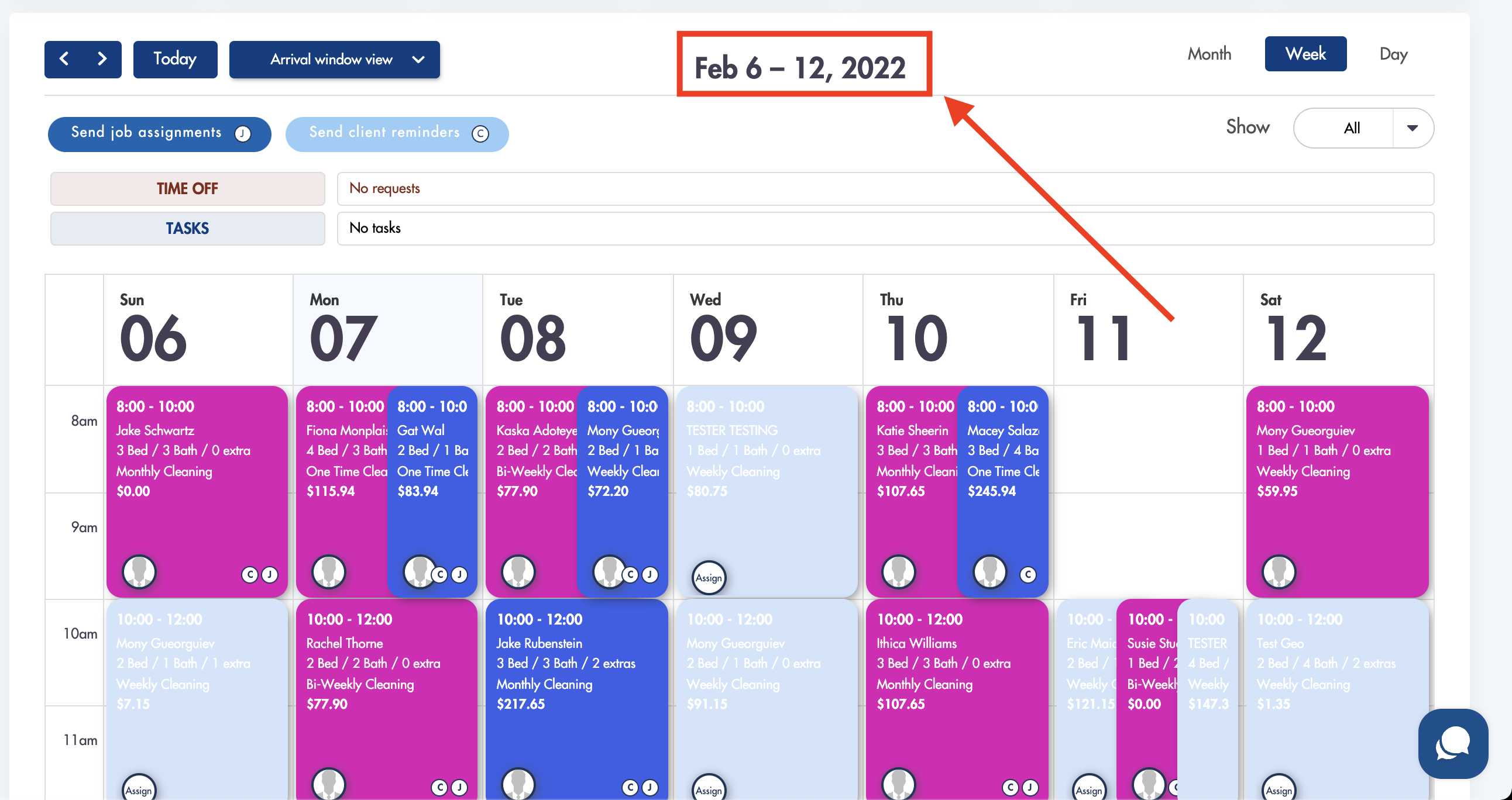
Have more questions about how it works? Email us at help@modernmaids.com - we have the answers!