You can assign multiple techs to a job by selecting multiple techs from any job assignment pop up selection.
Assigning multiple technicians instead of creating a team for them is great for a one time use or a jobs that are not recurring.
Here's how to assign multiple techs to a job:
- In the assignment box select which techs to assign
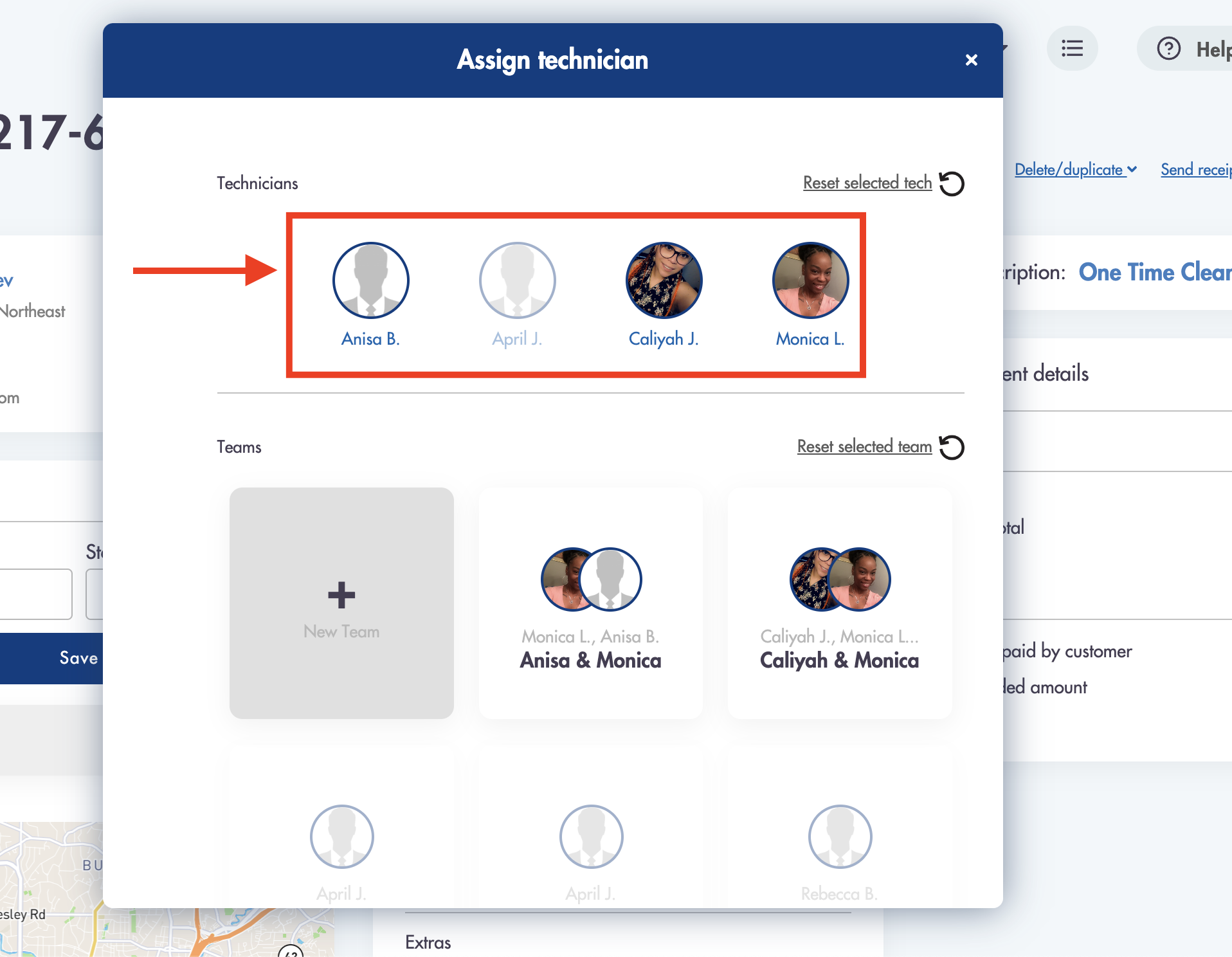
- You can select up to 6 techs at once
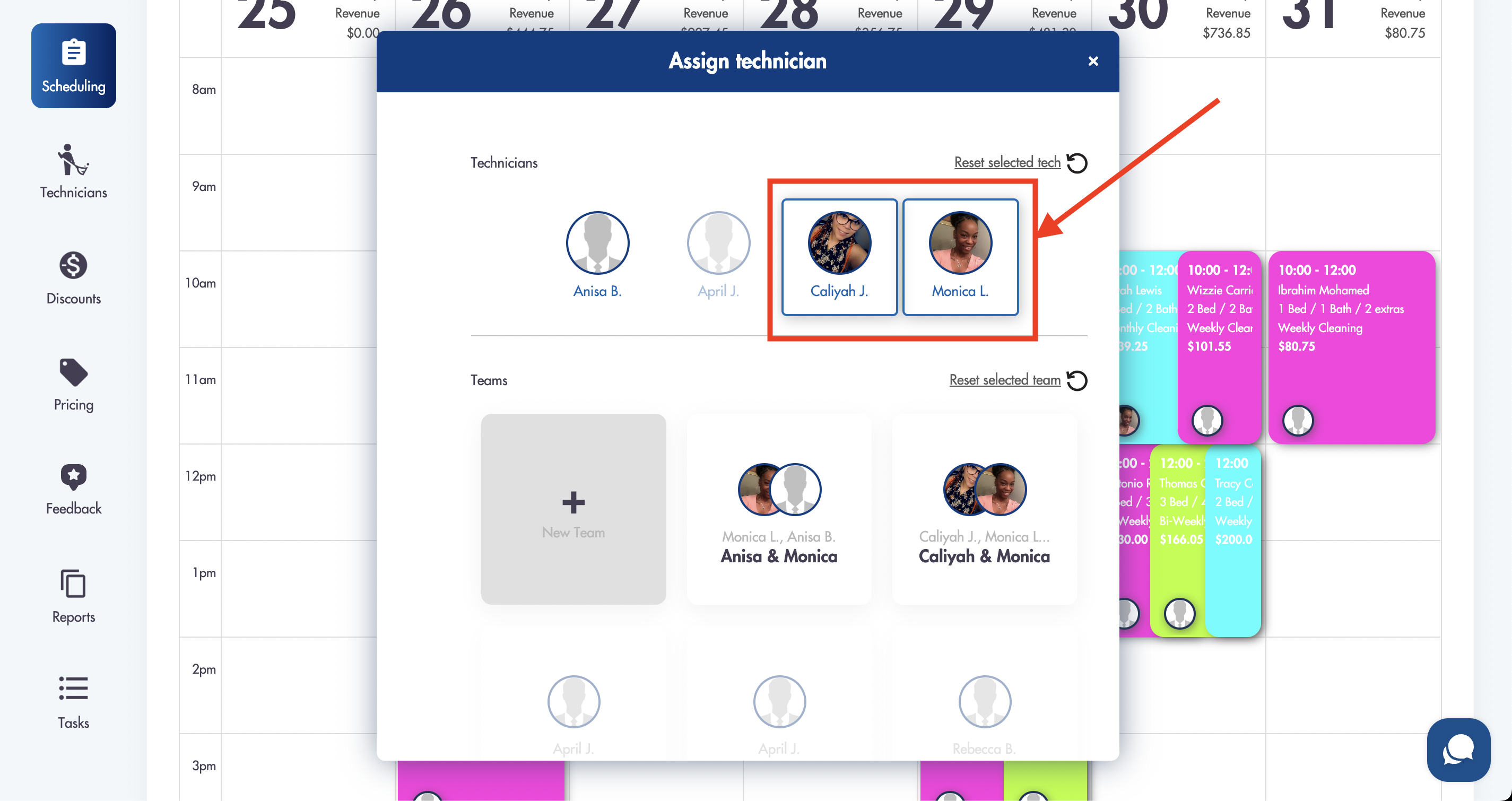
- Click on any selected tech to deselect them
- Click 'Confirm
Considerations:
-
Reset all tech assignments by clicking on the 'Reset selected tech' button
-
Reset all team assignments by clicking on the 'Reset selected team' button
Relevant articles: