In order to add a credit/debit card to a customer you need to have your Stripe account connected to ModernMaid.io.
Please refer to this Knowledge Article on how to integrate Stripe with ModernMaid.io
Adding a credit/debit card under a customer:
You can add a credit/debit card to a customer when creating or editing a customer.
- Click on the 'Payment info' arrow to expand the section:
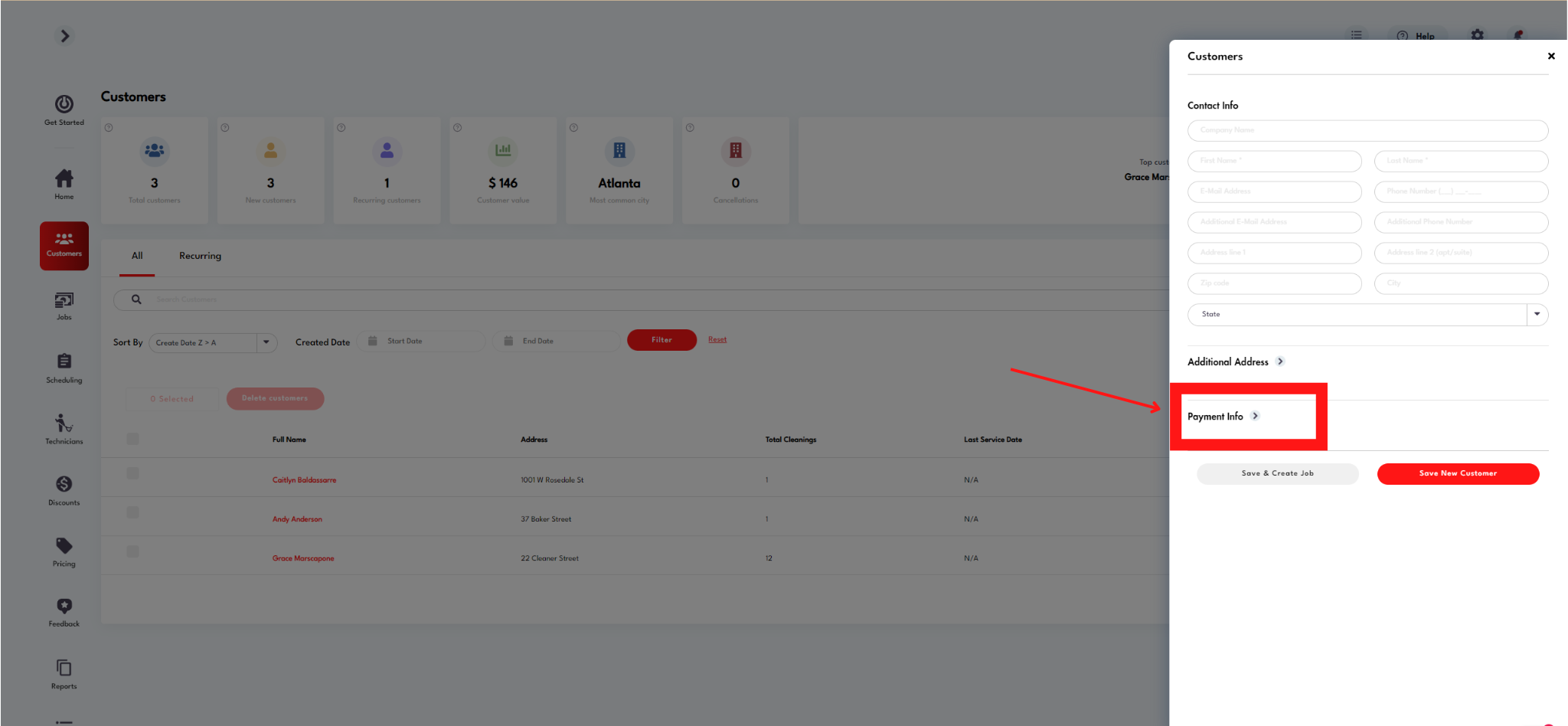
- Fill out the card details:
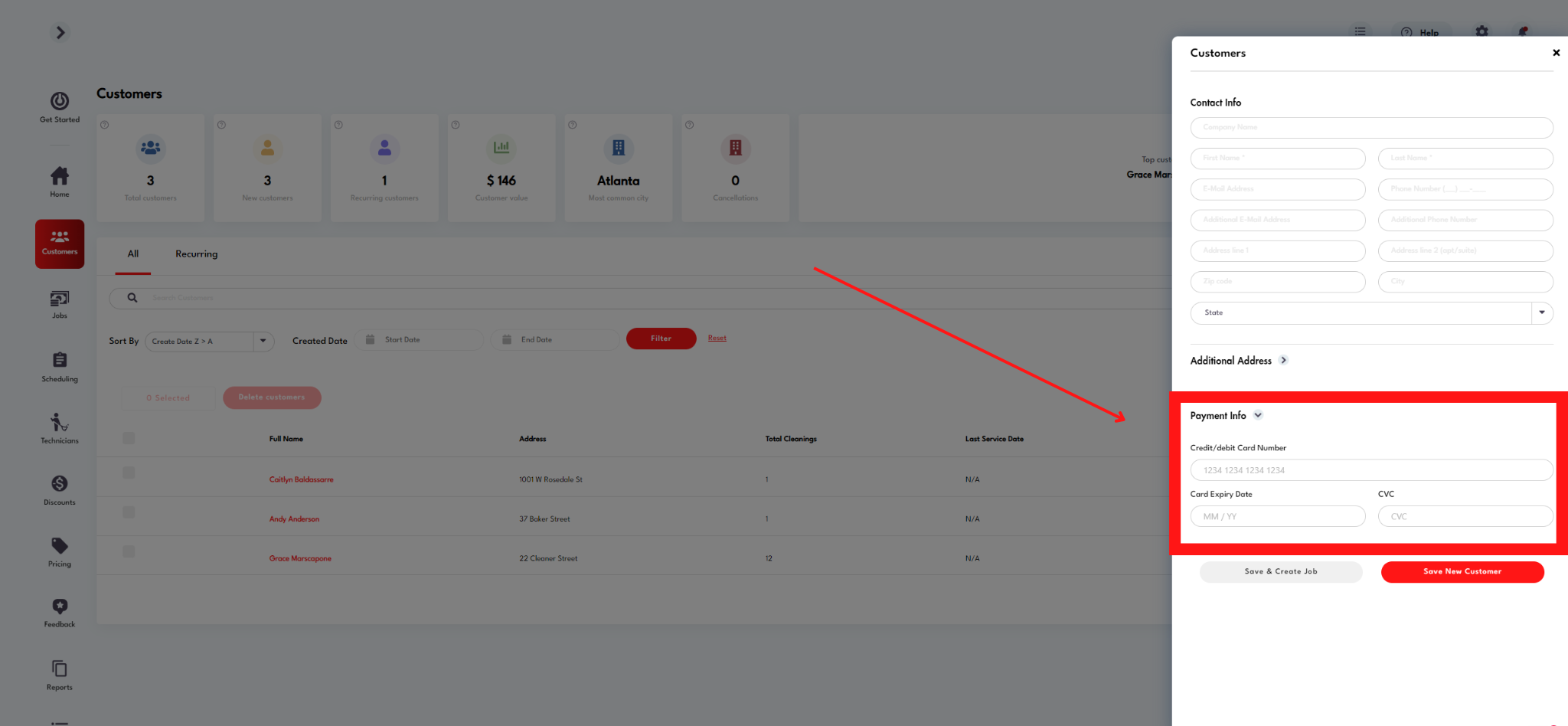
- Click 'Save'
Selecting a credit/debit card for a job:
The saved credit/debit cards will be available for you to choose from when creating or editing a booking for that customer: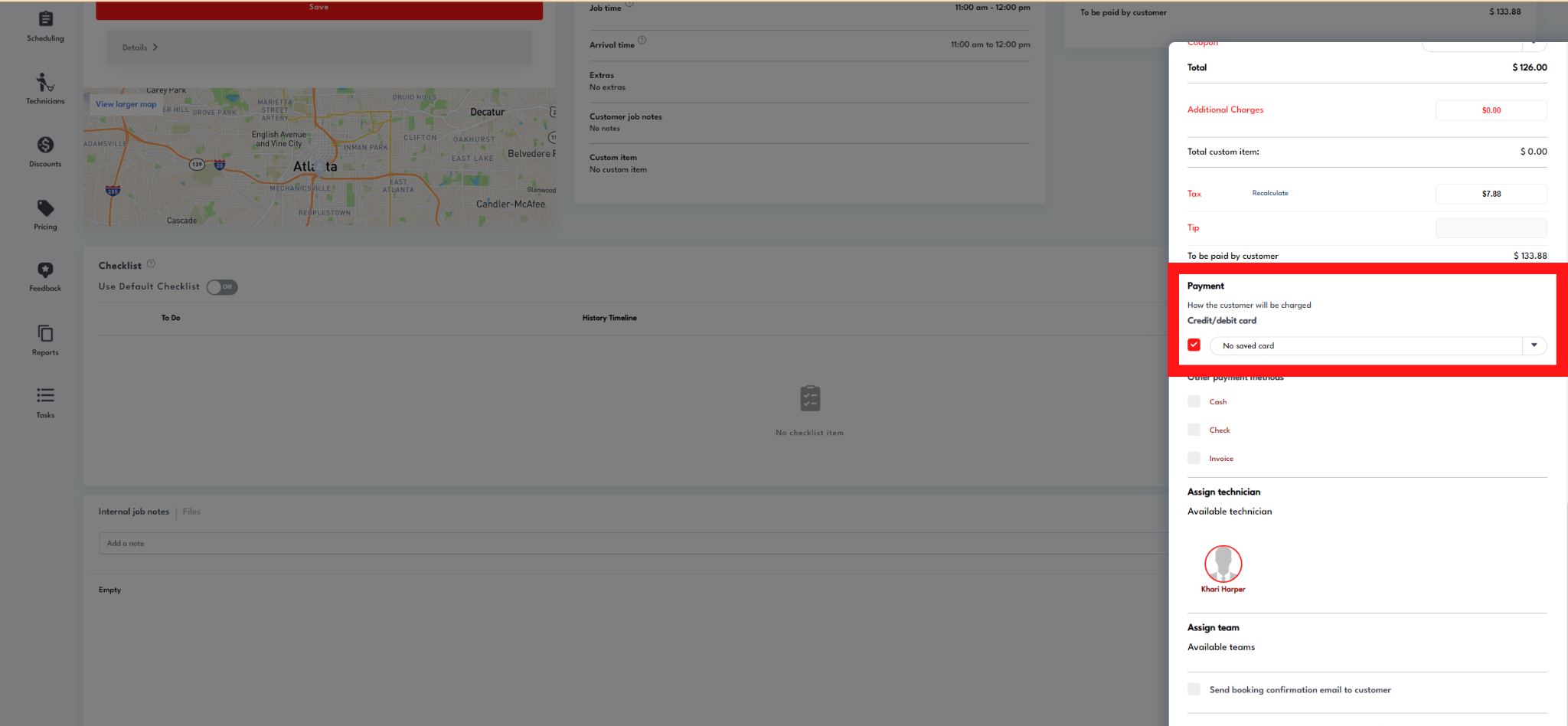
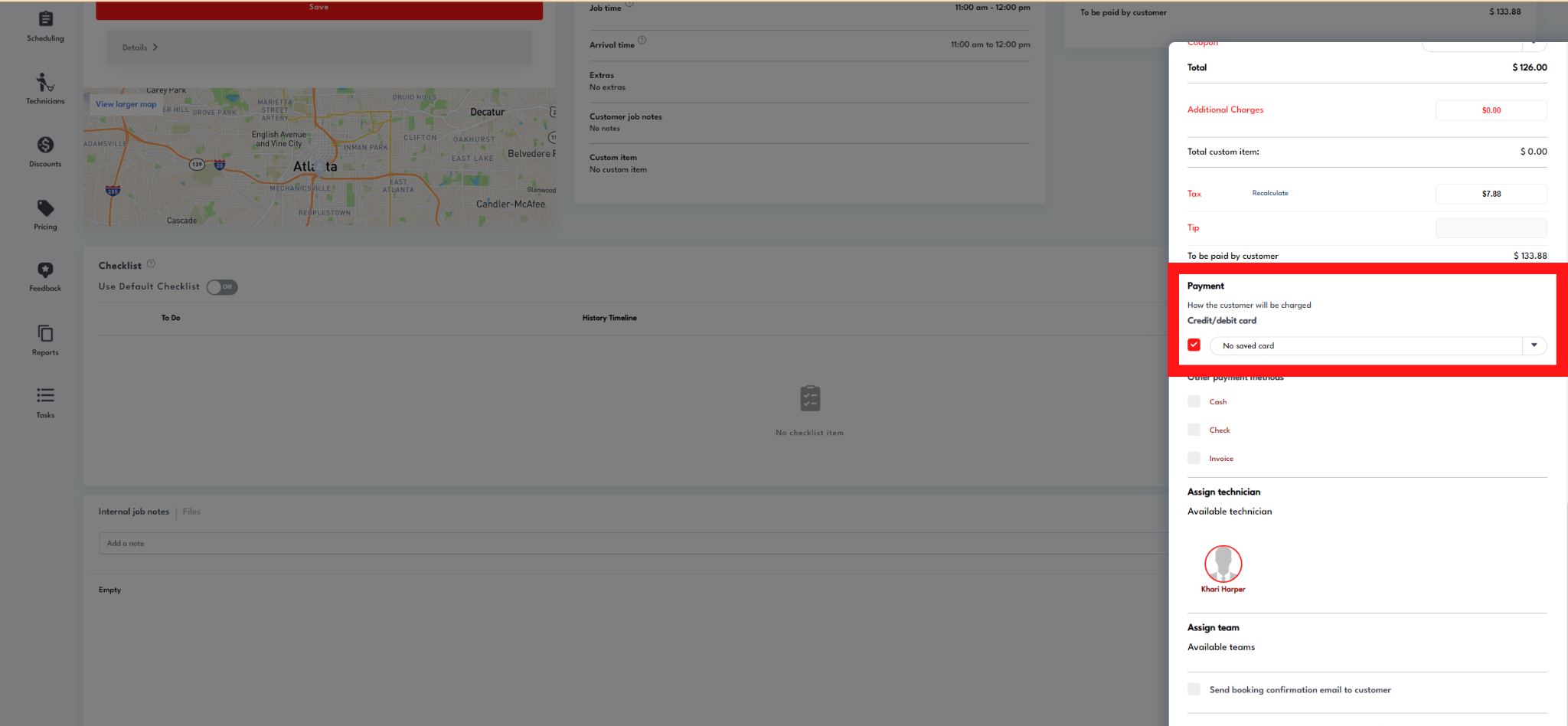
Adding multiple credit/debit cards:
You can add multiple credit cards to a customer's profile by clicking on 'Add another card' when editing a customer profile: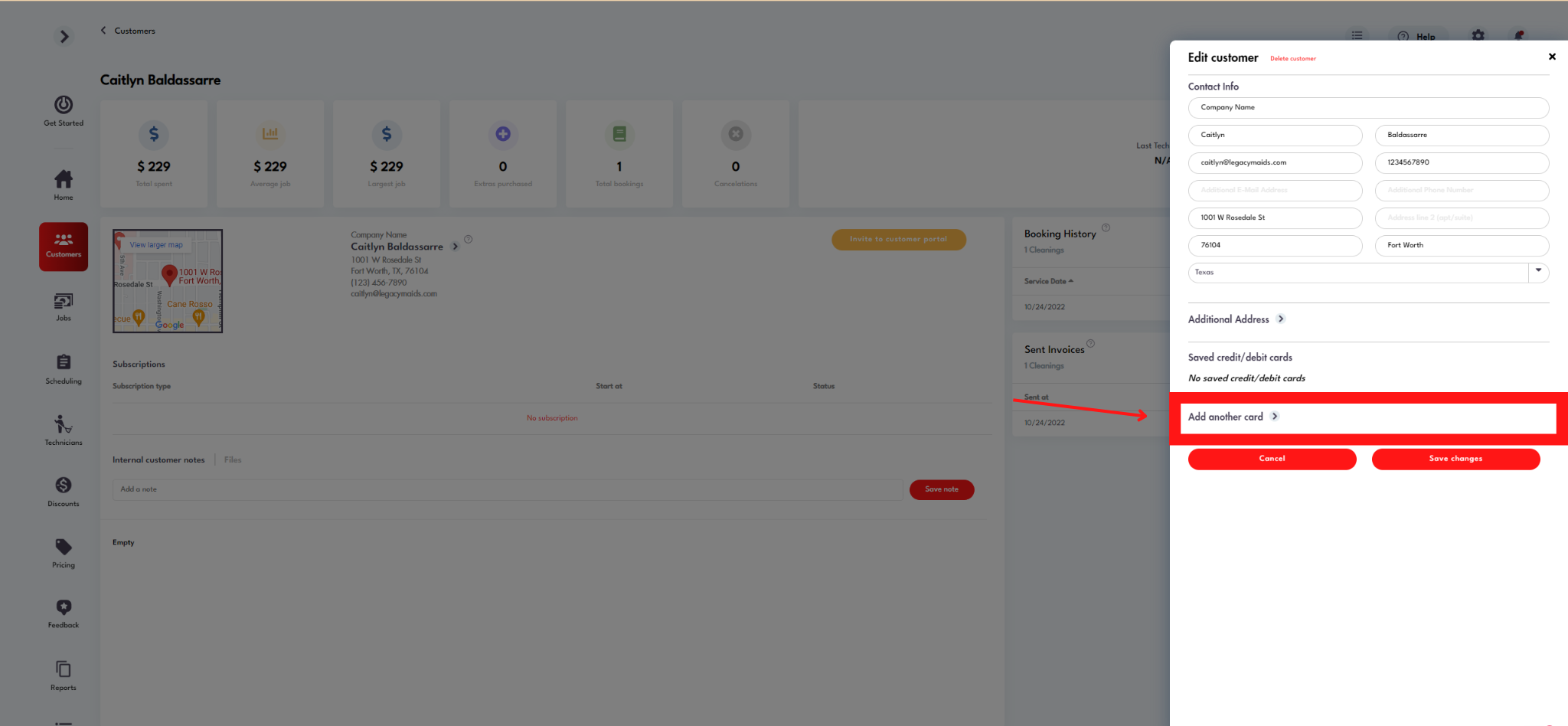
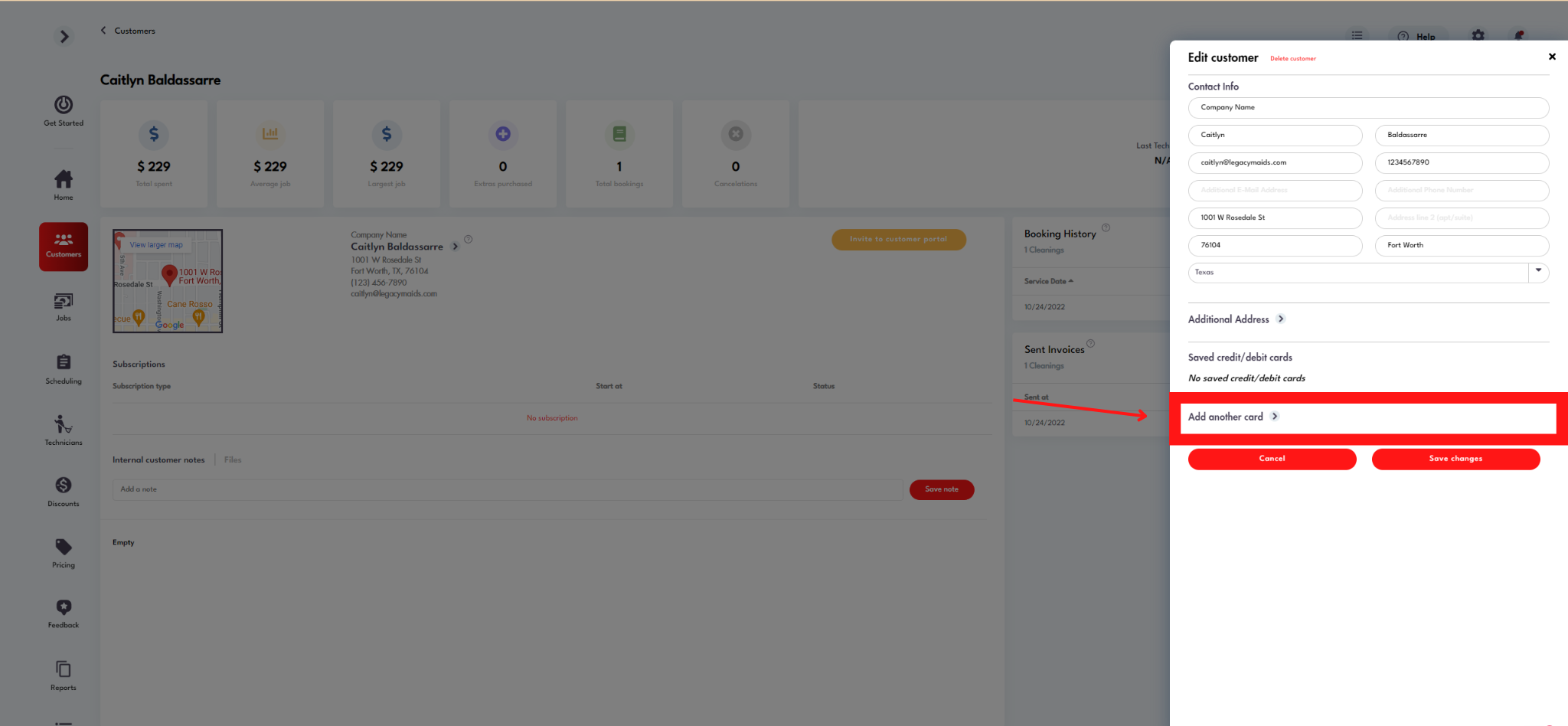
Do you have more questions on how to add a credit/debit card for a customer? Email us at hello@modernmaid.io for help!