Your MMIO subscription is controlled from your Settings -> Subscription.
You can change/choose your Plan directly from there and/or update your billing information.
You will NOT be charged while on trial days even if your account is active
How to activate your MMIO subscription:
- Click into 'Settings'
.png)
- Click on the 'Subscription' tab
- Click on 'Update billing' to expand the billing information section
- Fill out the billing information section
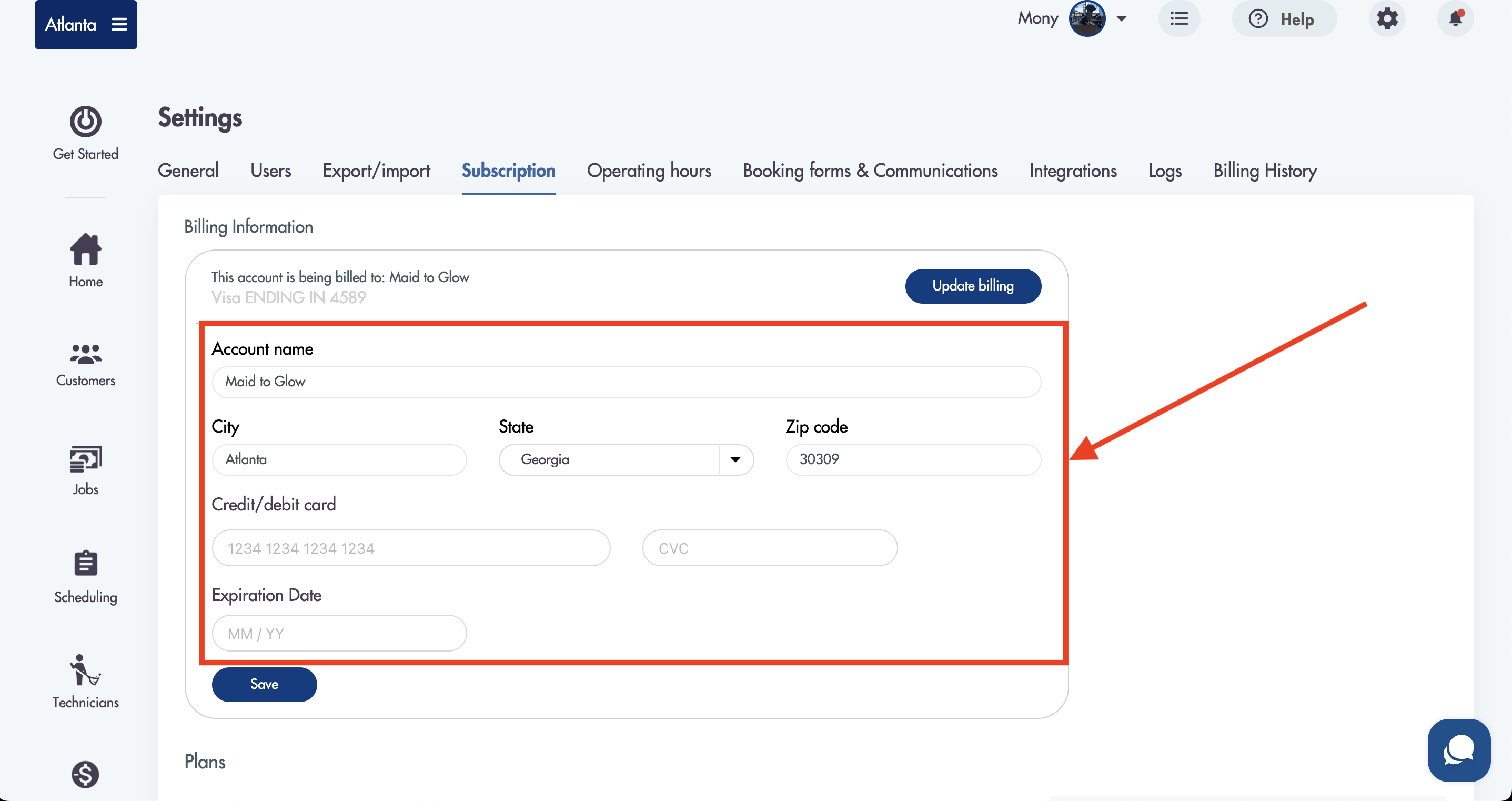
- Click 'Save'
Your MMIO account will now be activate and will NOT expire after the trial ends
Canceling your MMIO subscription:
1. Navigate to Settings -> Subscription
2. Scroll to the bottom of the page
3. Click on 'I would like to cancel my subscription'
(Don't go! Reach out to us for help or questions - we'll make it right: hello@modernmaid.io)

- Follow the prompts
Relevant articles:
Need help? We're here for you 24/7: hello@modernmaid.io