You can turn on/off the ability to attach the job checklist as a PDF for 2 types of emails your customers receive:
- Booking confirmation email
- Reminder email
If turned on, your customers will receive the checklist as a PDF attachment to the email(s)
How to include the checklist as an attachment:
- In Settings -> Booking forms & Communications scroll to 'Email communications'
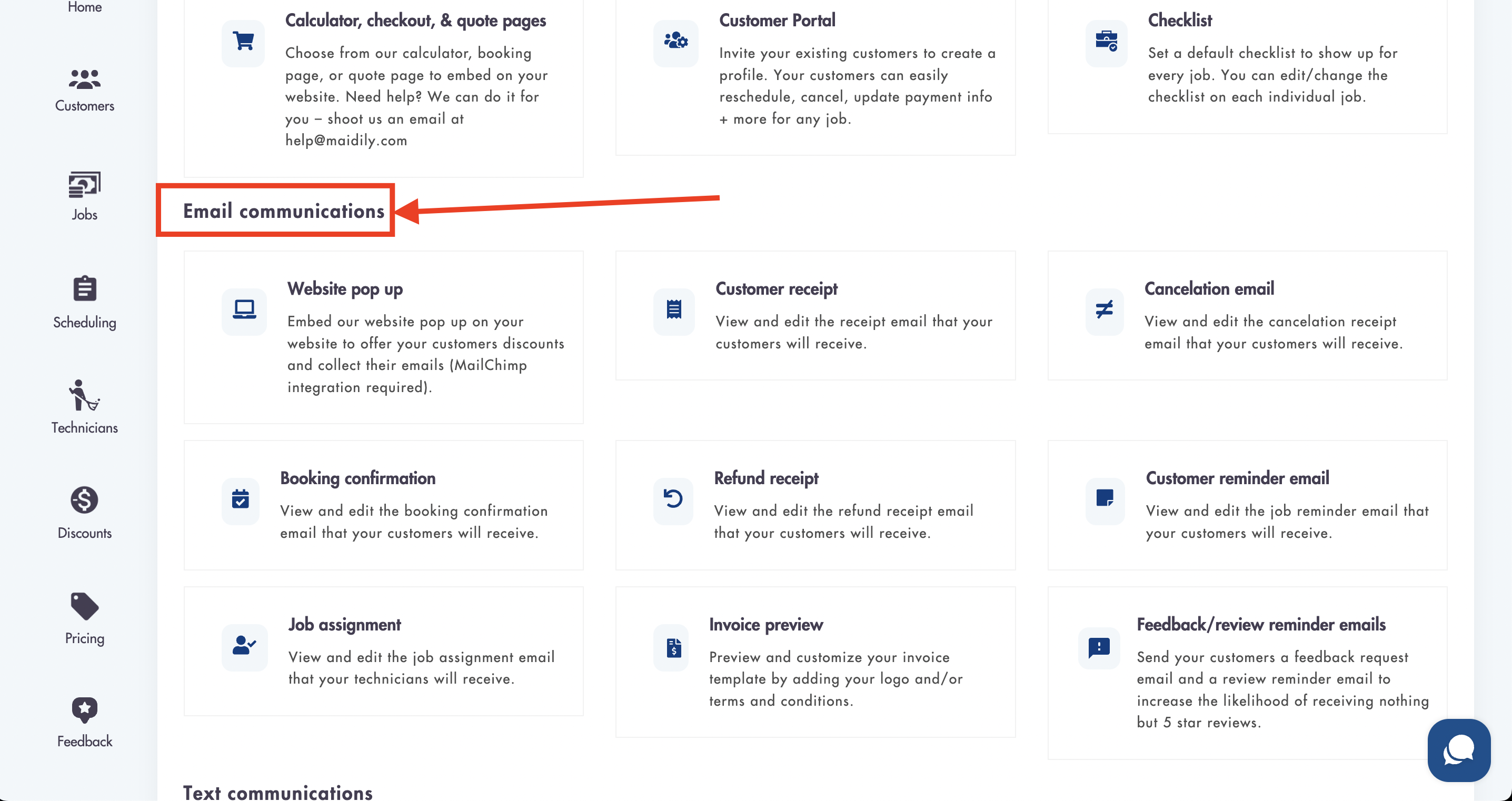
- Chose which template you would like to edit
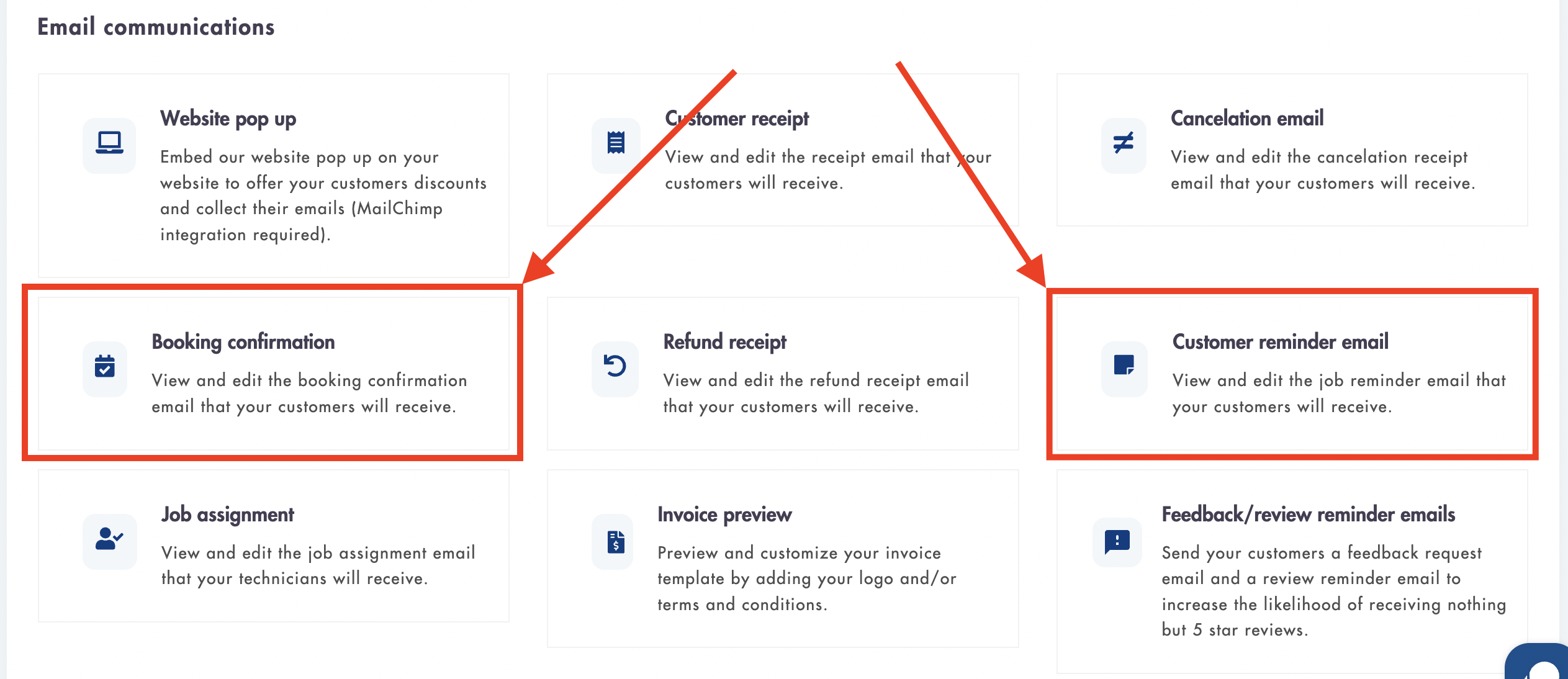
- Toggle the field 'Attach checklist as PDF' to 'Yes' to activate
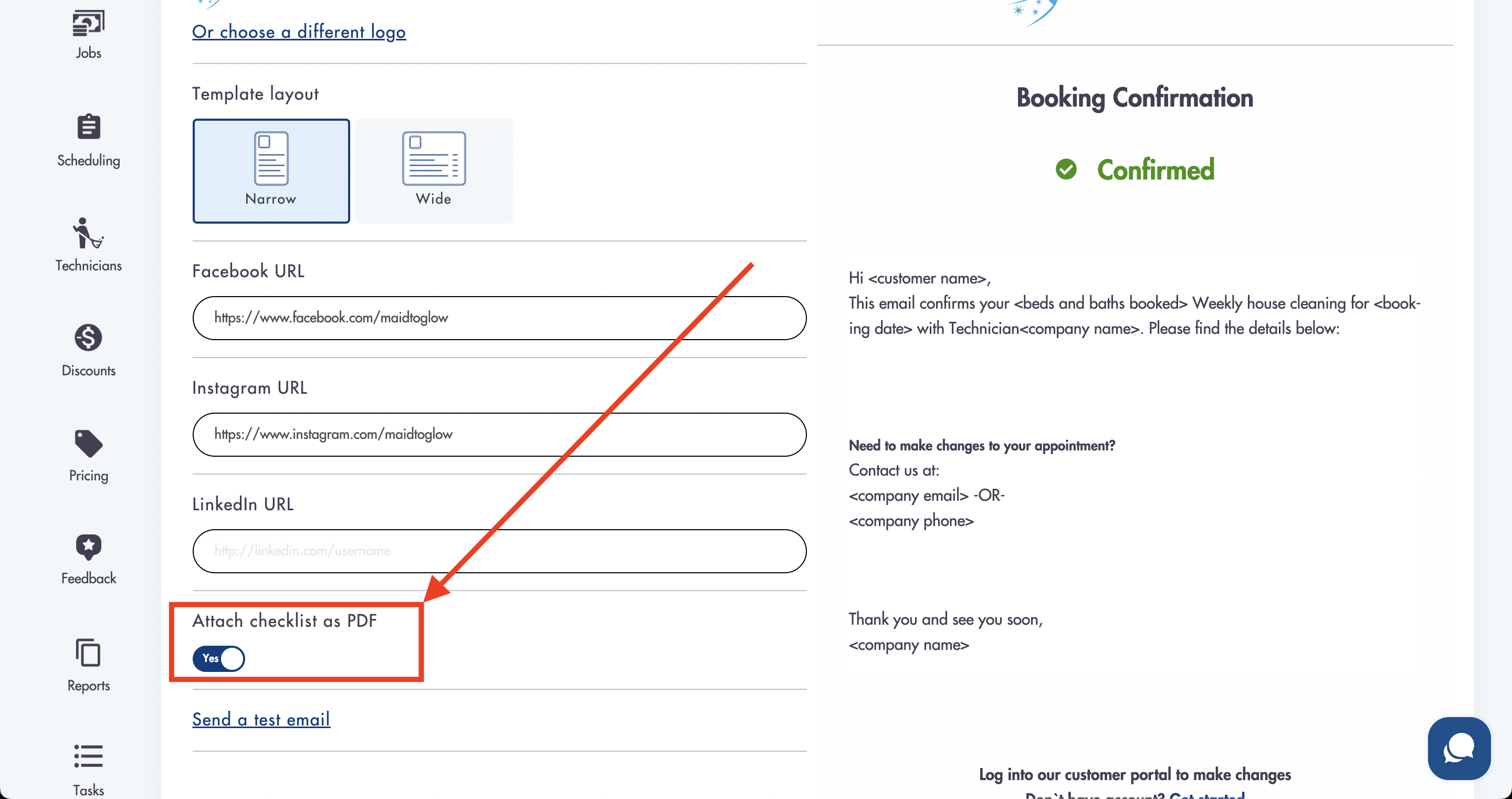
- Click 'Save'
Checklist PDF example:
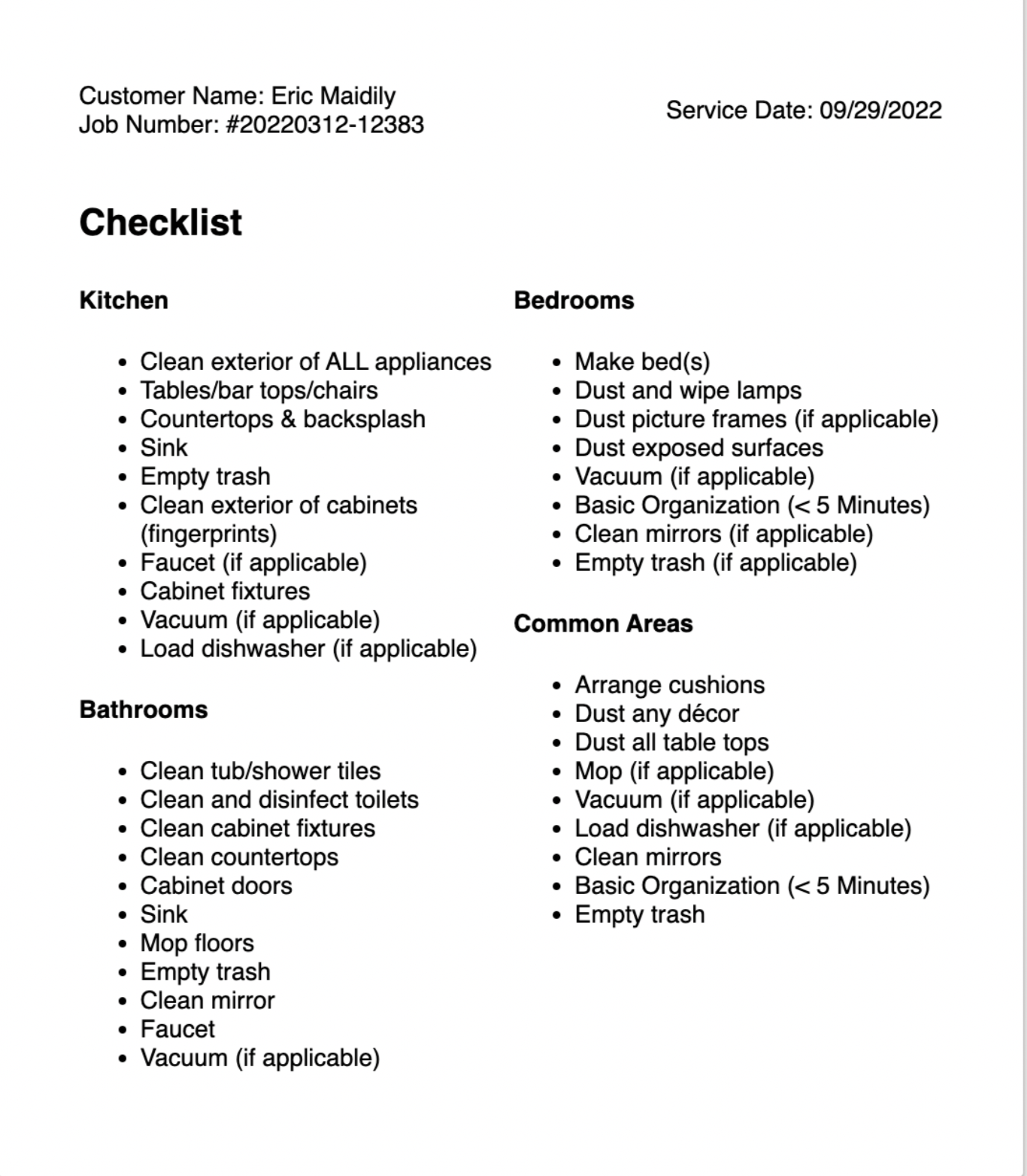
Considerations:
-
The checklist PDF will represent the job checklist for that specific job
Relevant articles:
Do you need more help? Email us at hello@modernmaid.io - I promise we don't mind