Tips owed to techs/teams are shown in the payroll report.
How to find tips in the payroll report:
- Click into 'Reports'
- Click on 'Payroll reports'
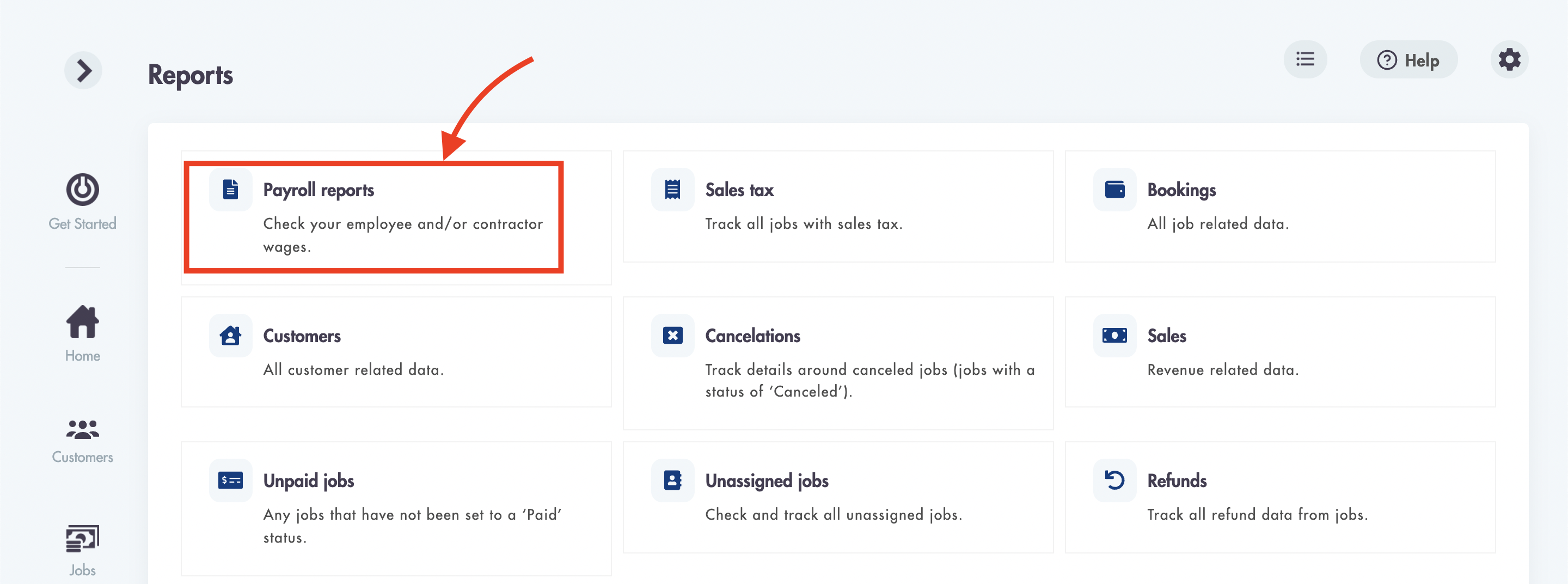
- Enter your date range
- Select the technician
- Click on 'Run Report'
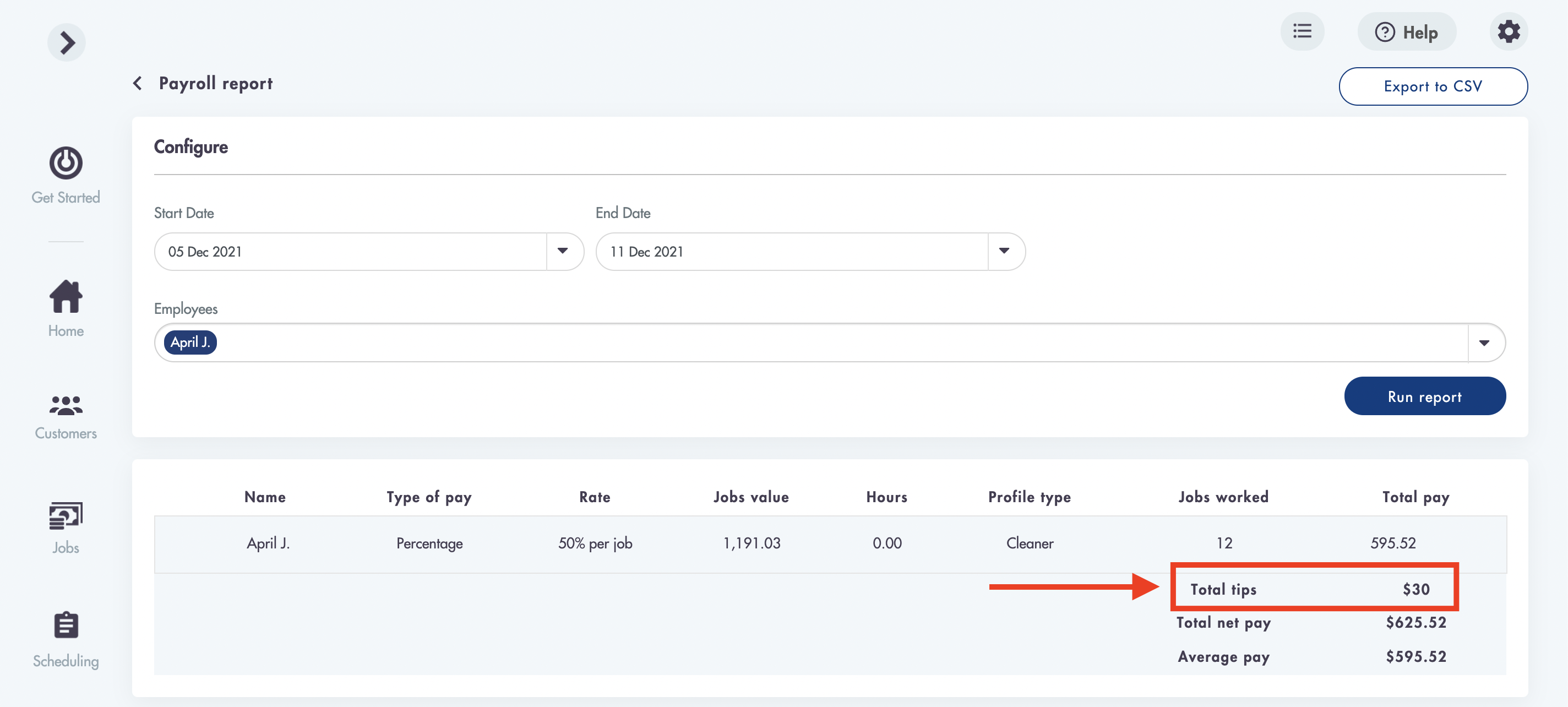
- Total tips is the field that will display all of the tips the technician has earned
Considerations:
-
Tips will be split evenly among teams or multiple assigned technicians
Relevant articles:
Have questions about tips? Email us: help@modernmaid.io