Taxes collected are shown under the sales tax report.
Here's how to run the report:
1. Select the 'Sales tax' report (Learn how to run reports here)
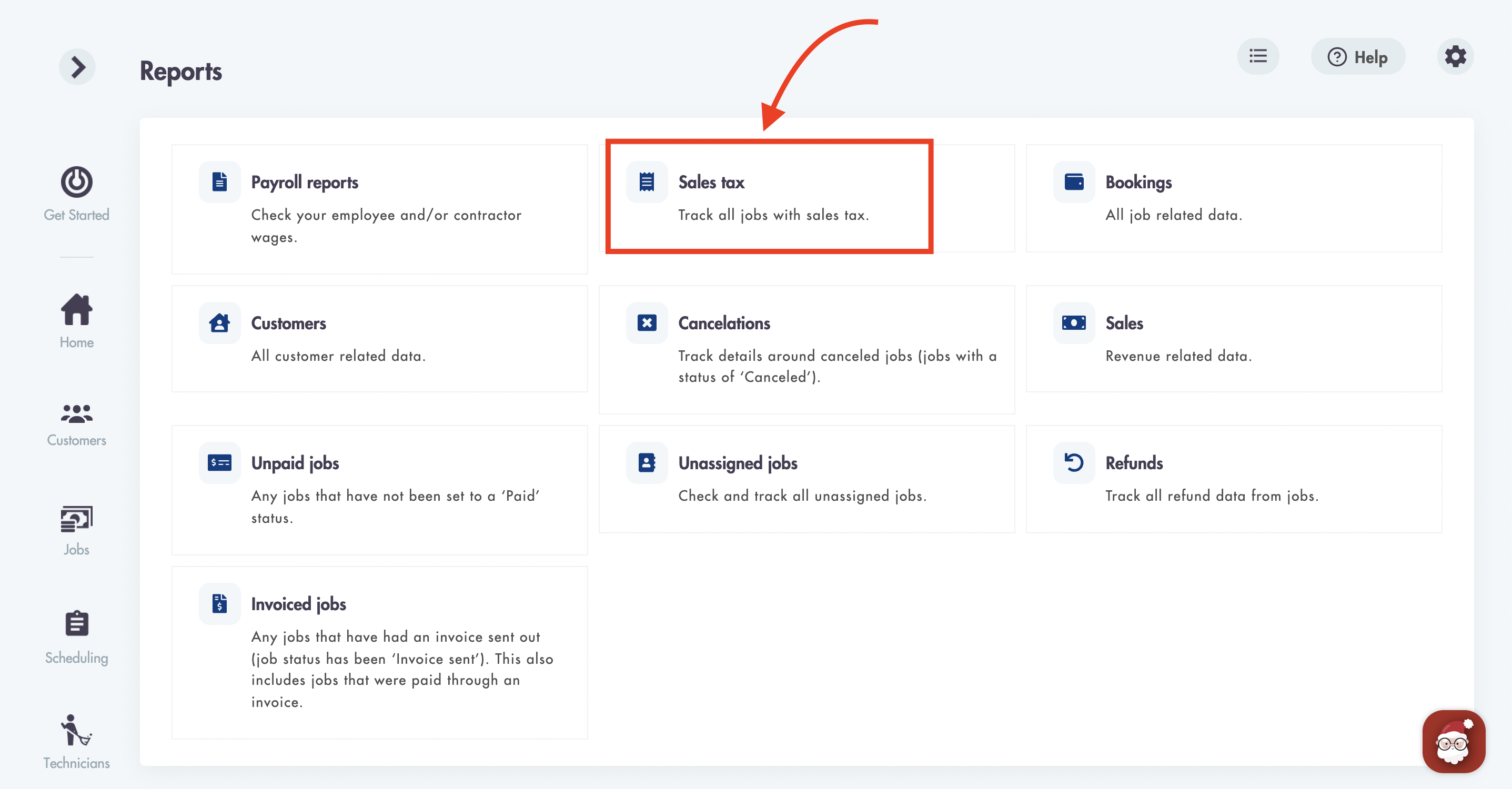
2. Select how you want to view your data
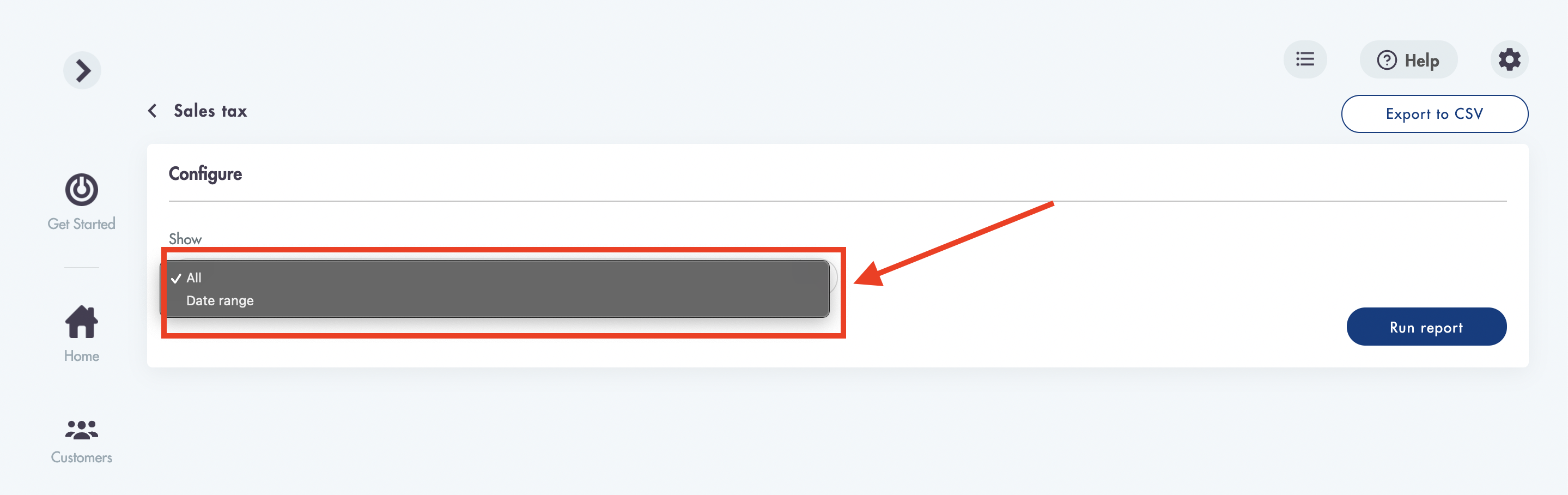
3. Click on 'Run Report'
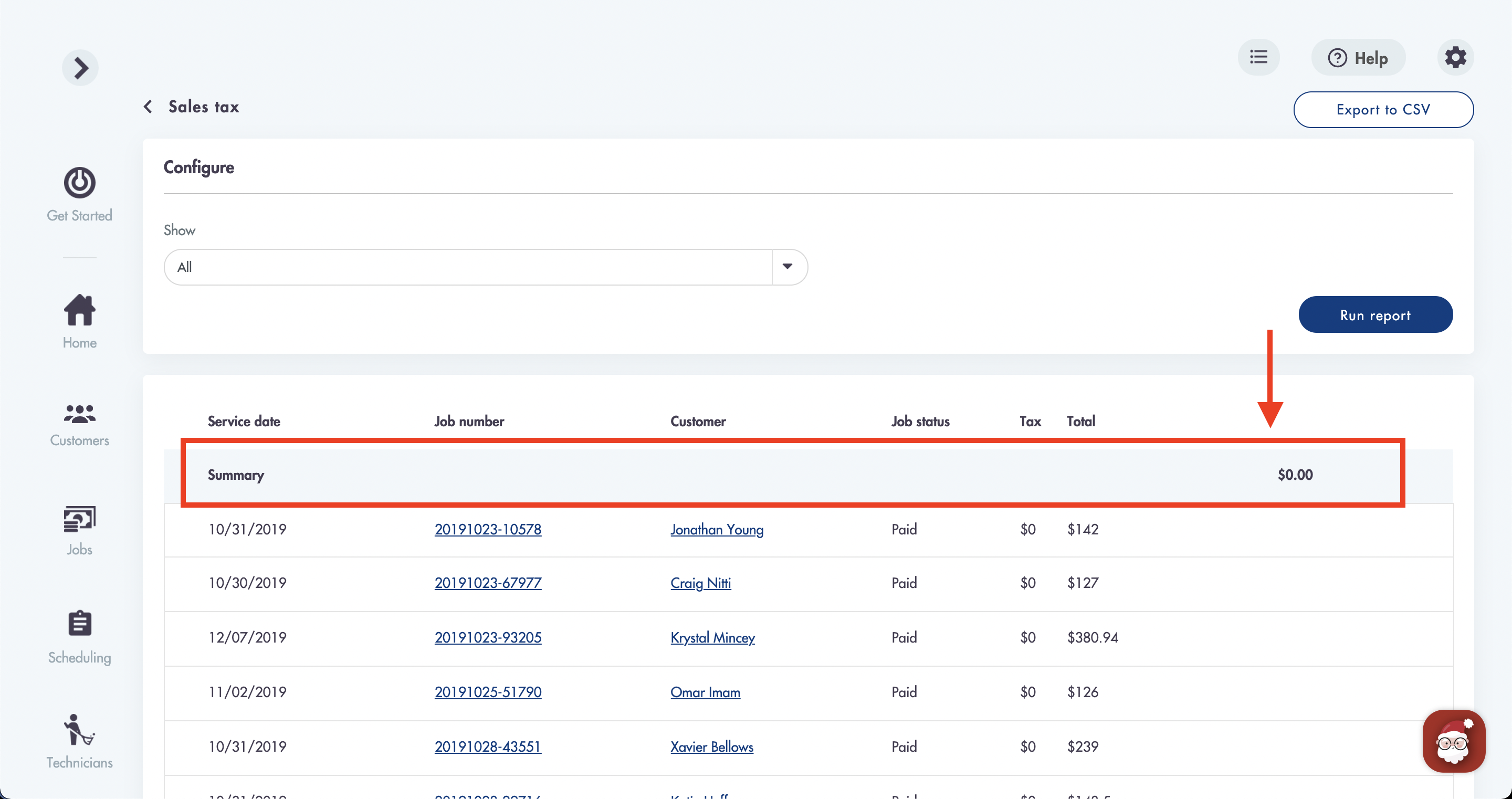
You will see the 'Total Tax' summary - that is the total amount of tax you have collected over the time range you selected.
You will see the breakdown of the jobs for that range and the taxes collected for each.
Have questions? Email us: help@modernmaid.io