You can manually accept a quote instead of letting your customers 'Accept/Reject' it by toggling the job status.
Accepted quotes turn into scheduled jobs
How to manually accept a quote:
- Click on 'Quote status'
- Select 'Accepted'
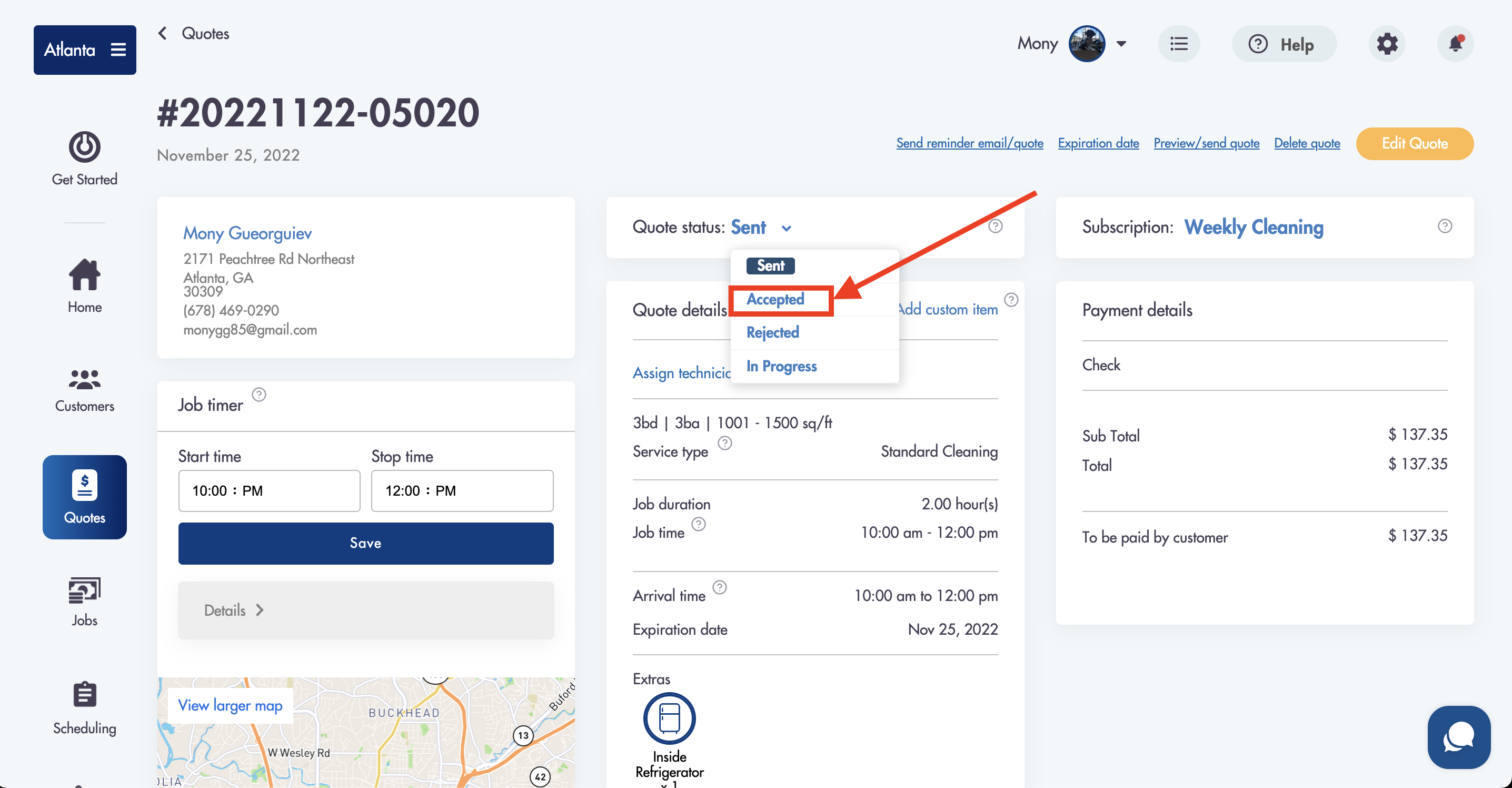
- The accepted quote will be turned into a scheduled job
-
If payment preauthorization is turned 'On' a 7-day hold on payment will be placed on any quote that gets accepted by a customer if they successfully pay via card
Considerations:
-
You can select different payment methods for quote and change them later in the job
-
If you select credit/debit card on the quote and you have this payment option required a credit/debit card will be required for the customer to accept the quote
Relevant articles:
Need help with quotes? Email us - we're here to help you: hello@modernmaid.io