You can download the quote as a PDF file when you are previewing the quote before sending it out to your customer.
Your customers will also have the ability to download the quote they receive as a PDF file from the email for their records.
How to download a quote as a PDF file:
- Click on 'Preview/send quote'
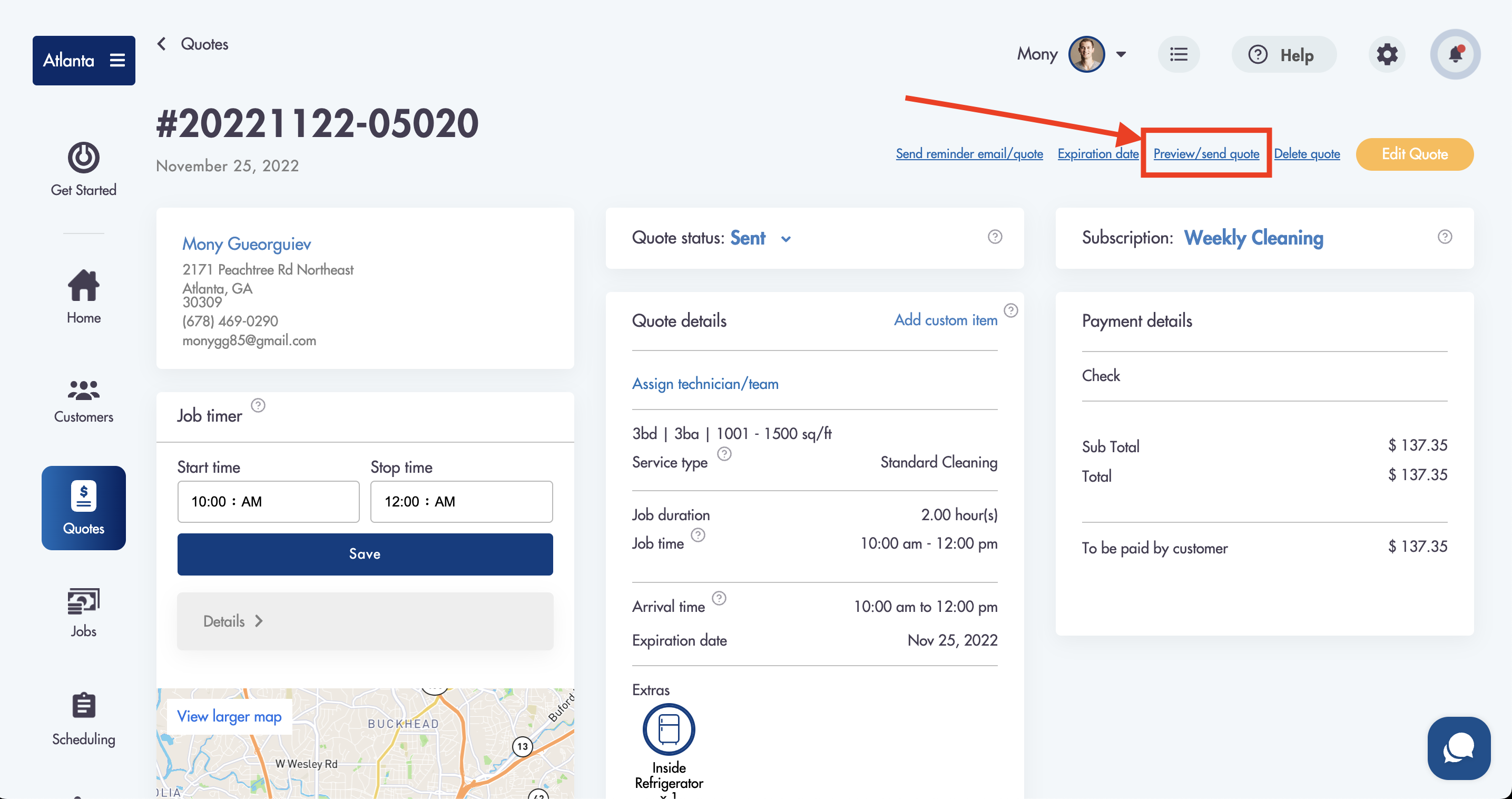
- Click on 'Download PDF'
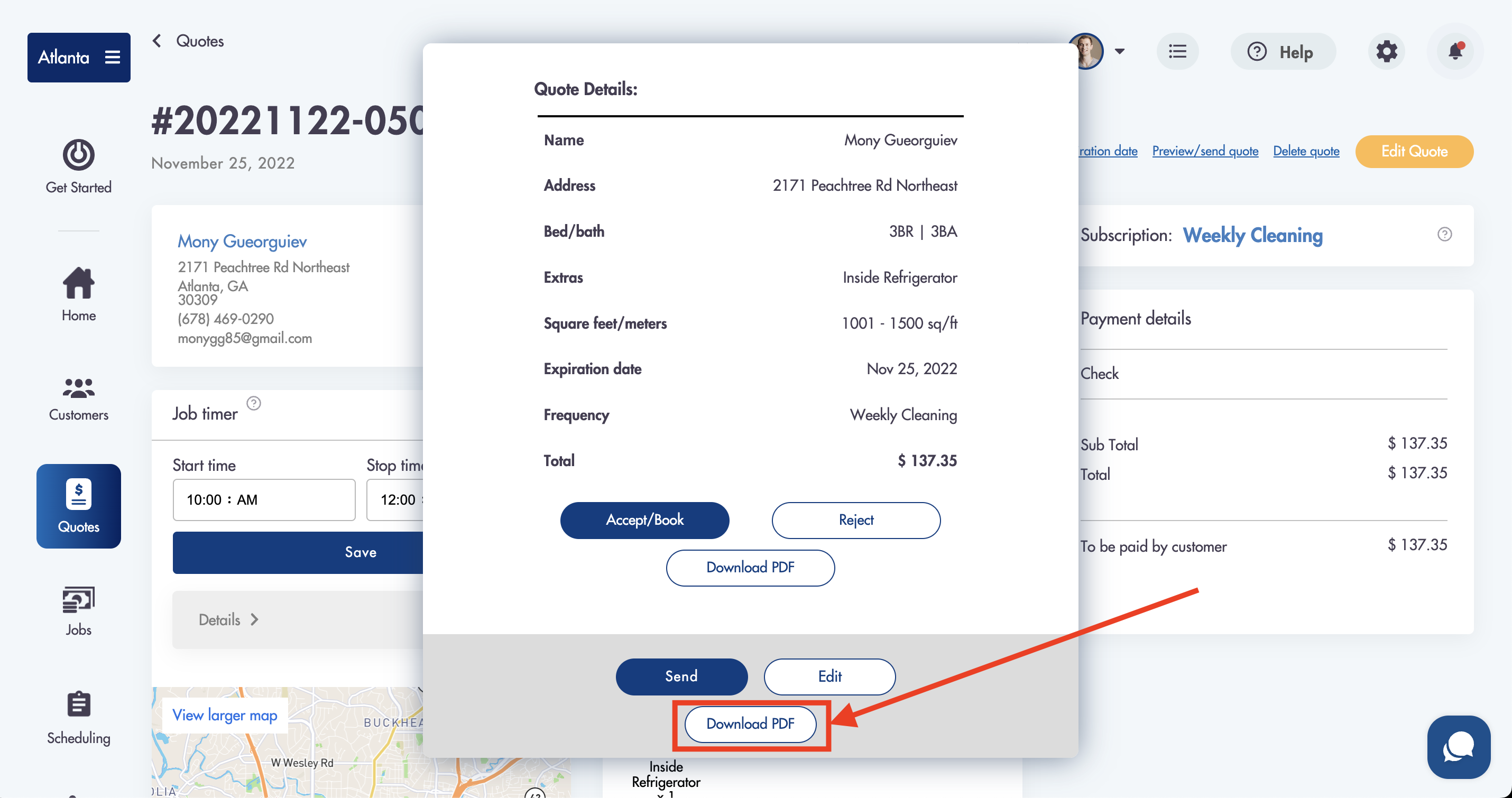
- The 'Download PDF' button above the you are clicking on is what your customers will see and use to download the PDF file from their email
Preview of what the downloaded PDF looks like:
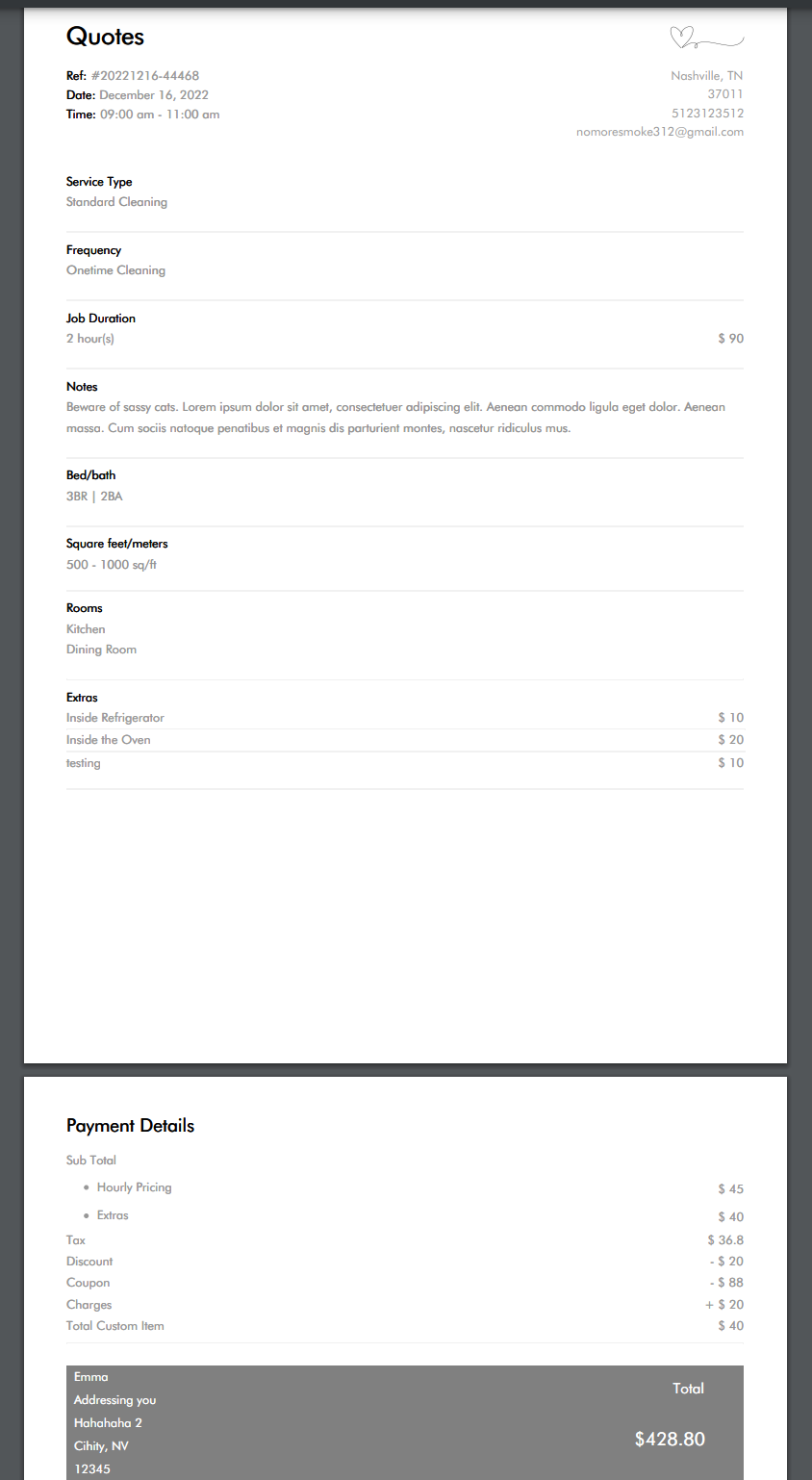
Considerations:
-
The experience of downloading the PDF will be different depending on the browsers and device you are using
Relevant articles:
Need help with quotes? Email us - we're here to help you: hello@modernmaid.io