There are 6 tabs in 'Pricing'
- Products: 24 different products (Base price, Per Bedroom, Per Half Bathroom, Per bathroom, One Time Cleaning, Tax, etc)
- Extras: 11 different extras (inside of Oven, Microwave, Fridge, etc - learn how to create Extras)
- Square feet/meter ranges: 4 ranges (learn how to create Square feet/meter ranges)
- Service Type: 1 service type (learn how to create Service types)
- Hourly: Company hourly rate default
- Custom Line Items
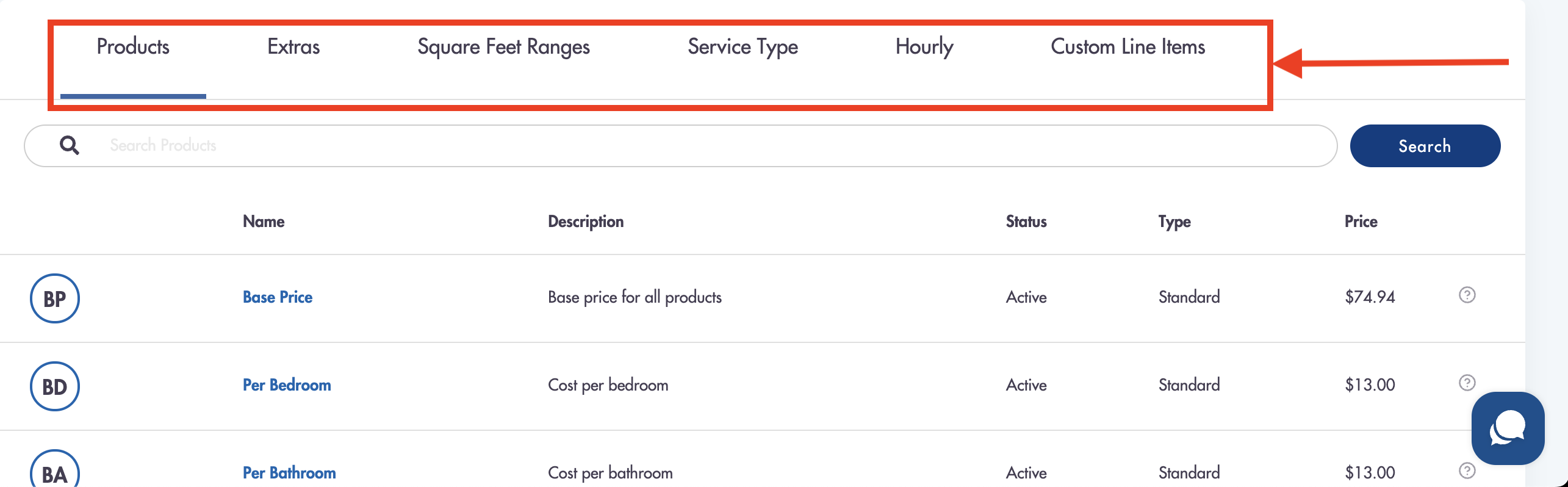
1. Products Tab
The products tab is broken down into Base Price, Rooms, Subscriptions, and Tax
Base Price:
If you are pricing using a Standardized method you can set your default Base Price - the base at which you start charging for cleanings from.
Base price is factored into the calculation for Standardized pricing:
Base Price Pricing:
The Base price you set from the Product list view page will be defaulted through out all one time and recurring subscriptions (Weekly, Monthly, Every 4 Weeks, etc.)
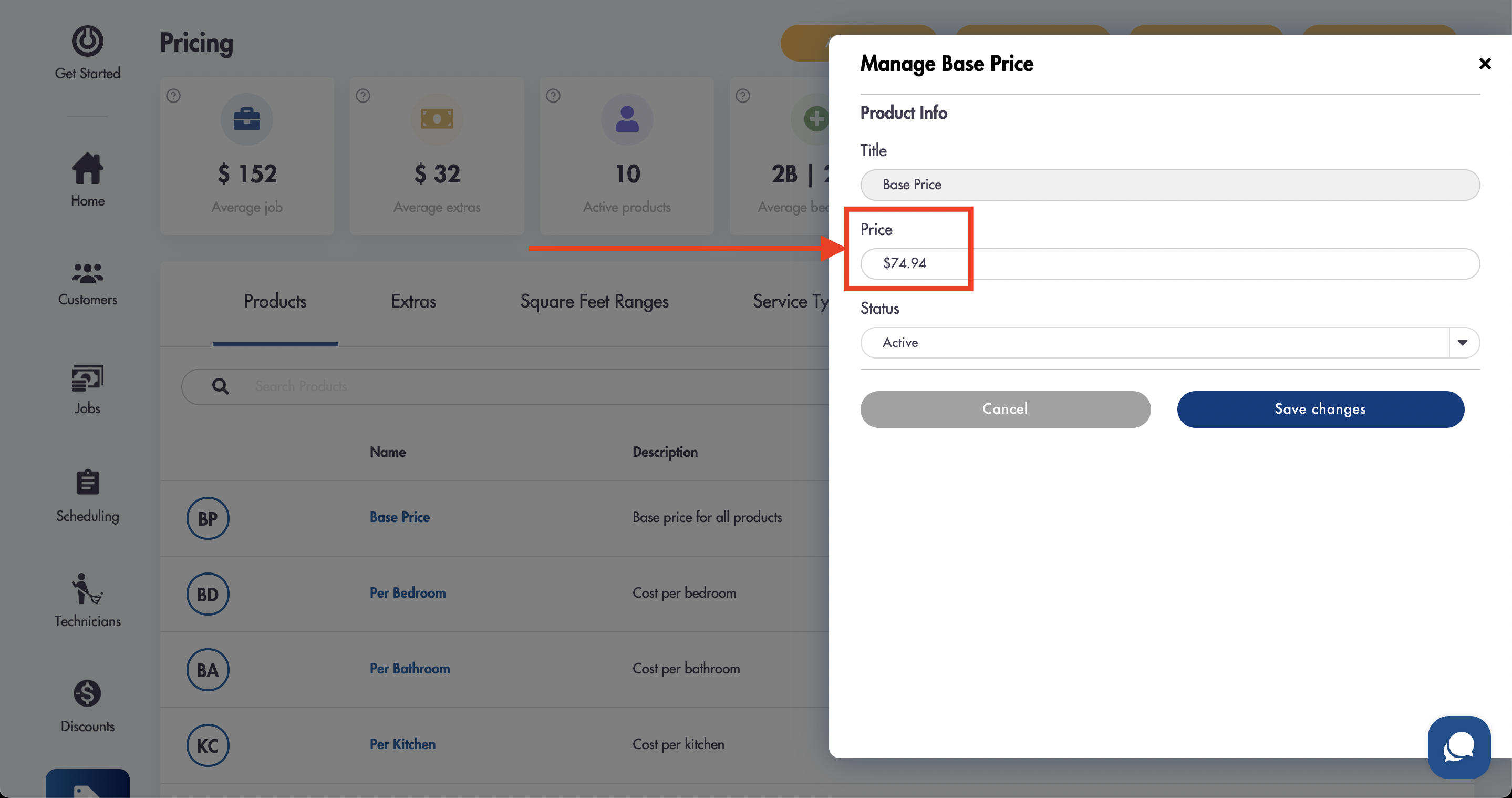
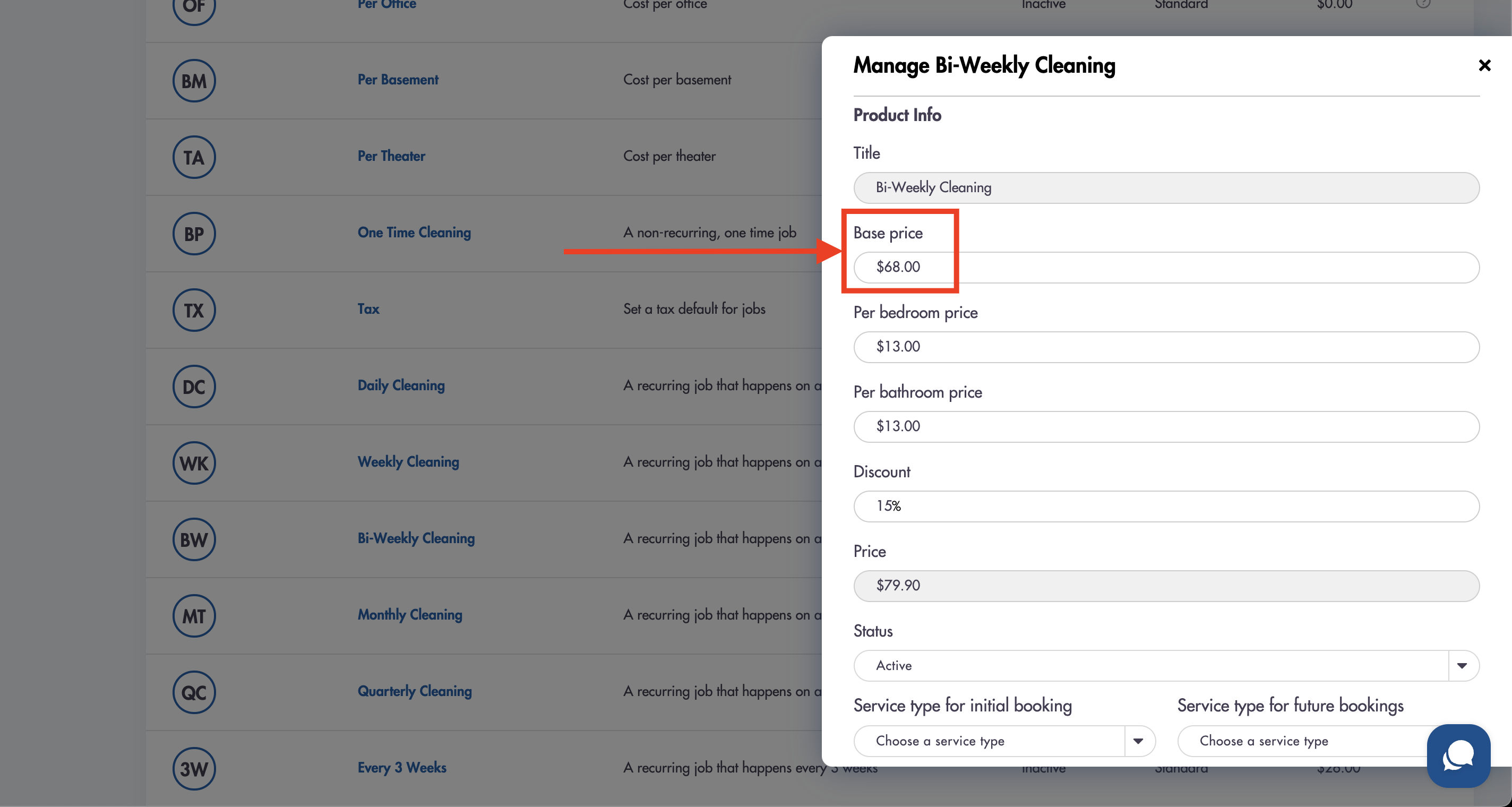
Rooms:
Set your per room pricing for every all available rooms that you would like to use to calculate price.
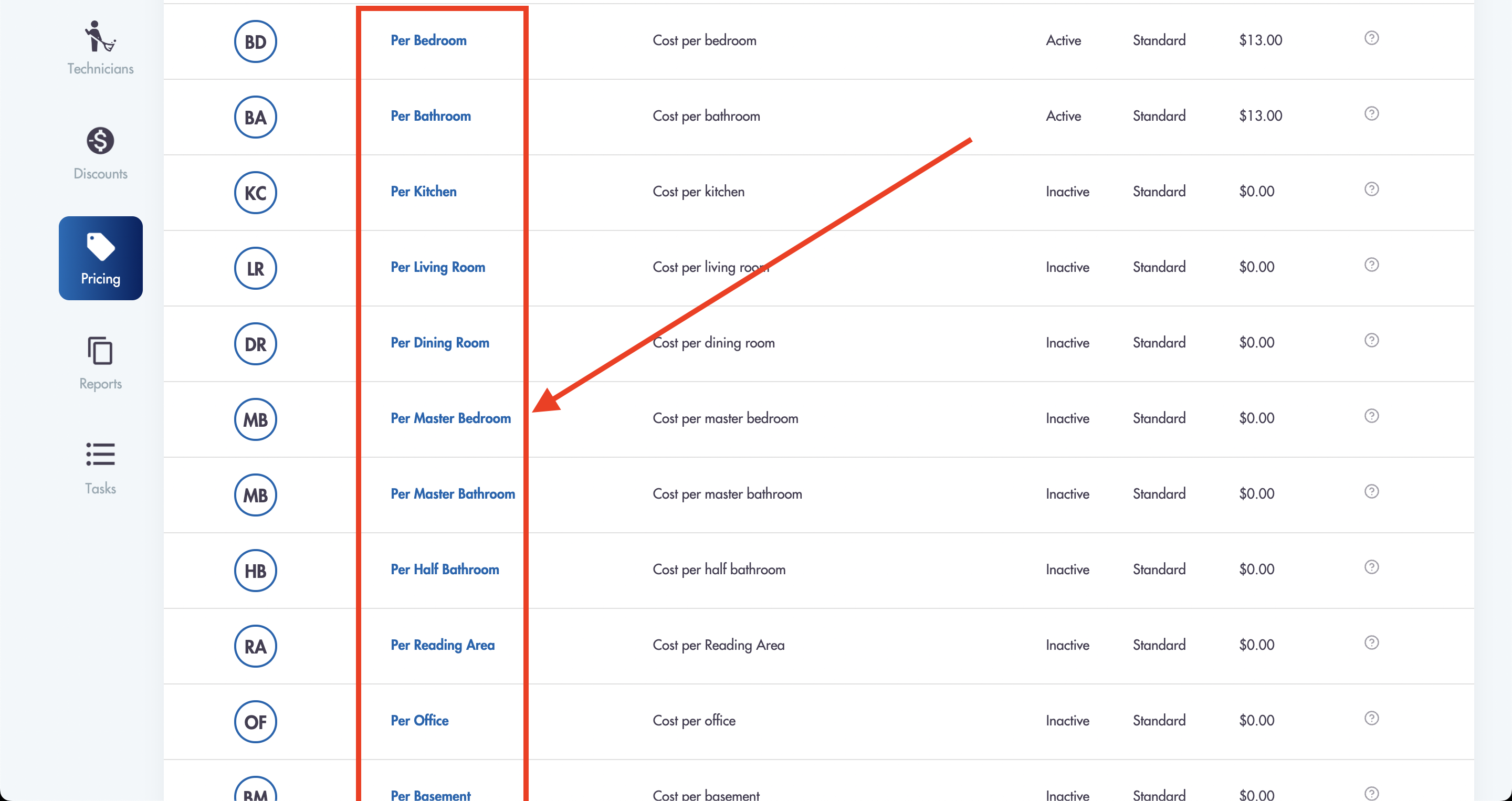
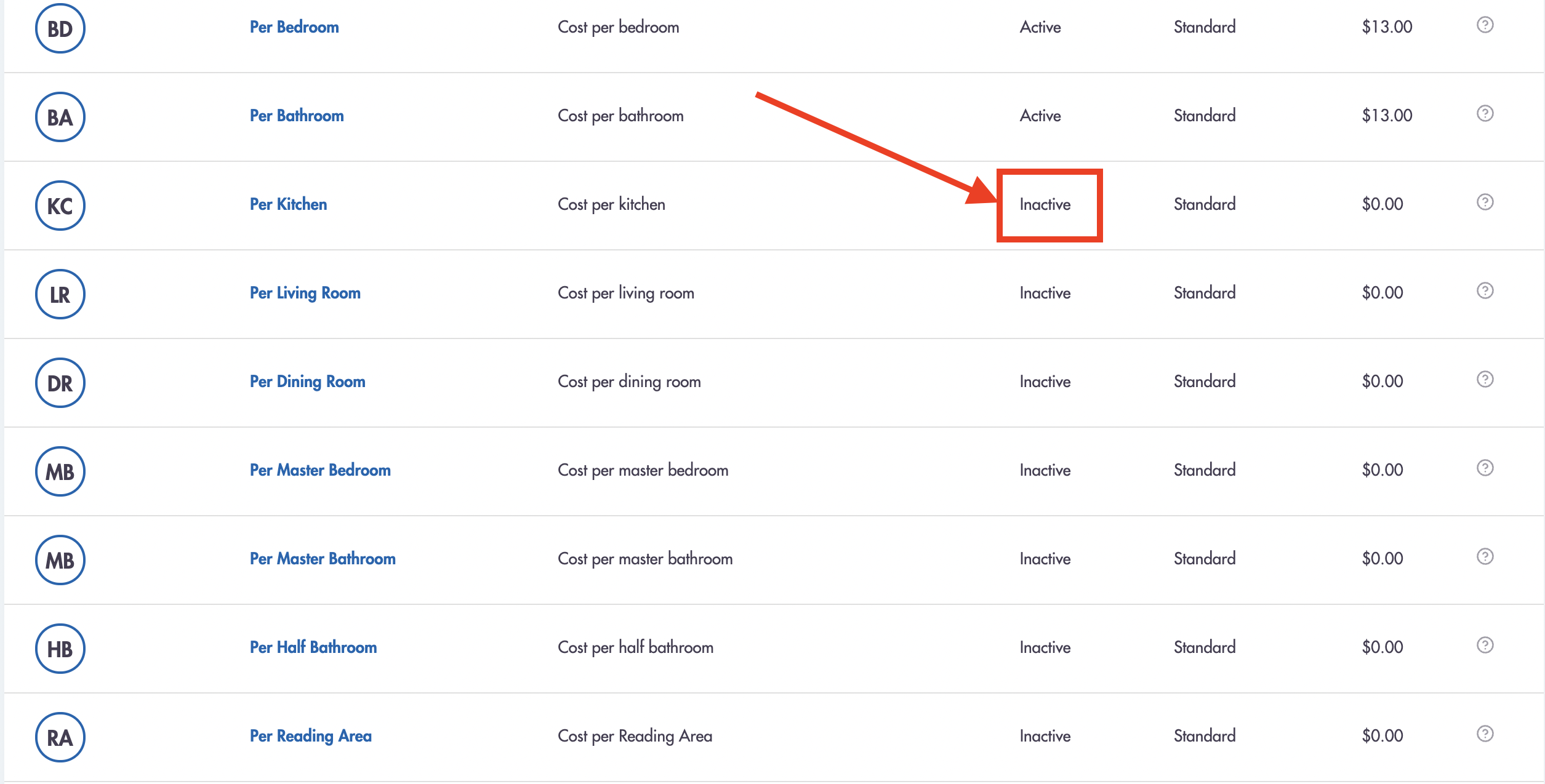
Rooms pricing:
- You can individually set up your pricing for each active room product within each subscription
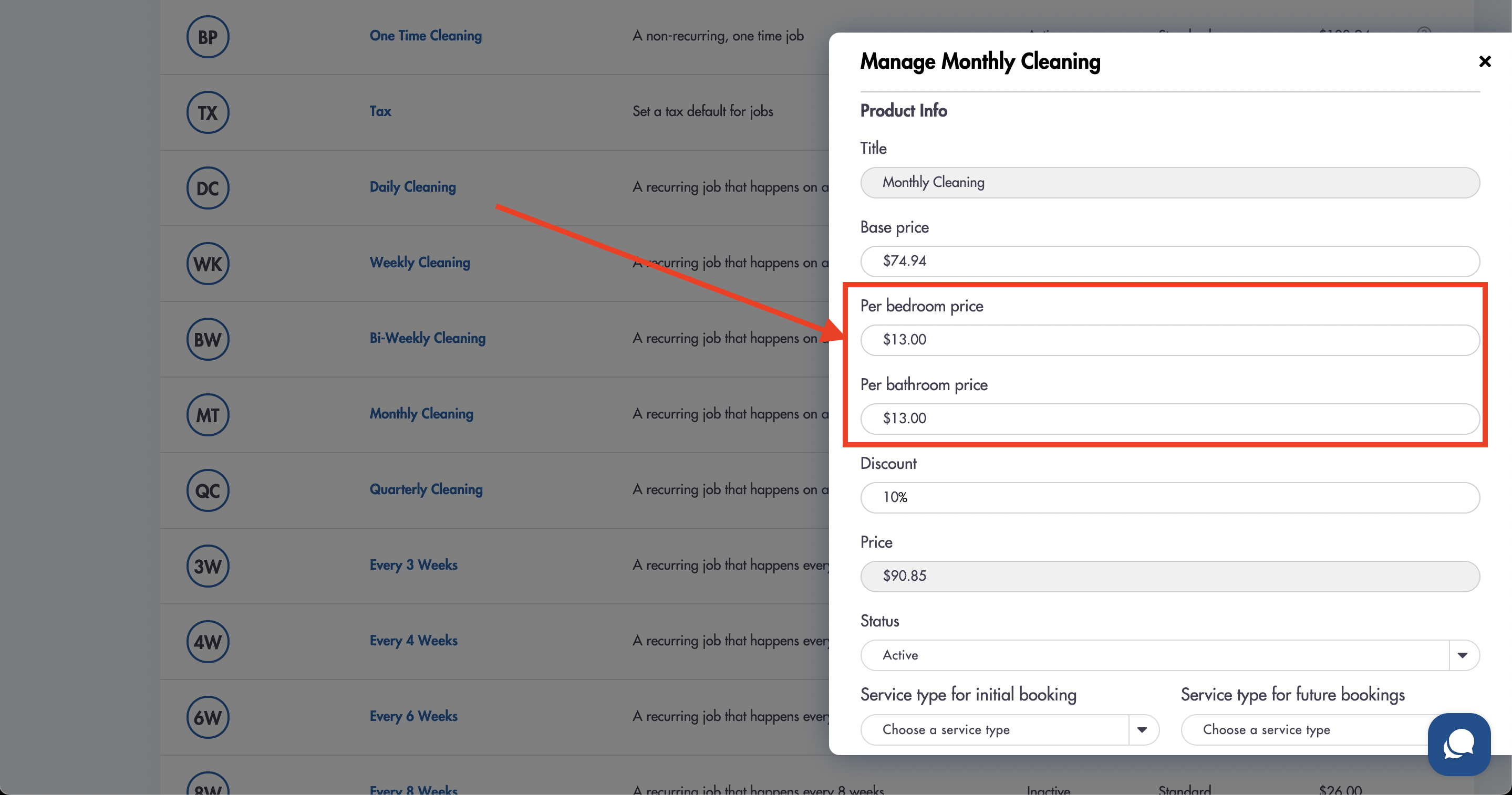
Subscriptions:
- Our one time and recurring subscriptions can be found under the Products tab in Pricing: Bi-Weekly, Monthly, Weekly, Daily, Quarterly, Every 3 Weeks, Every 4 Weeks, Every 6 Weeks, Every 8 Weeks
- Jobs that are recurring and one time services will automatically show up in Scheduling
Subscription pricing (one time and recurring ones):
Edit the pricing of each subscription by changing the default values for Base Price, Per Bedroom, Per Bathroom pricing.
Adding a discount will impact the price.
The Price field is the total price for your service. The price for every subscription is based on 4 things:
- Base Price (defaulted from the main Product page)
- Per Bedroom (defaulted from the main Product page)
- Per Bathroom (defaulted from the main Product page)
- Discount
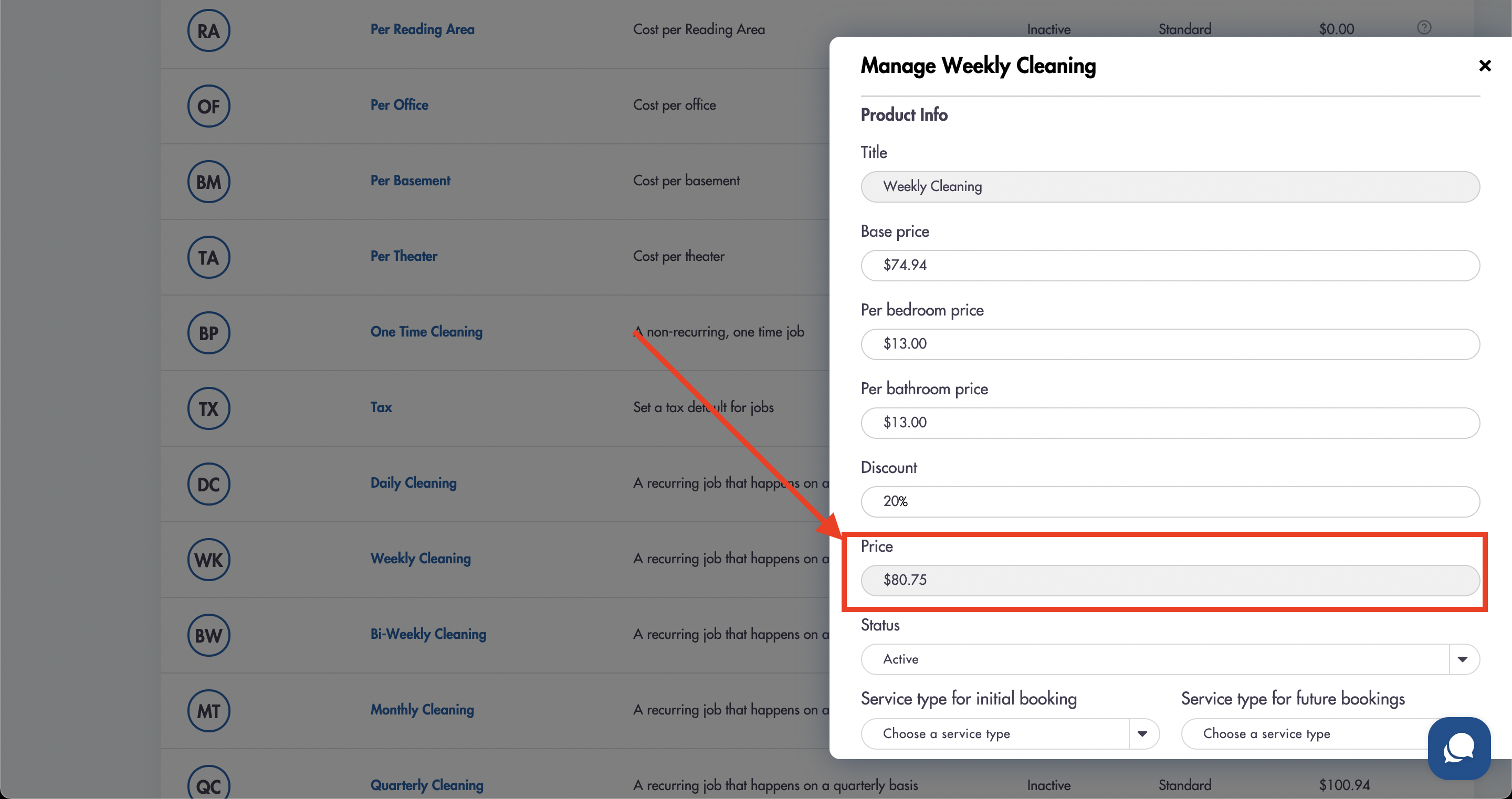
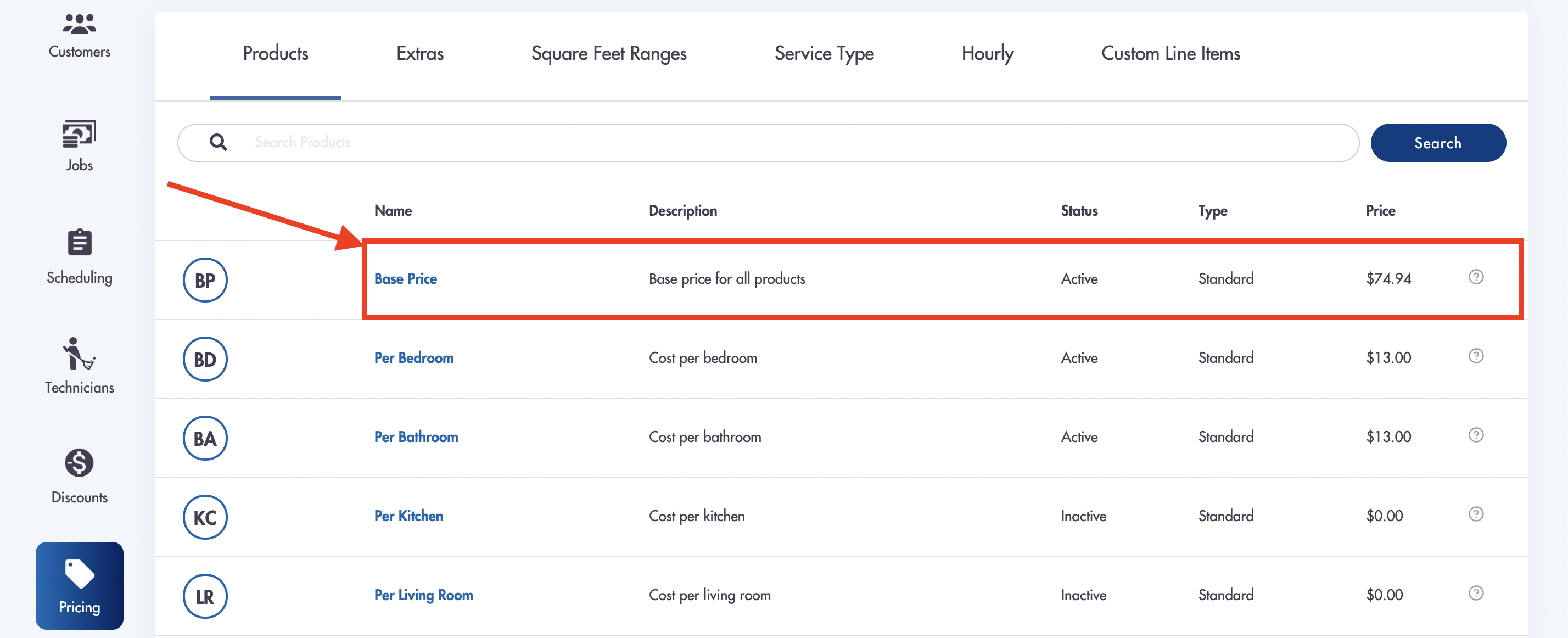
Example of pricing:
- Subscription: Monthly
- Base price: $75
- Per bedroom: $13
- Per bathroom: $13
- Discount: 10%
Price: $90.90
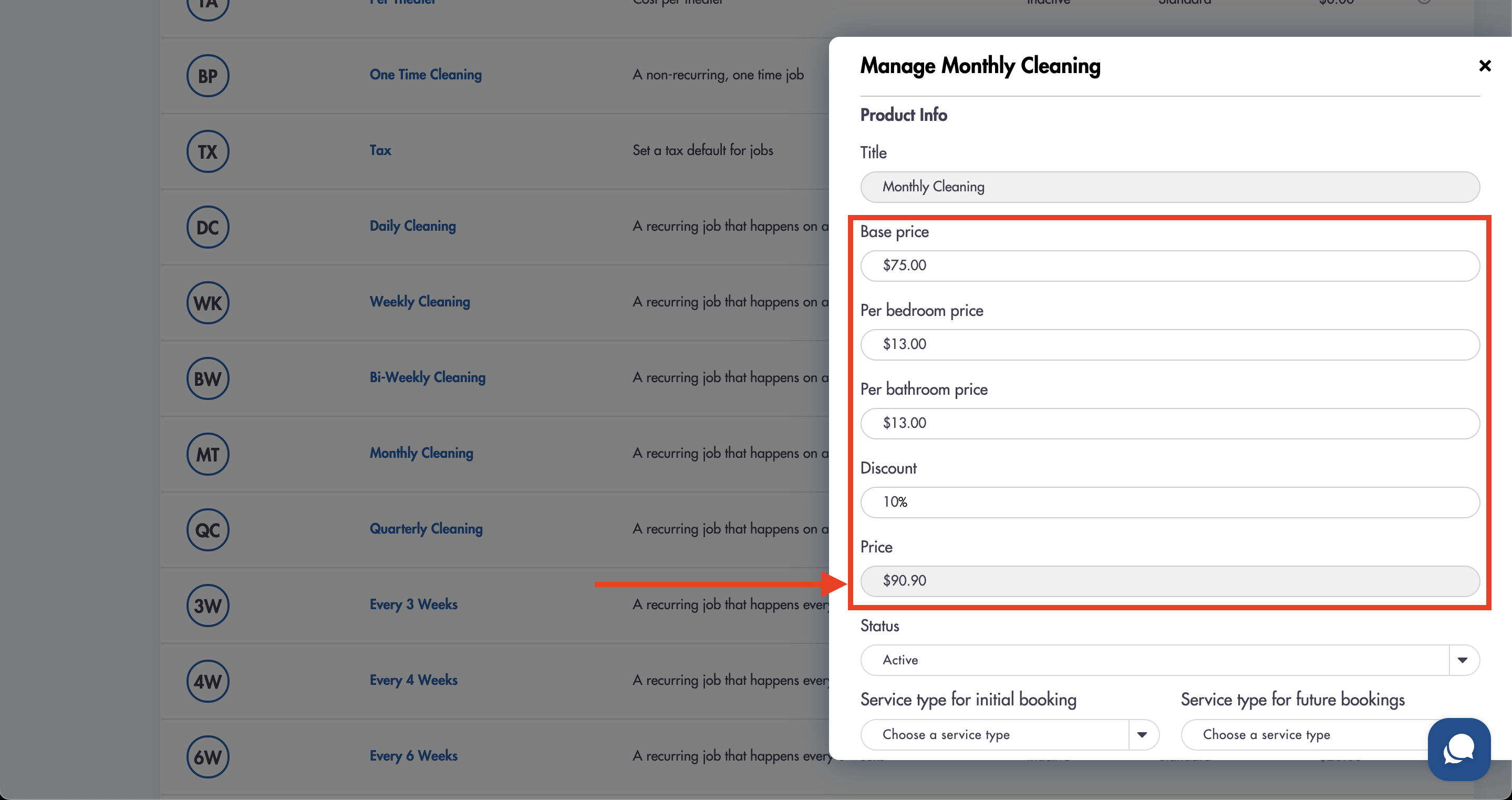
Relevant articles:
-
You can require extras at checkout
2. Extras Tab
Relevant Article:
Extras, or add-ons, can be created and offered to customers to choose from in addition to the standard cleaning of the home
- Extras can be manually chosen at job creation or on job edit
- They are also synced with the booking page for customers to be able to book and include any Extras that are available to them
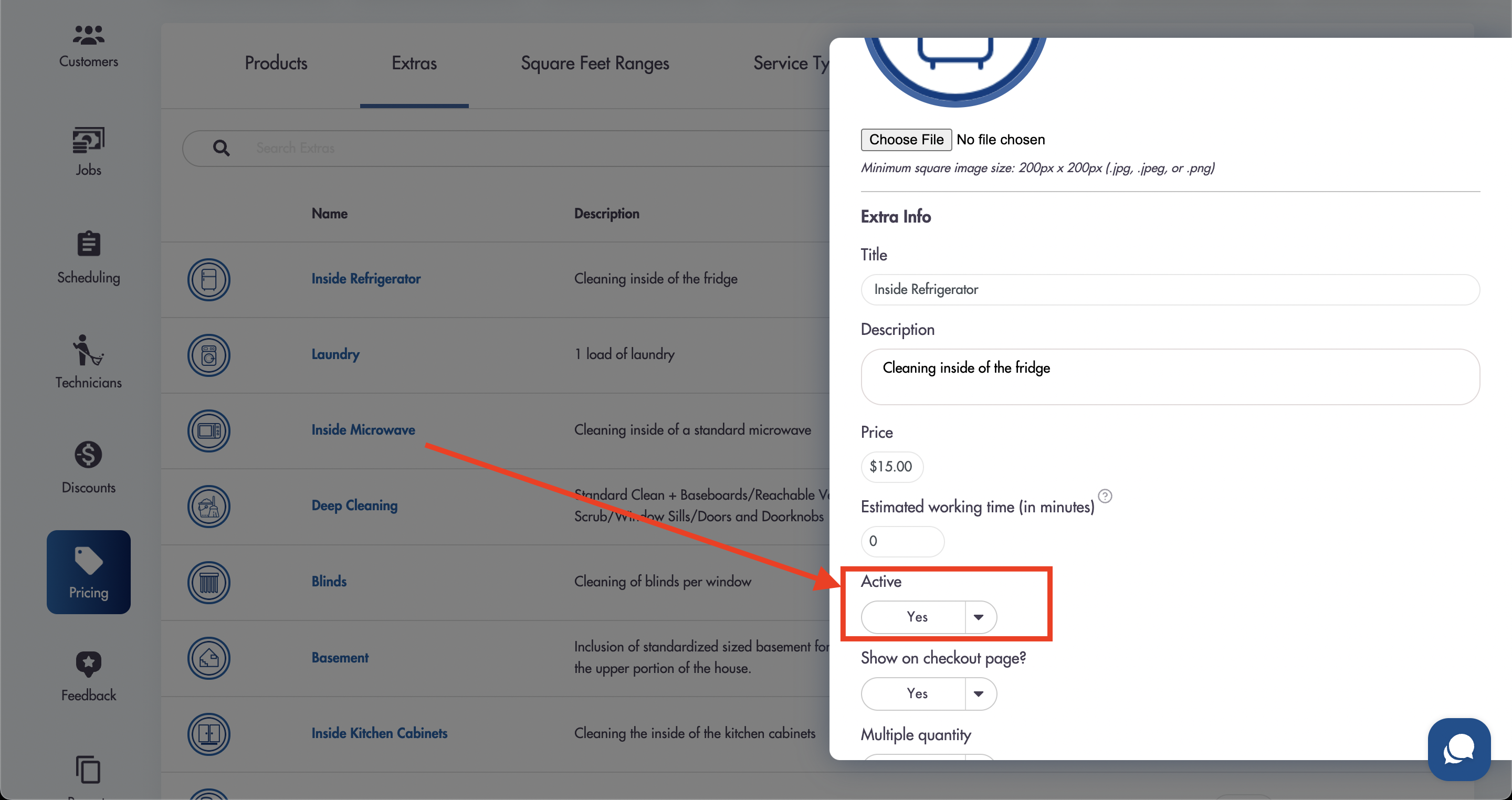
- Extras with the choice of multiple quantities can be created by setting the 'Multiple quantity' field to 'Yes' and specifying the quantity
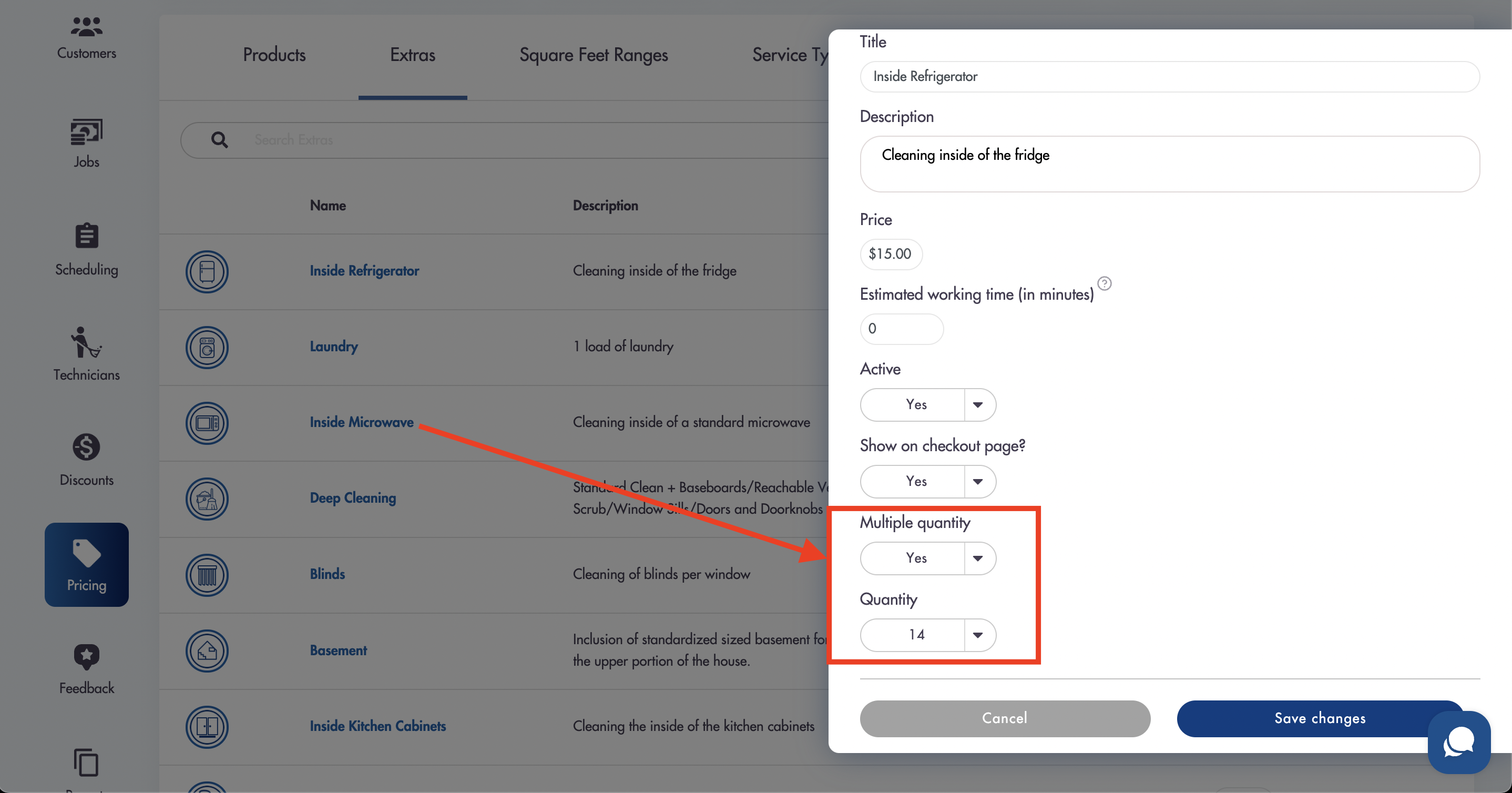
- Choose to show or not show the Extras on the booking page by toggling 'Yes/No' from the 'Show on checkout page?' dropdown field
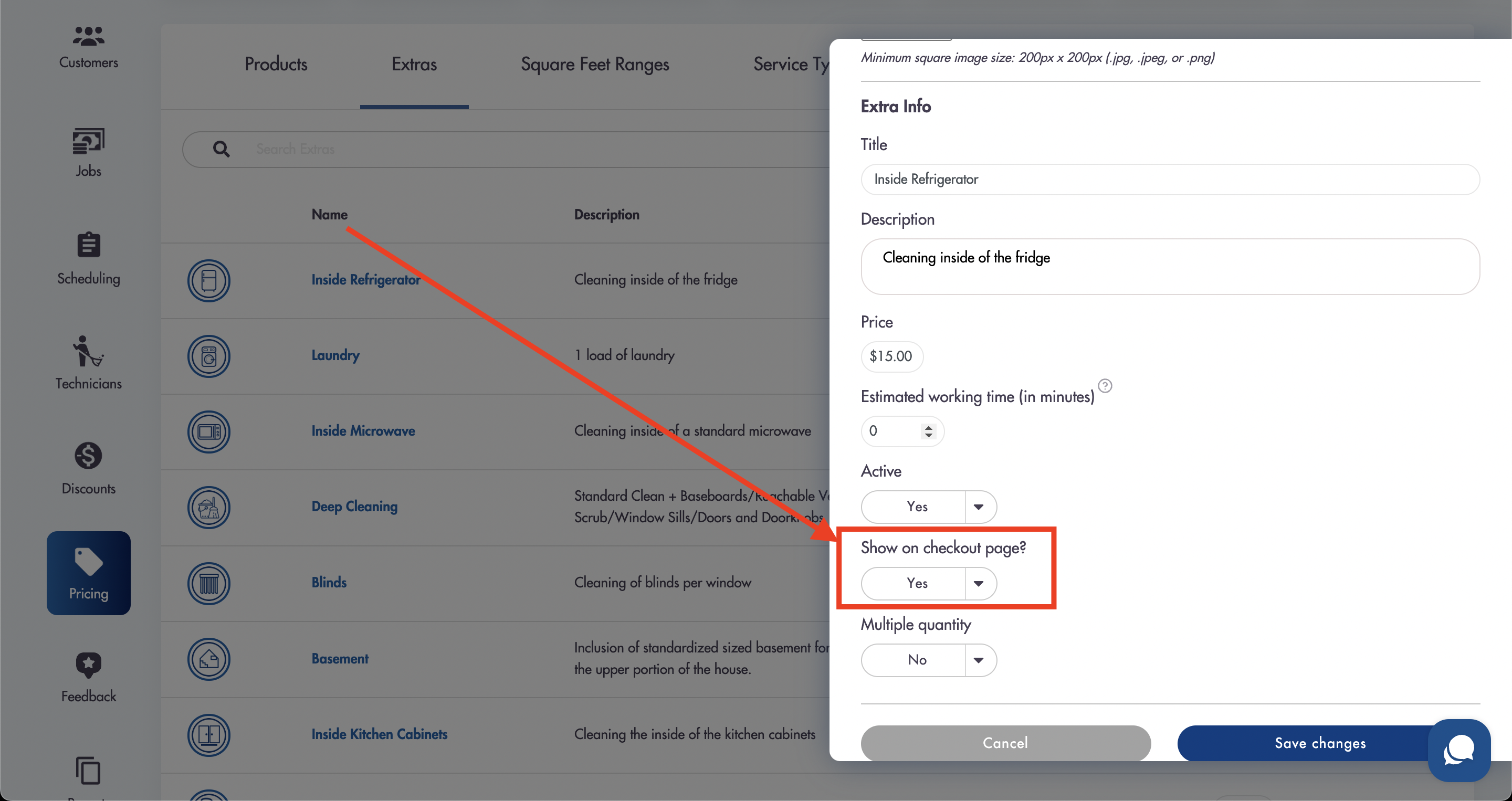
Square Feet/Meter Ranges Tab
Relevant articles:
You can use the defaulted square feet/meter ranges created in Maidily or you can create your own.
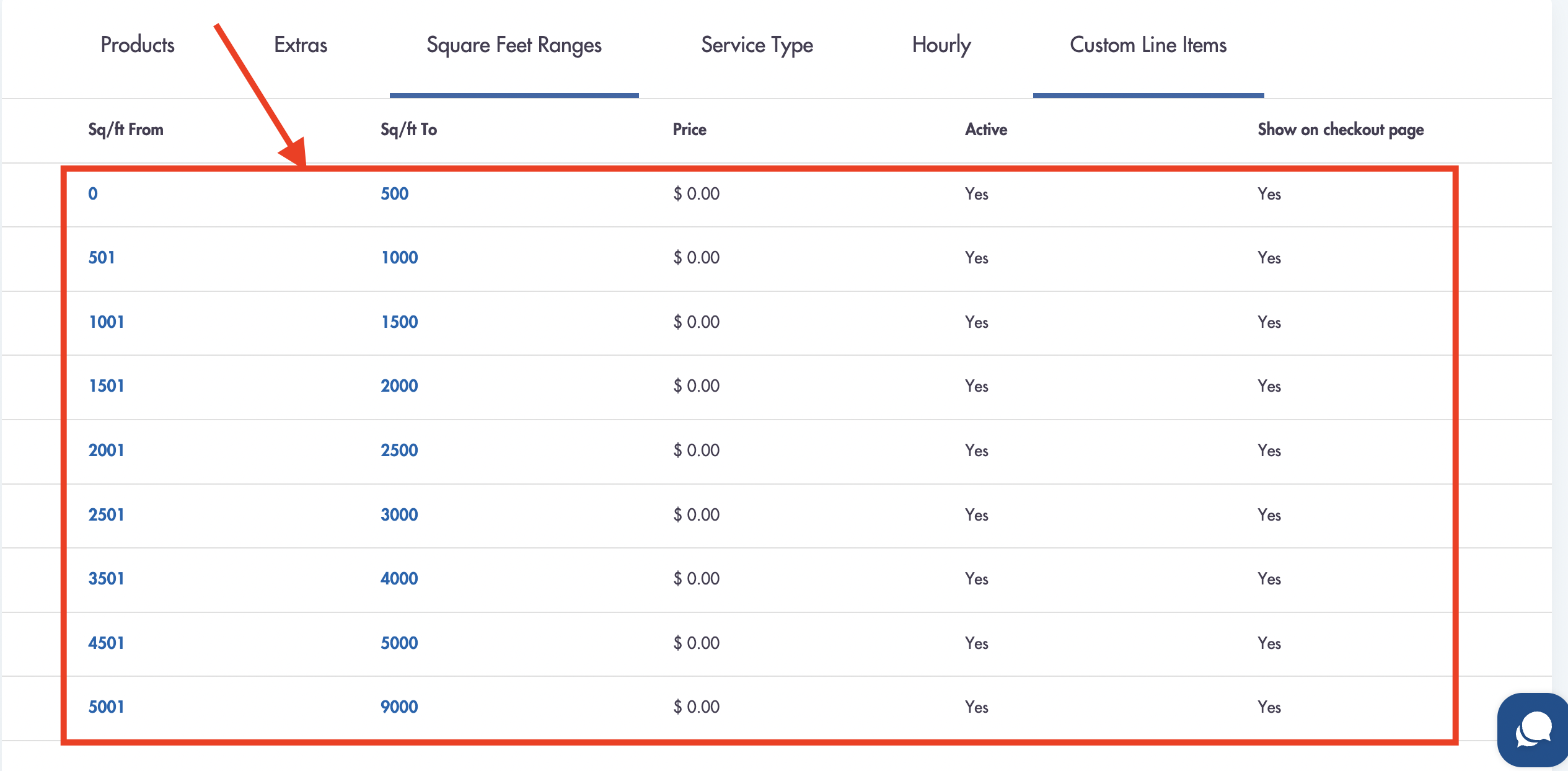
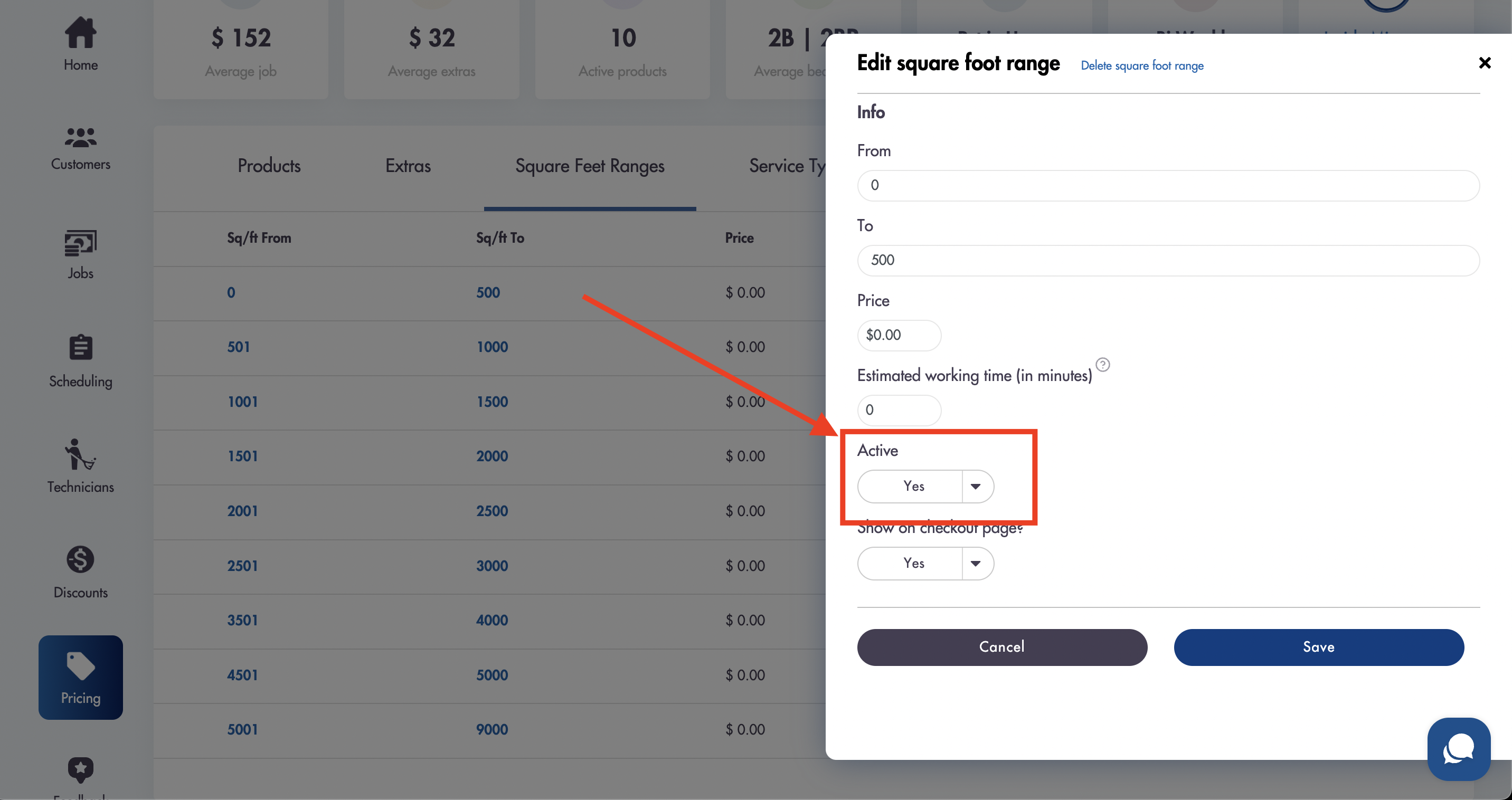
You can choose whether to show the sq/ft/m ranges on the booking page by select 'Yes' for the 'Show on checkout page?' field
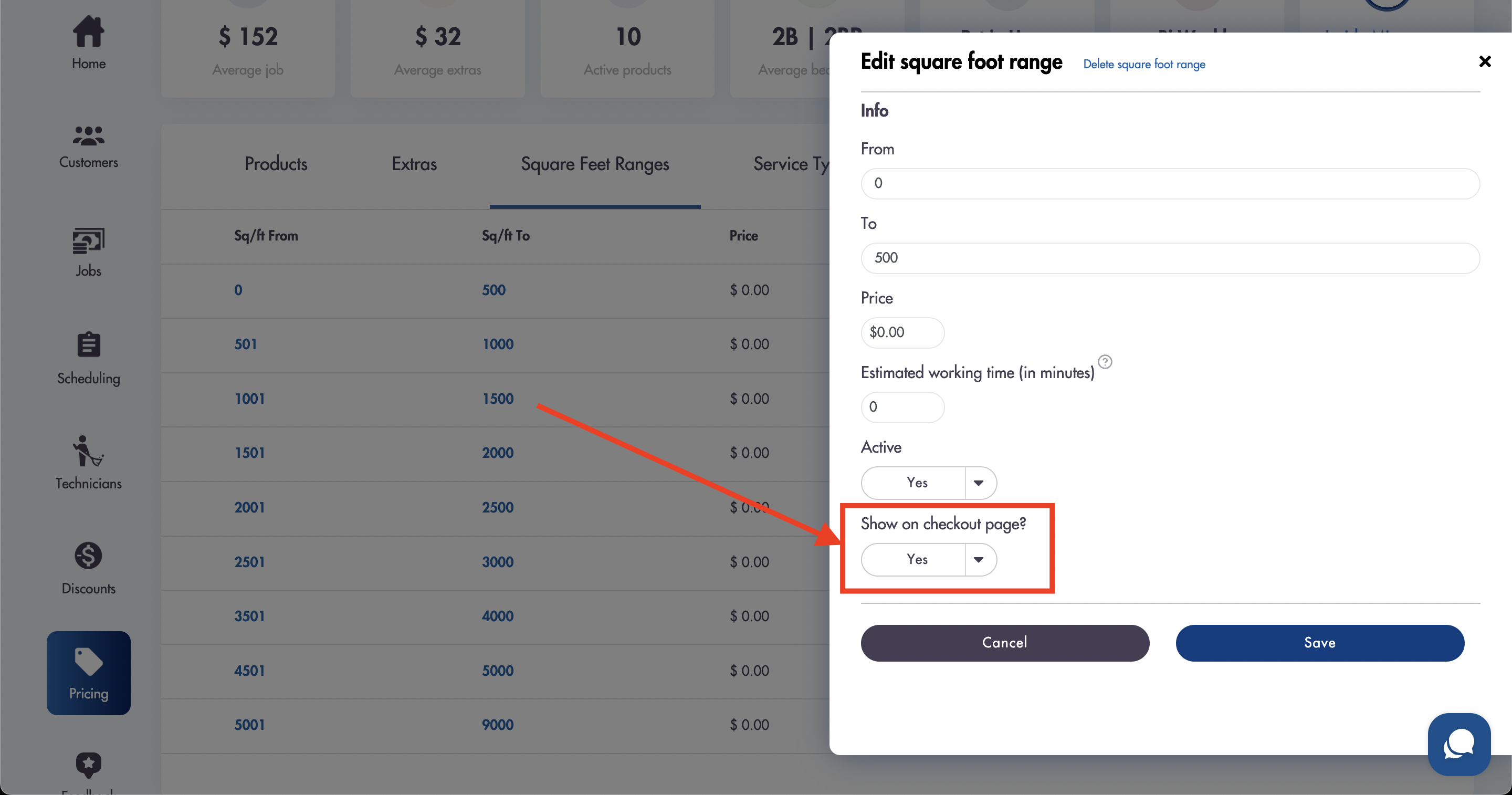
Booking page preview:
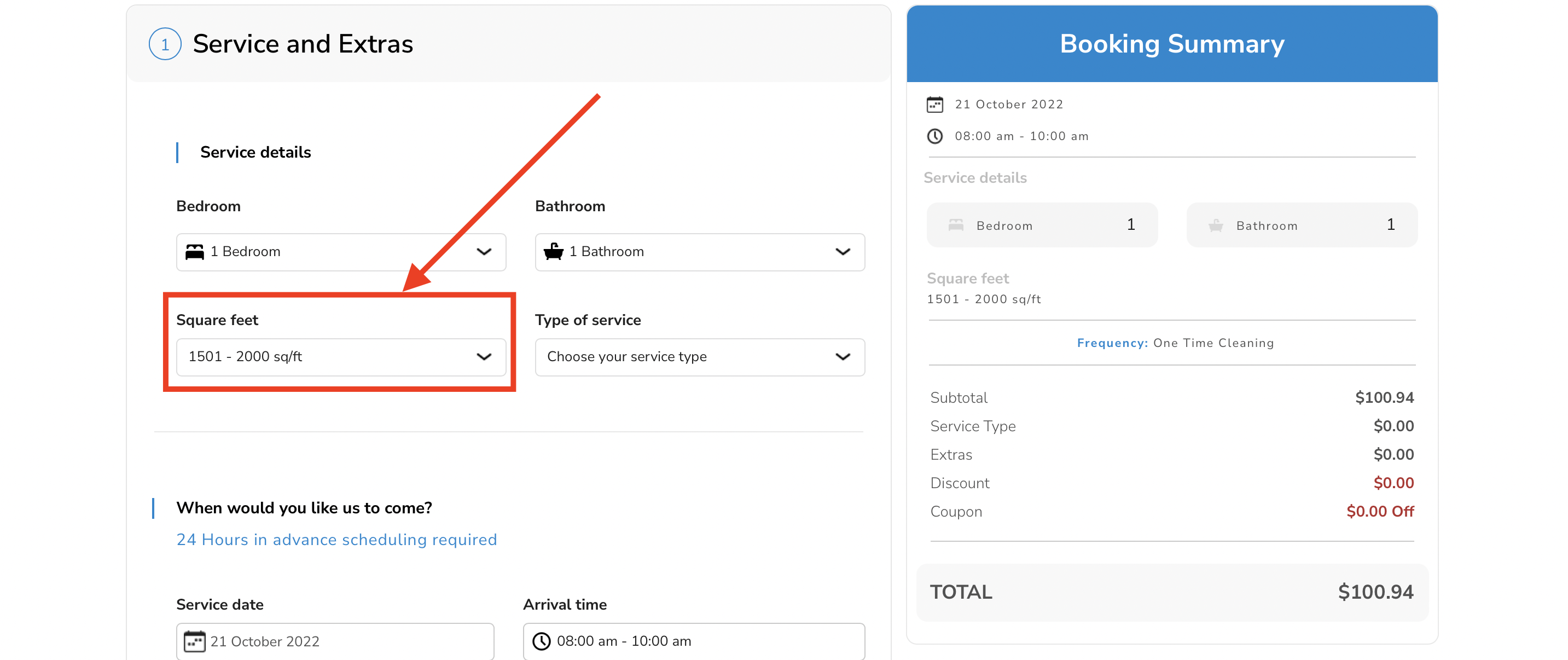
Square feet/meter range pricing:
You can set a Price for the ranges that will be included in calculating the total price of the service when a job is created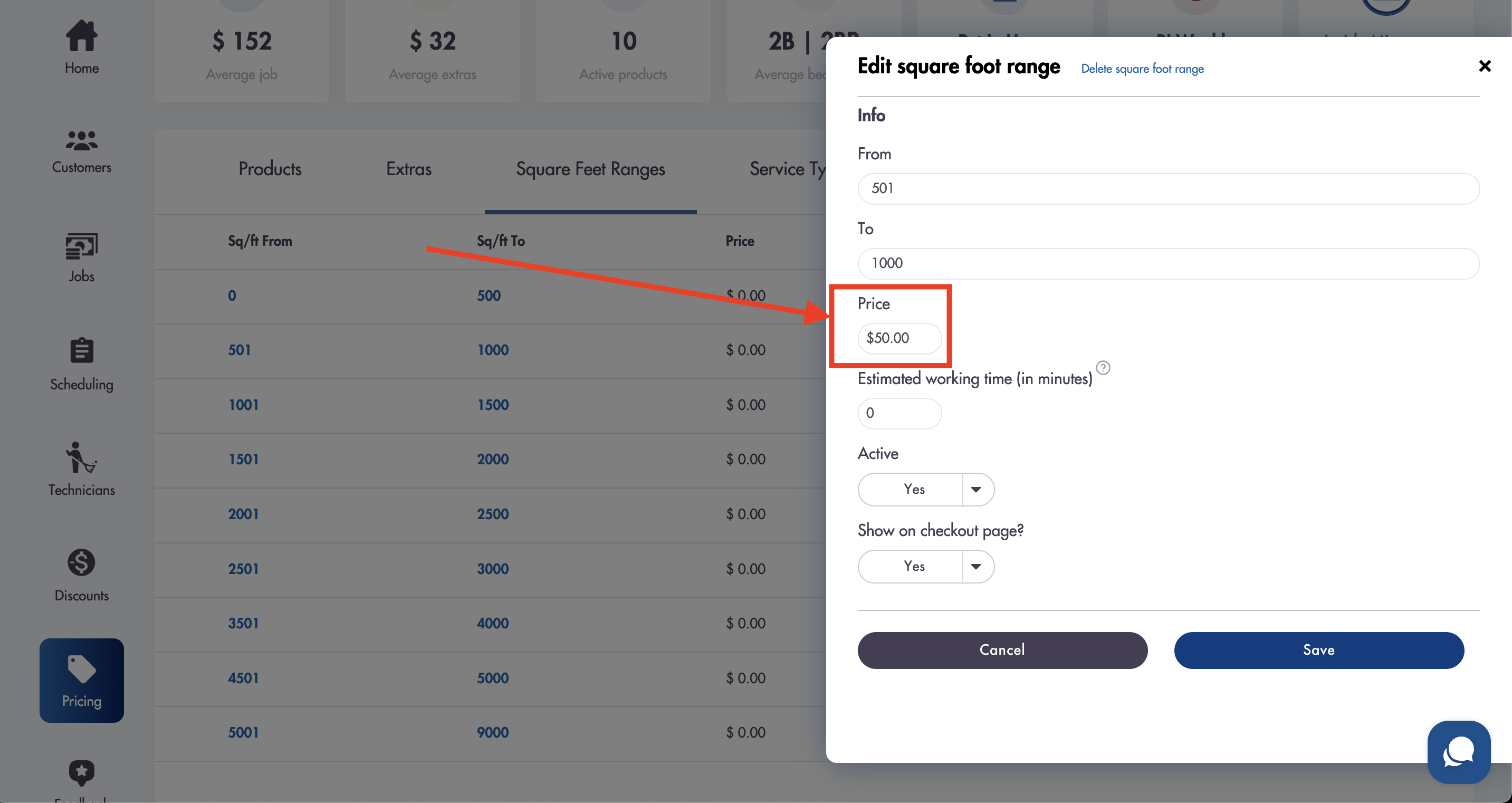
- You can offer pricing only by square feet/meter ranges only if you deactivate the base price and room (bedroom, bathroom, kitchen) products or set them to $0 (no price impact)
Example of pricing:
- Subscription: Monthly
- Base price: $75
- Per bedroom: $13
- Per bathroom: $13
- 501-1000 sq/ft: $50
- Discount: 10%
Price: $135.90
Hourly Tab
Set your company's default hourly rate that will be applied to all created jobs automatically but can be changed for each job.
The system comes with a preset default hourly rate.
Hourly pricing
-
Base price pricing is NOT added to the hourly pricing service cost
-
Room pricing is NOT added to the hourly pricing service cost
-
Individual subscription pricing is NOT added to the hourly pricing service cost
Extras are still counted towards the price of a service
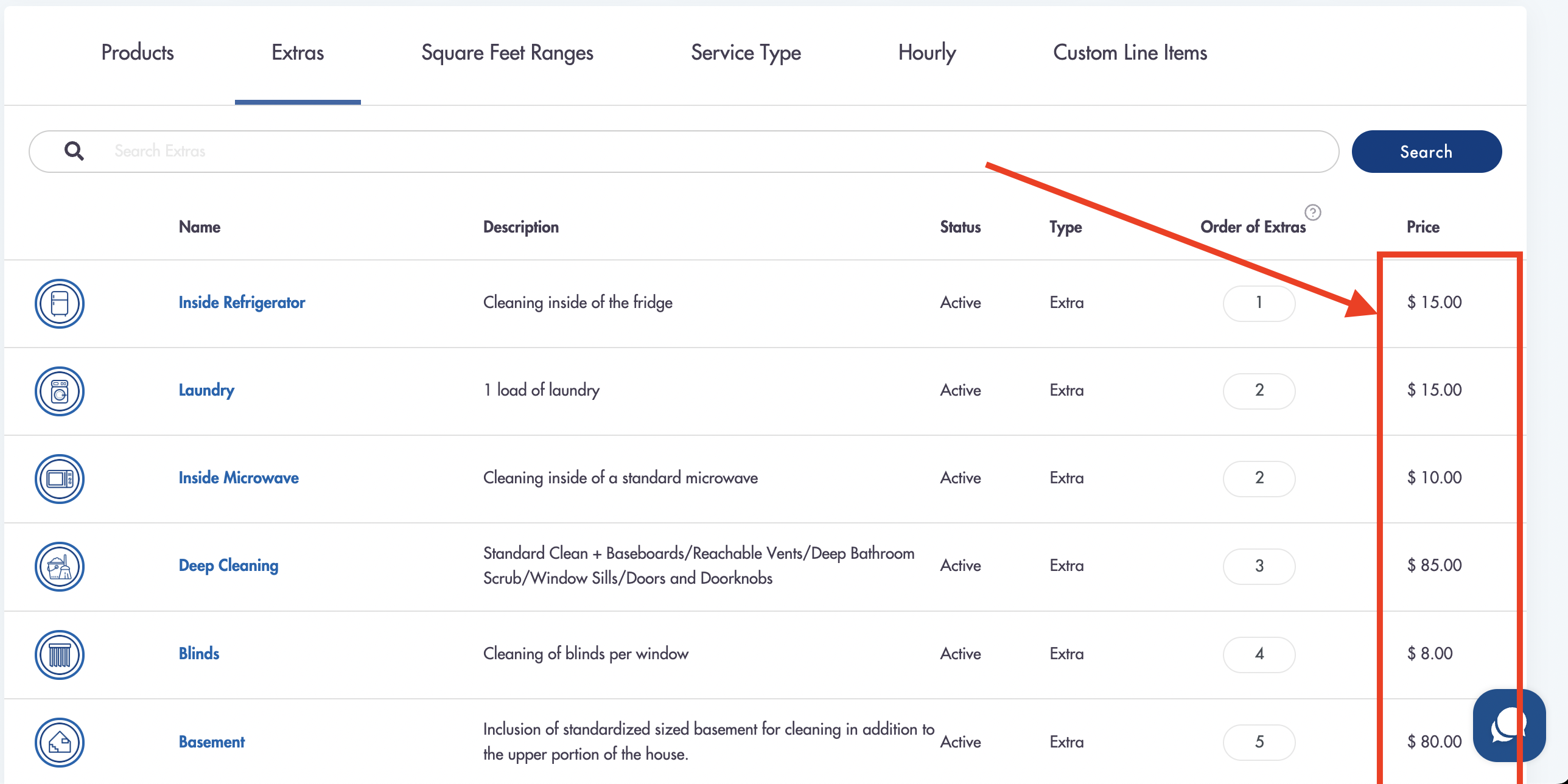
Discounts for the subscriptions will count towards the final service price
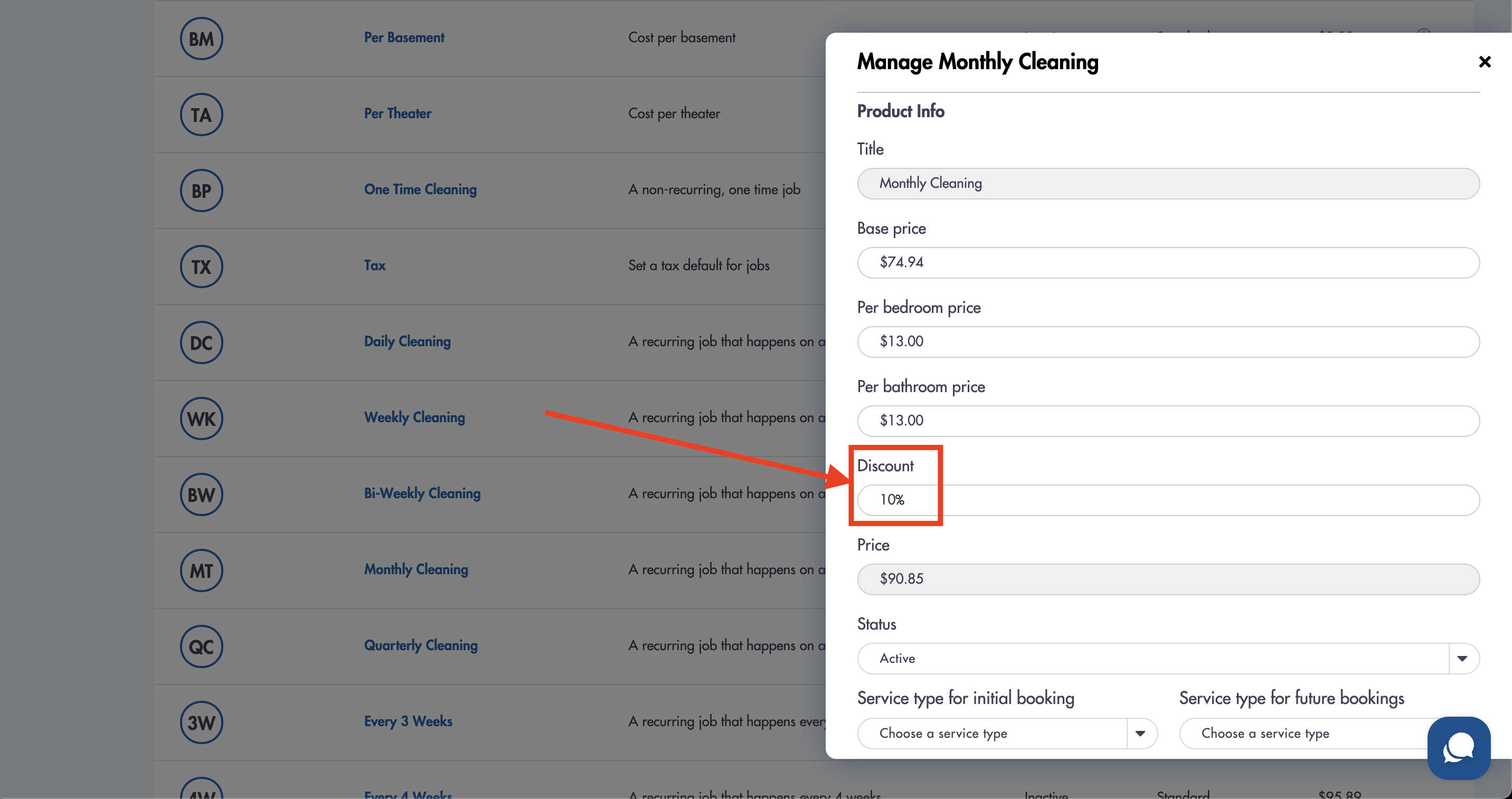
Pricing is complex! That's ok, we can help you find your right price!
Email us for help: hello@modernmaid.io