You can choose to show 0 as an option for customers to choose from for any of our room products at checkout (and internally for MMIO).
Here's how to show 0 for all rooms as choice:
1. Click into 'Pricing'
2. Select the room you wish to edit
.png)
3. Select 'Yes' for 'Show 0 quantity'
.png)
4. Click on 'Save changes'
- Your customers can now select 0 for Bedrooms and/or Bathrooms
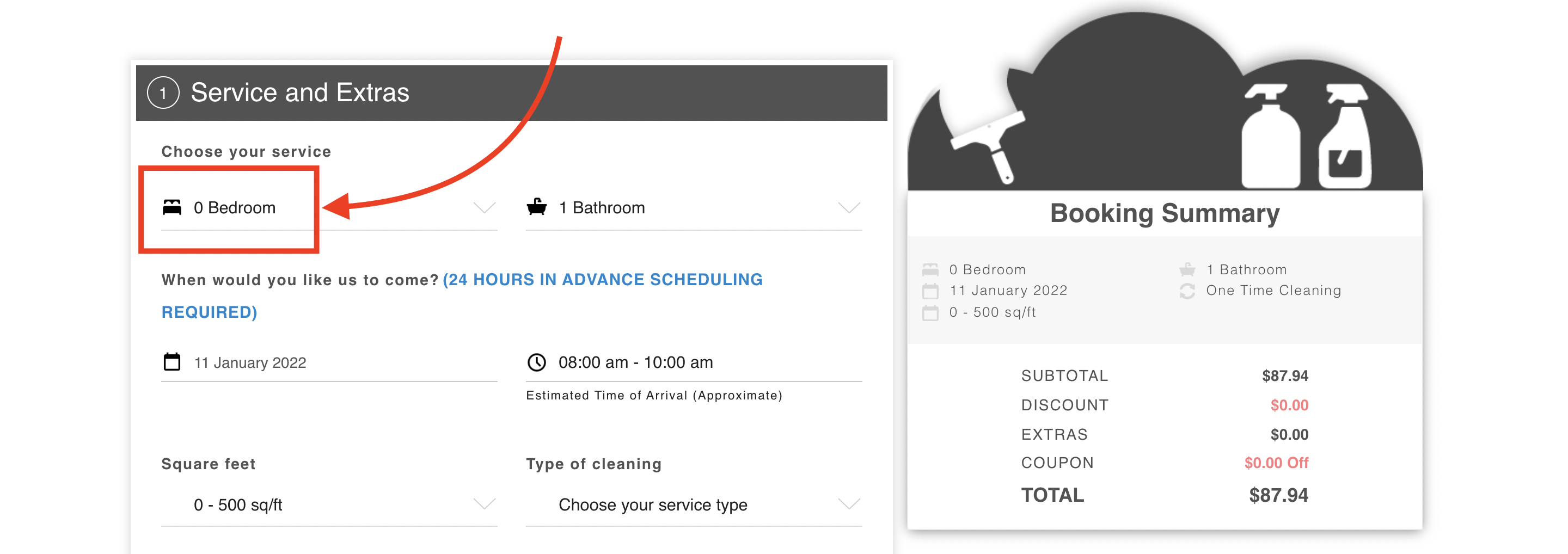
Need help? Have more questions? Email us at hello@modernmaid.io