You can reorder your Extras and change which ones appear first by changing the numbers for the 'Order of Extras' field for each Extra in Pricing.
Extras will be ordered from left to right
.png)
The same number cannot be repeated
Extras will be ordered accordingly on your checkout page:
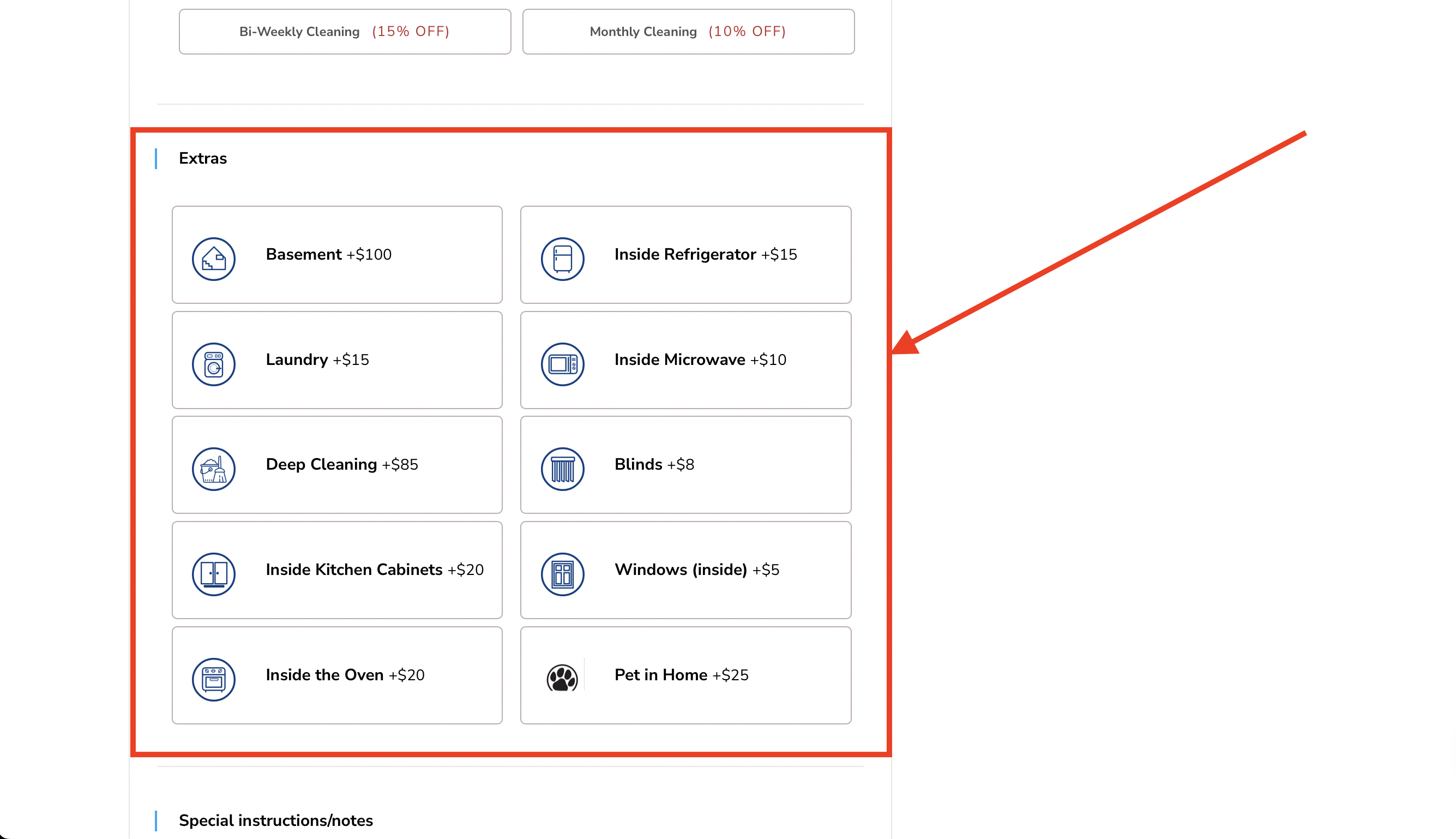
Need help reordering your Extras? Reach out to us directly and we will help you: hello@modernmaid.io