From the tech's profile you are able to choose whether a technician can view their pay in their account (applies to in app and in web).
If the switch is turned to 'Off' a technician will not be able to view their total owed pay.
How to show or not show tech pay:
- From the tech's profile click on the 'Show pay' toggle
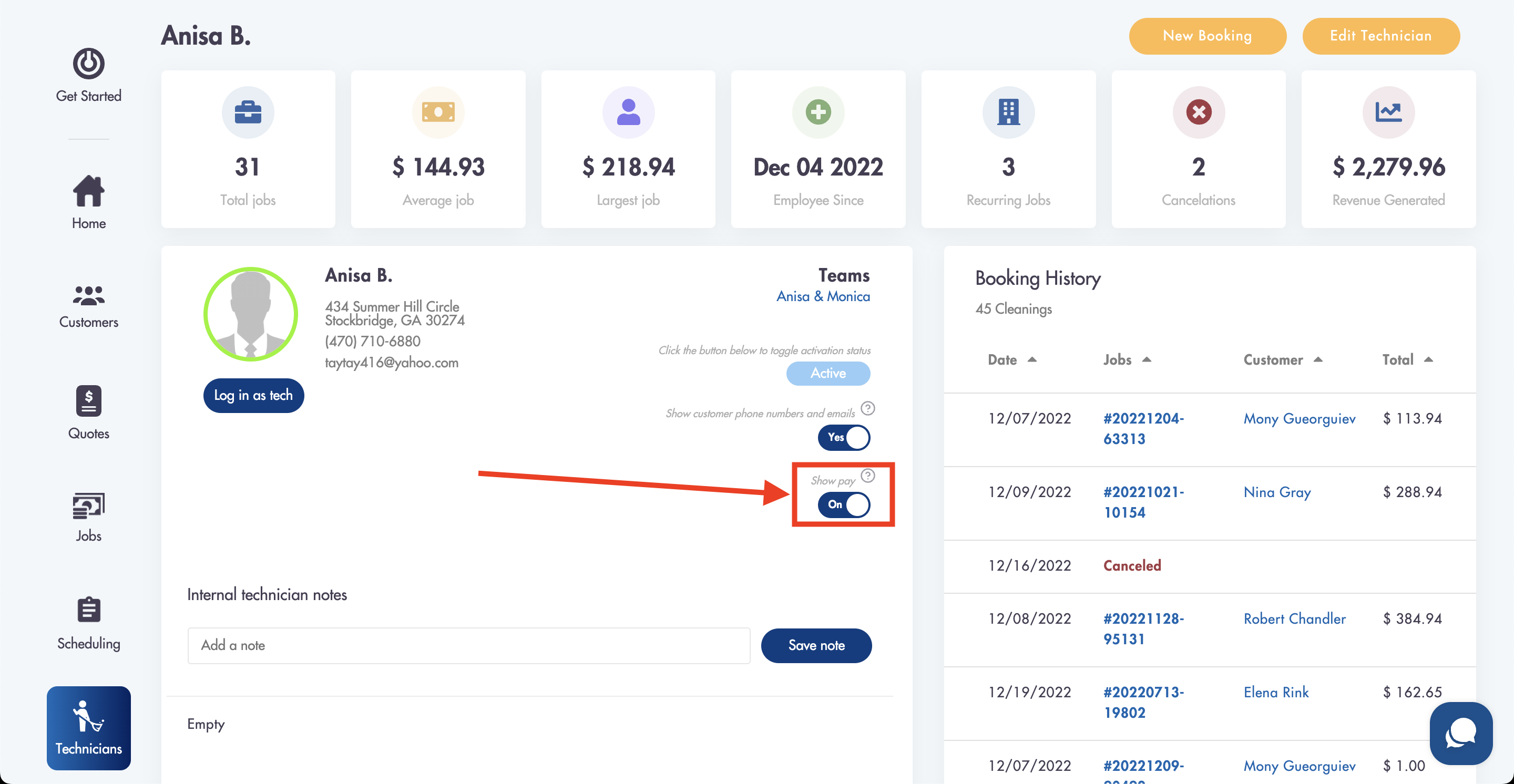
- Toggle to 'On': Pay will be shown to technicians in their account
- Toggle to 'Off': Pay will not be shown to technicians anywhere in their account
Considerations:
-
You can separately toggle whether job financials be shown to technicians (Settings -> General)
Relevant articles: