If you are an administrator you will be able to automatically submit requests on behalf of anyone and they will automatically be approved.
If you are a technician or manager you will have select an approver from the dropdown user selection to approve/reject your request.
The requester will receive email notifications about their request - it will contain a few pieces of information:
- Whether the request is 'Approved' or 'Rejected'
- Approved/Rejected by User
- Date range for time off
- Time off reason
- Company name
The approver will receive email notifications about submitted requests to them - it will contain a few pieces of information:
- The 'requested by' User
- The dates for the time off request
- The reason
- Approve/Reject buttons
Here's how to submit a time off request:
- Click the arrow to view your profile
- Click on "View Profile"
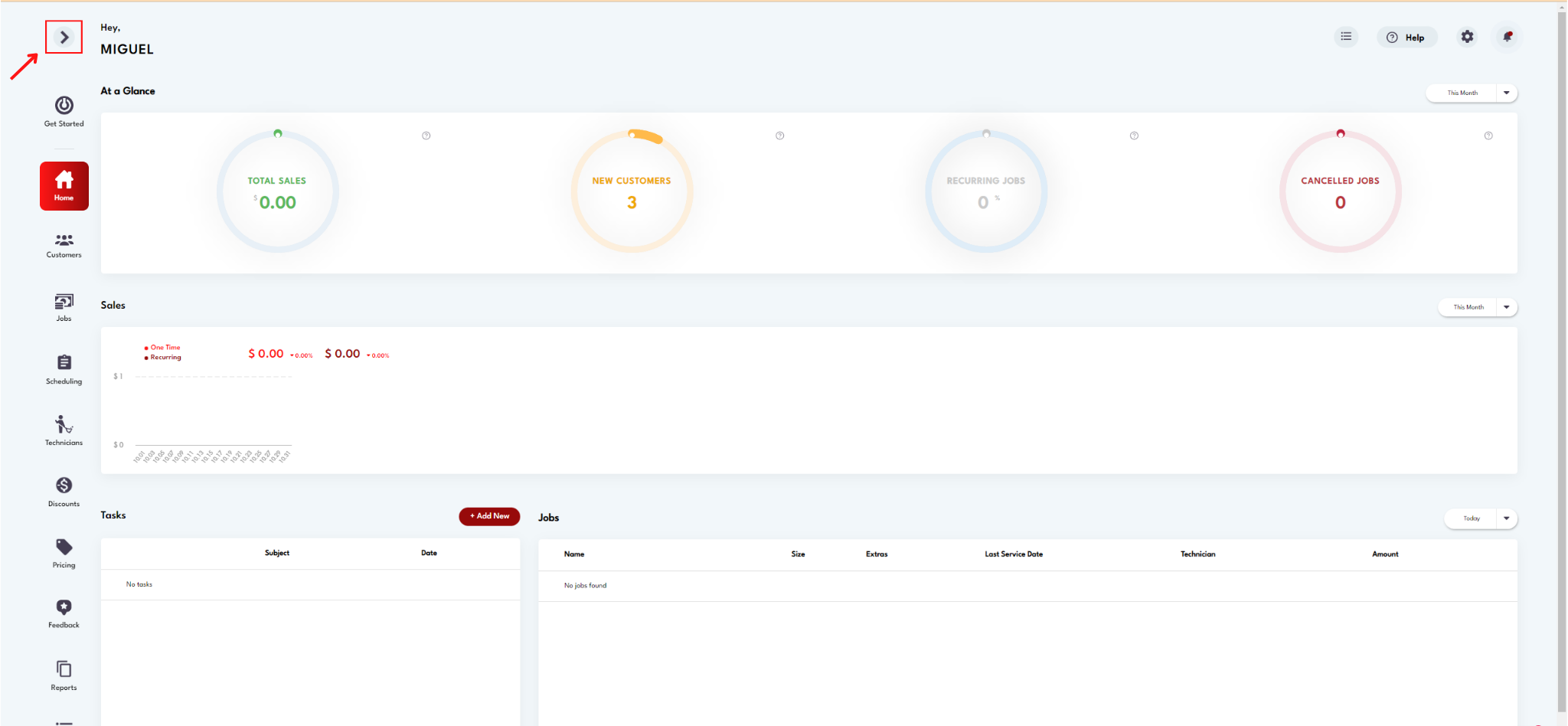
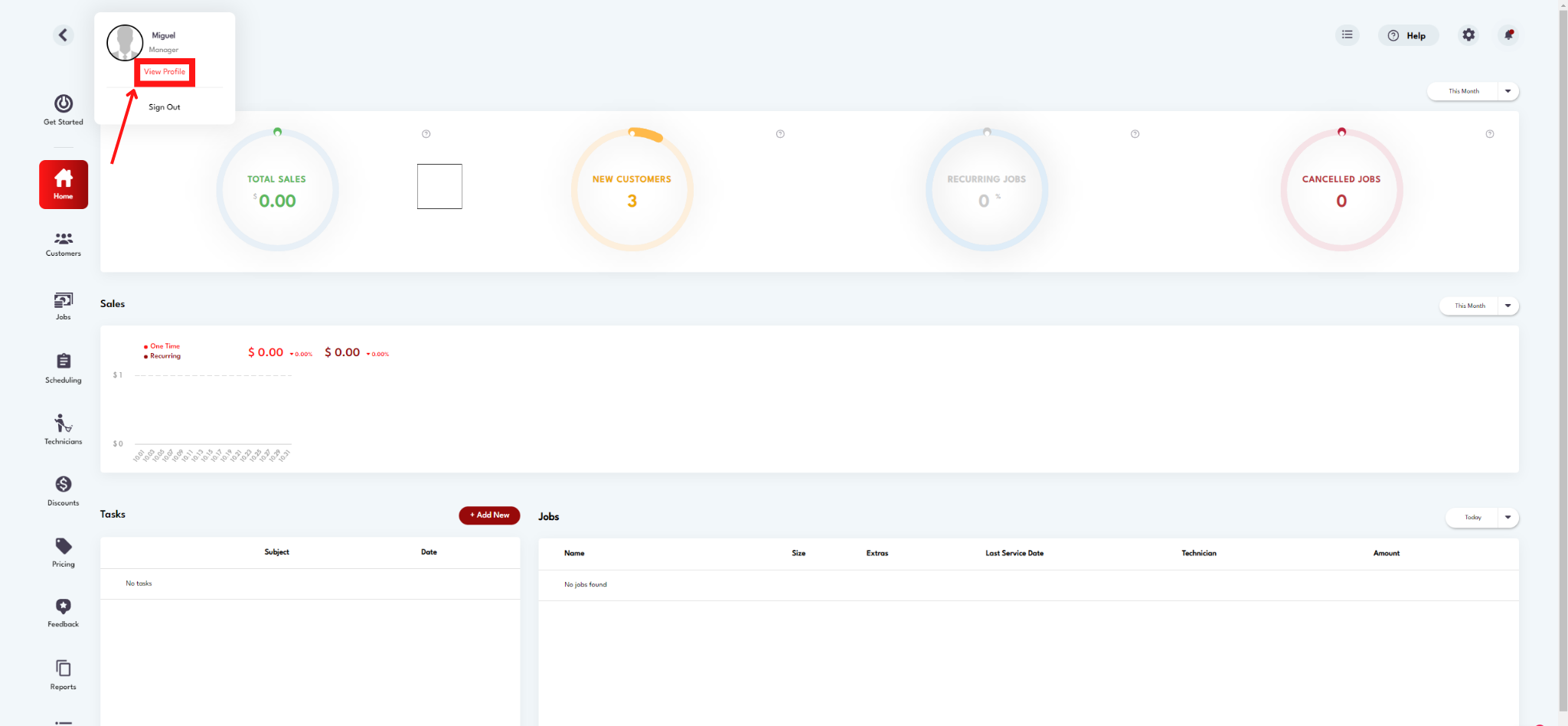
- Scroll down and click "Start a new request"
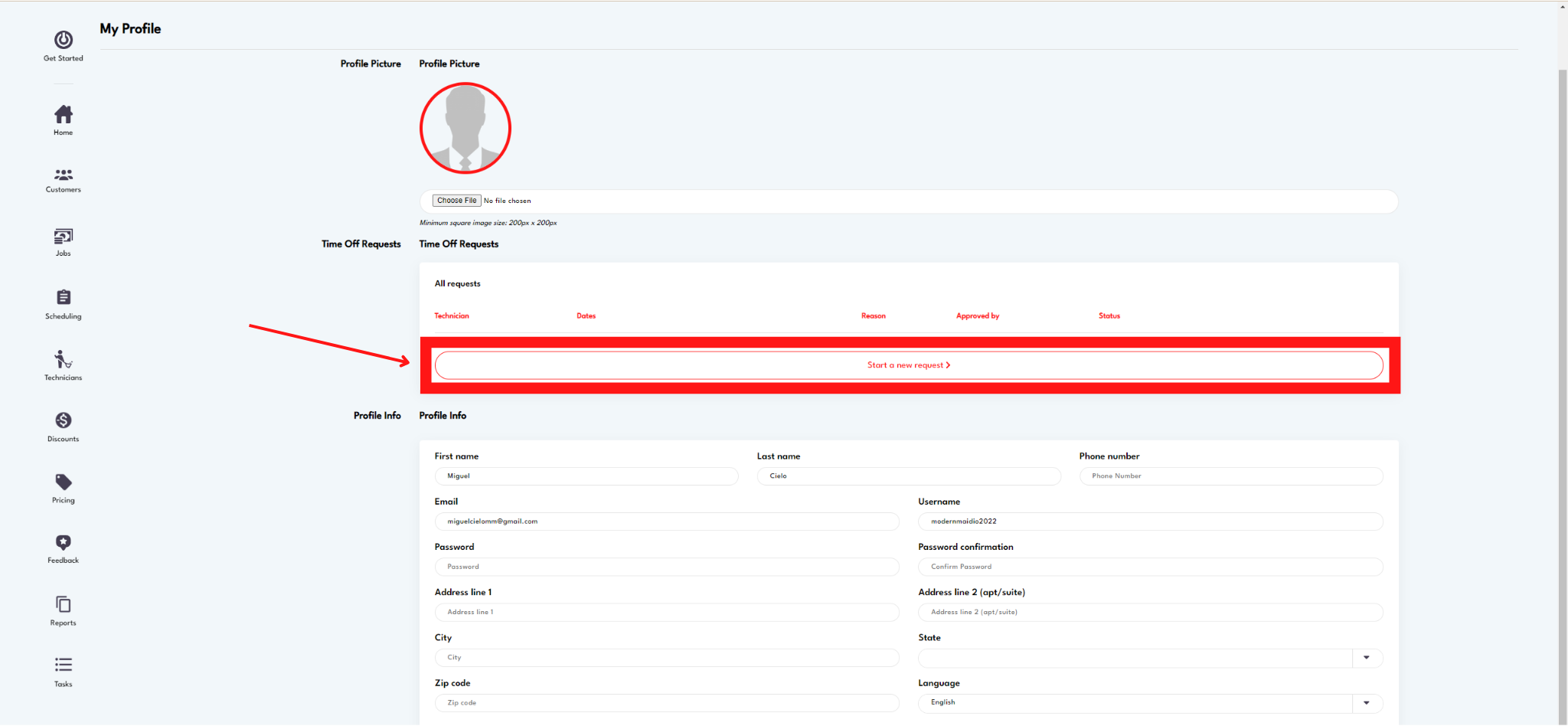
- Fill out all necessary fields
- Then click "Submit request"
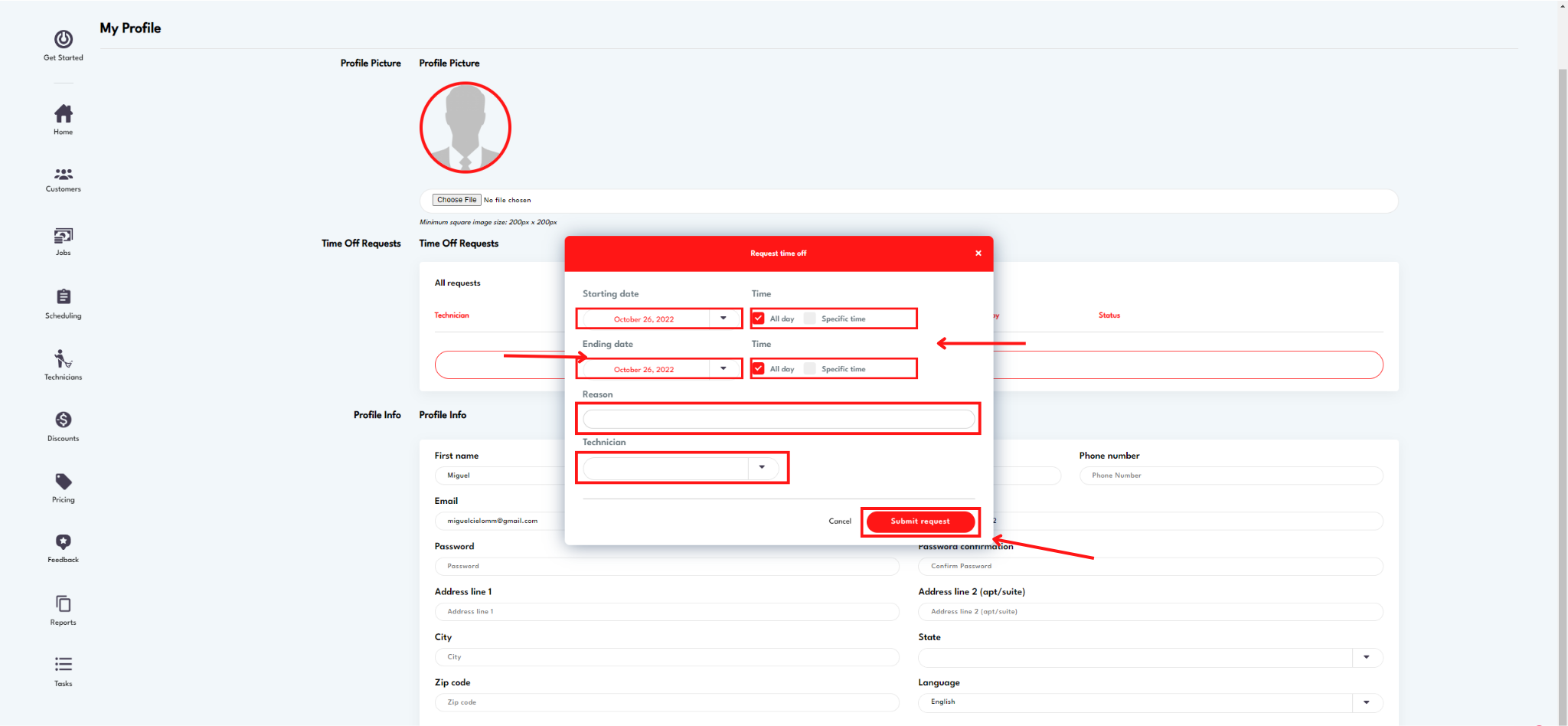
- If the request is 'Approved' it will appear here at the top along with the status of your request
- When your request has been approved, it will turn green
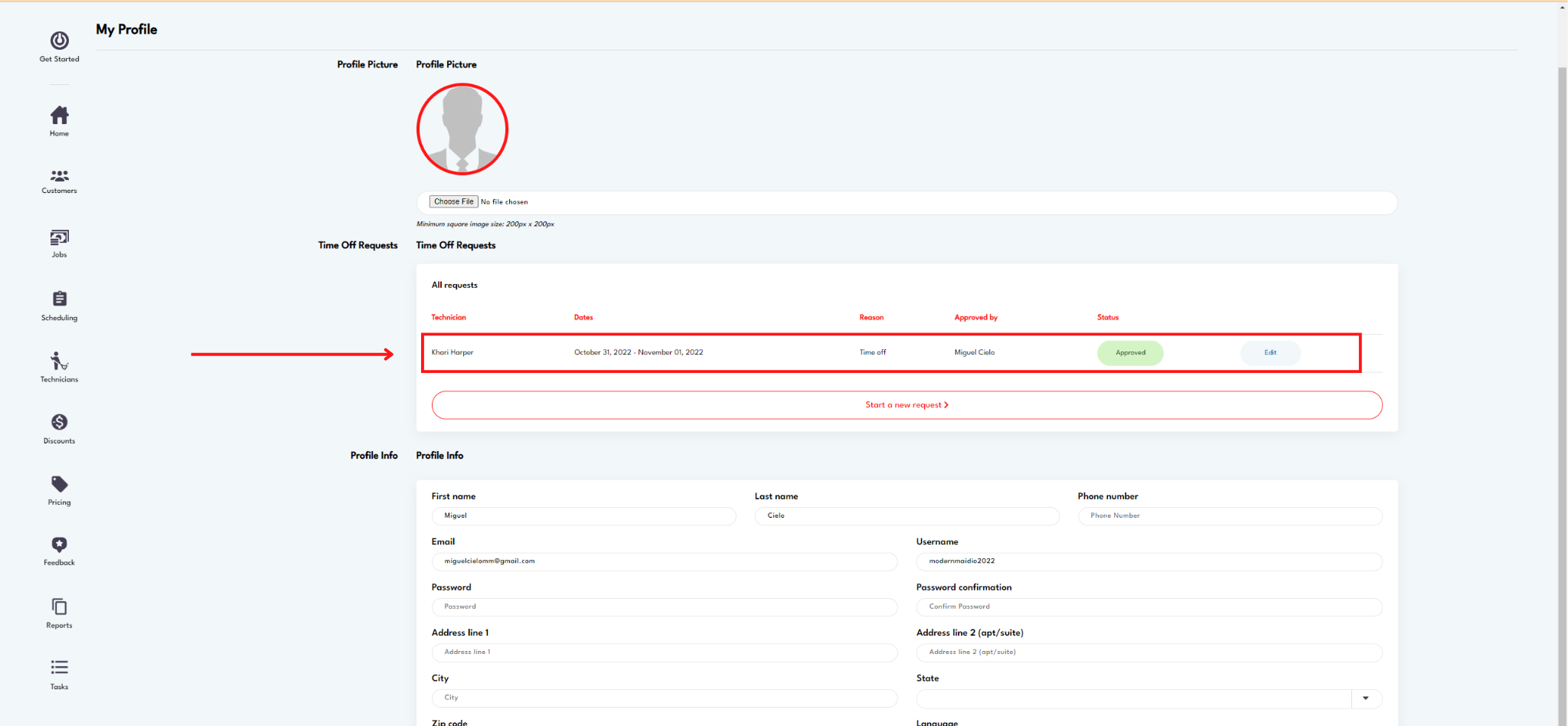
Your request will also appear here:
- Click on "Scheduling"
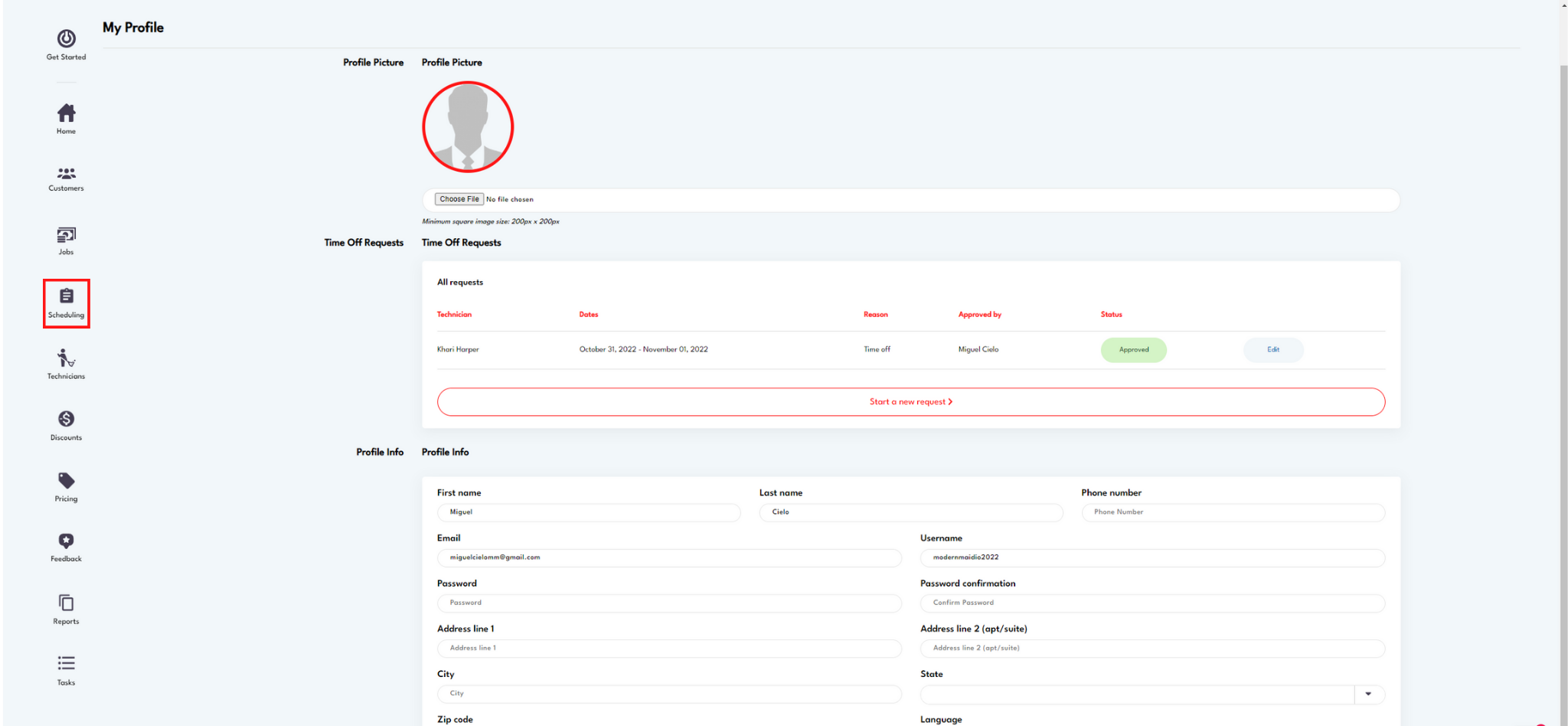
Then you will see your request appear as well: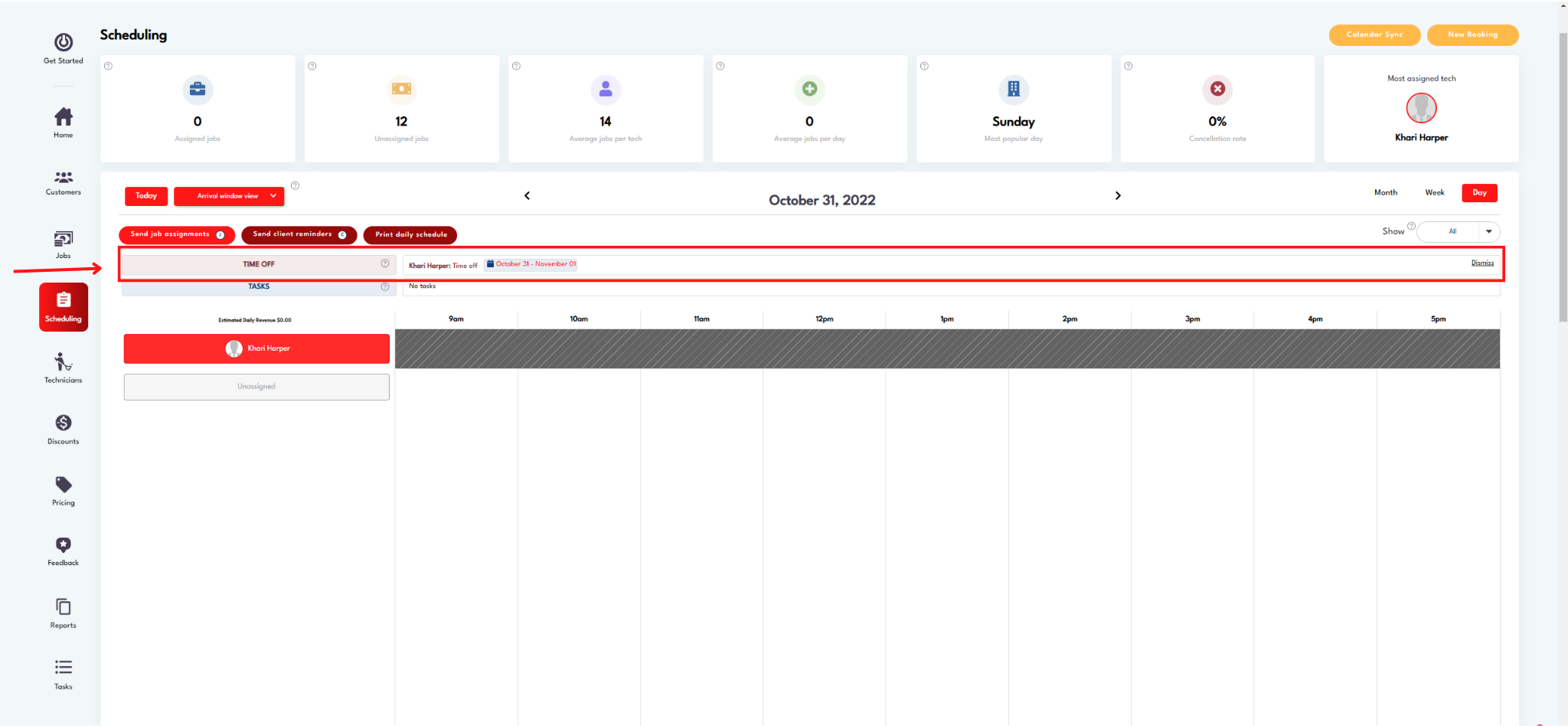
Administrators/Techs/Managers can use the MMIO app to request time off as well
Need help? Email us at hello@modernmaid.io