You can delete a technician in a few steps.
How to delete a technician:
- Click into the technician's profile that you would like to delete
- Click on 'Edit Technician' in the top right corner
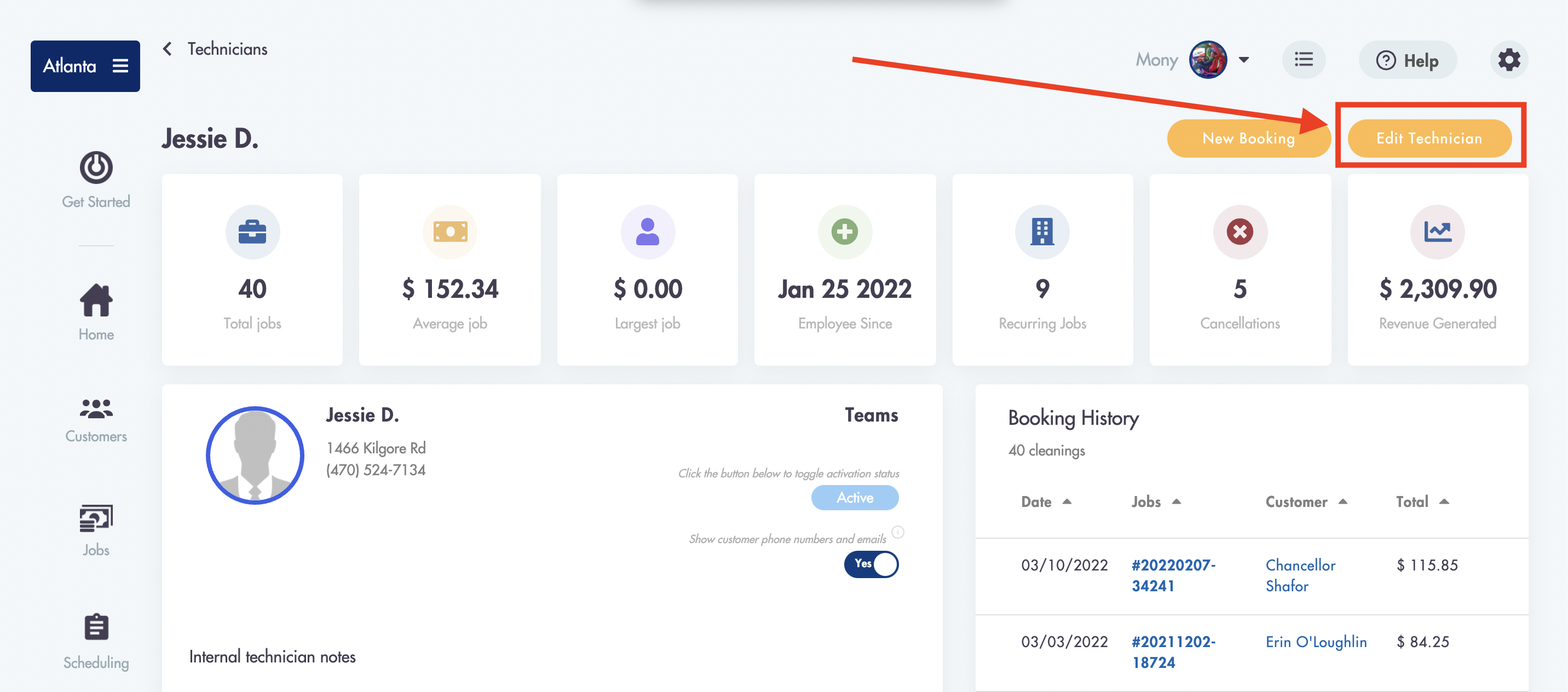
- Click on 'Delete technician' in the top left corner of the pop up
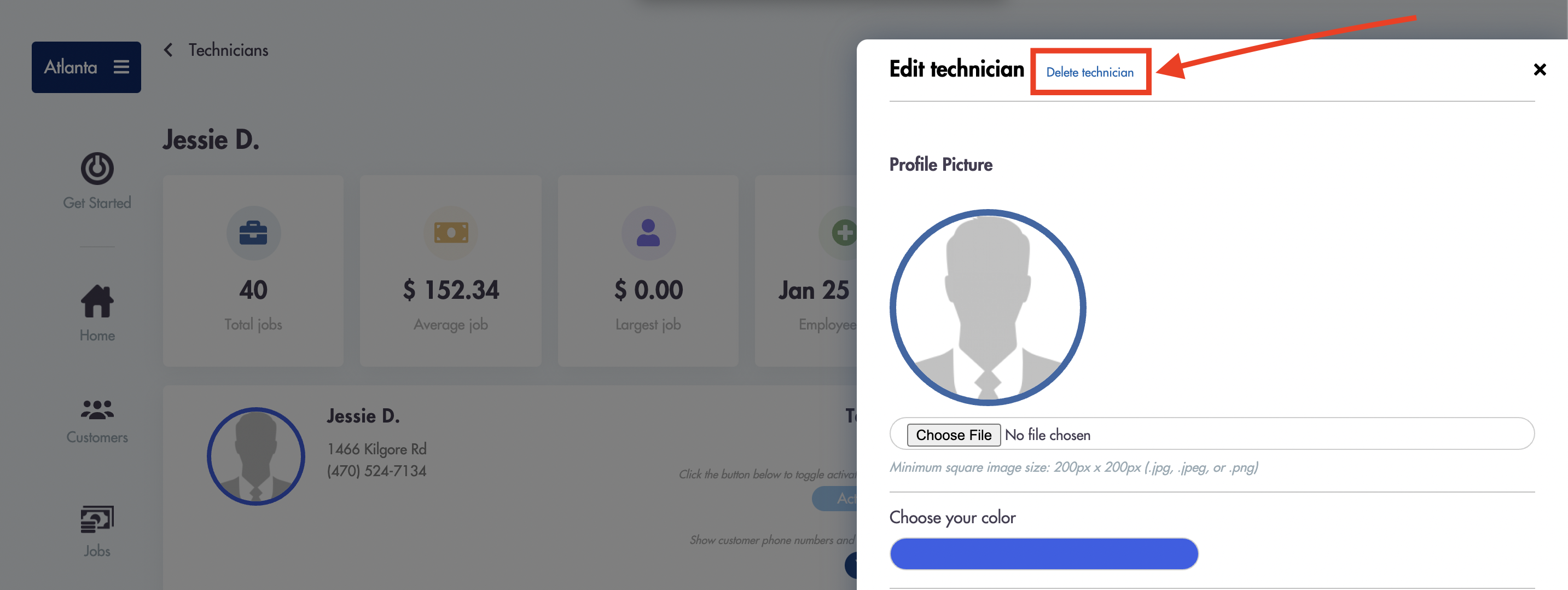
- A pop up box will appear
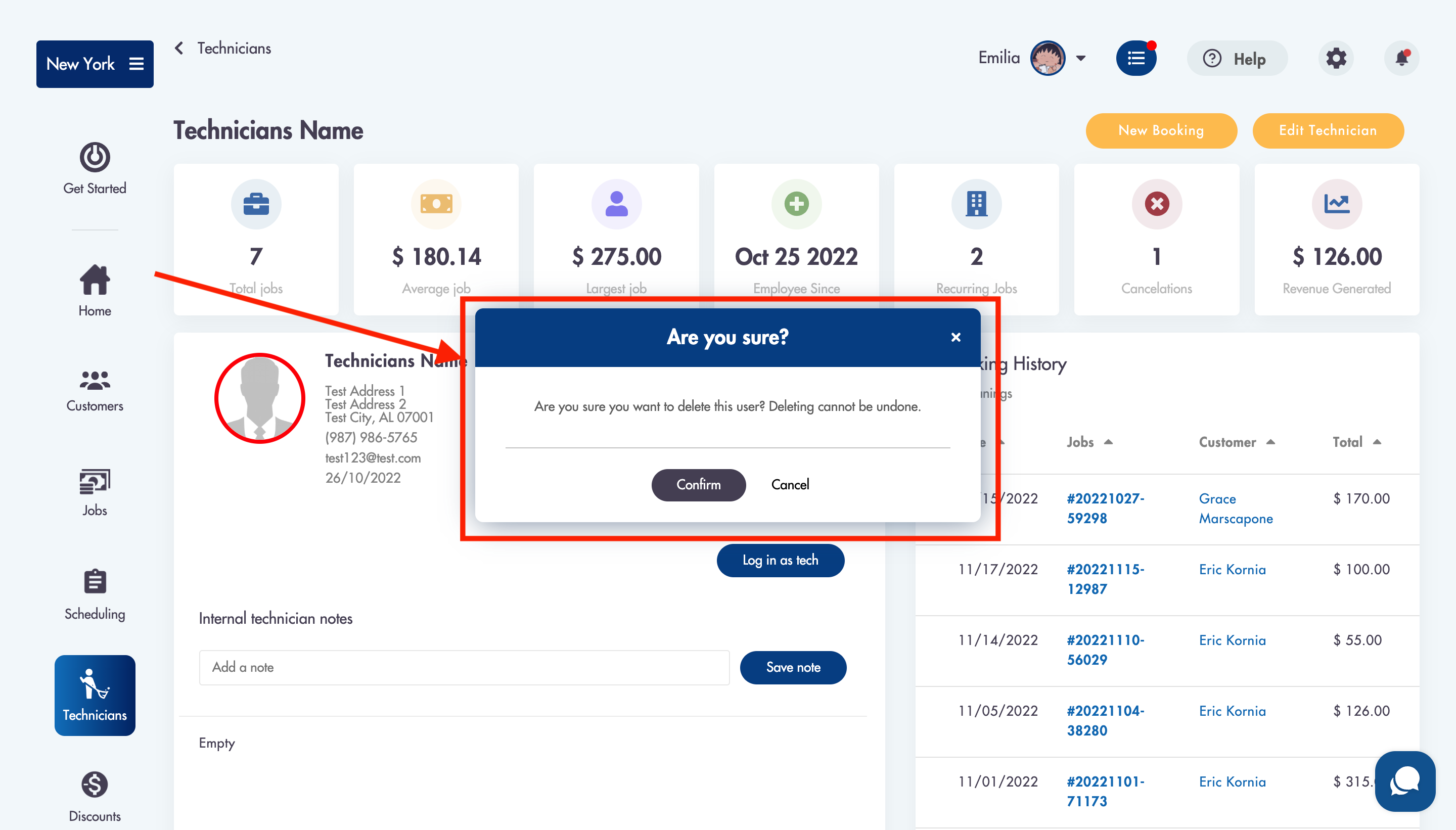
- Click on 'Confirm'
Relevant articles:
Need help? Shoot us an email athelp@modernmaid.io