Technicians are Users that can be created from the Technicians function on the left-hand side panel or from Settings -> Users
Here is how to create a technician from the Technician function on the left-hand side panel in MMIO
1. Click on the Technicians icon on the left-hand side panel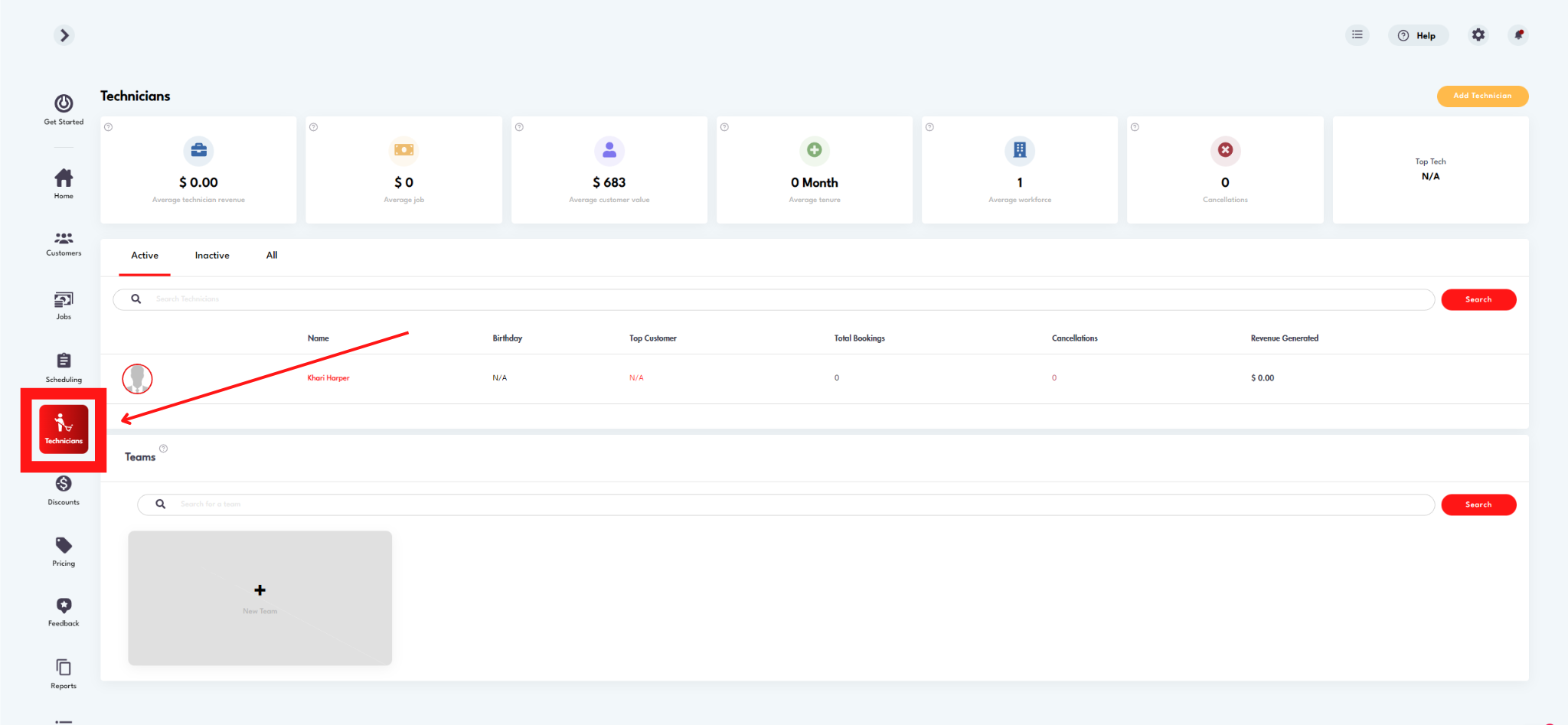
2. Click on “Add Technician” at the top right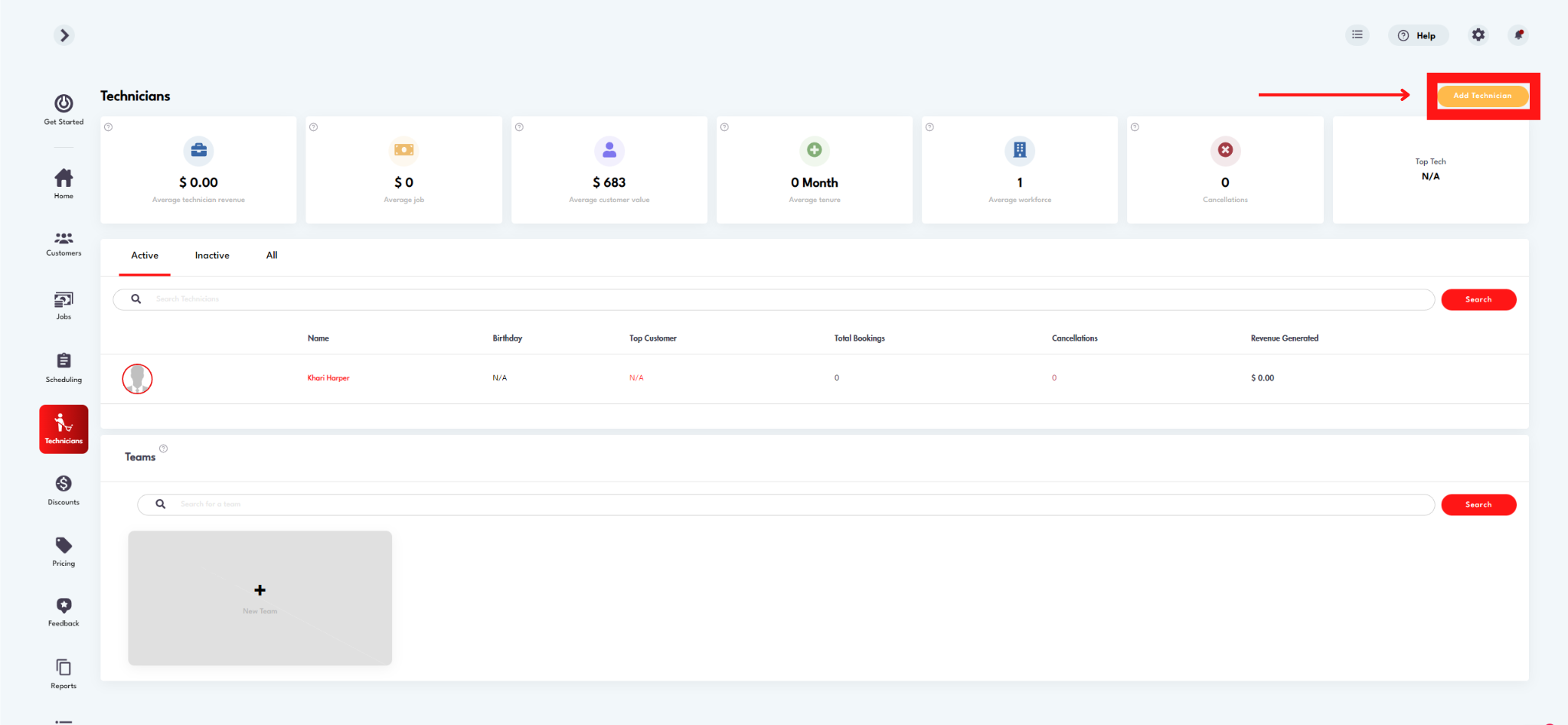
3. Fill out all of the required fields (make sure to choose a color) - colors are reflected in Scheduling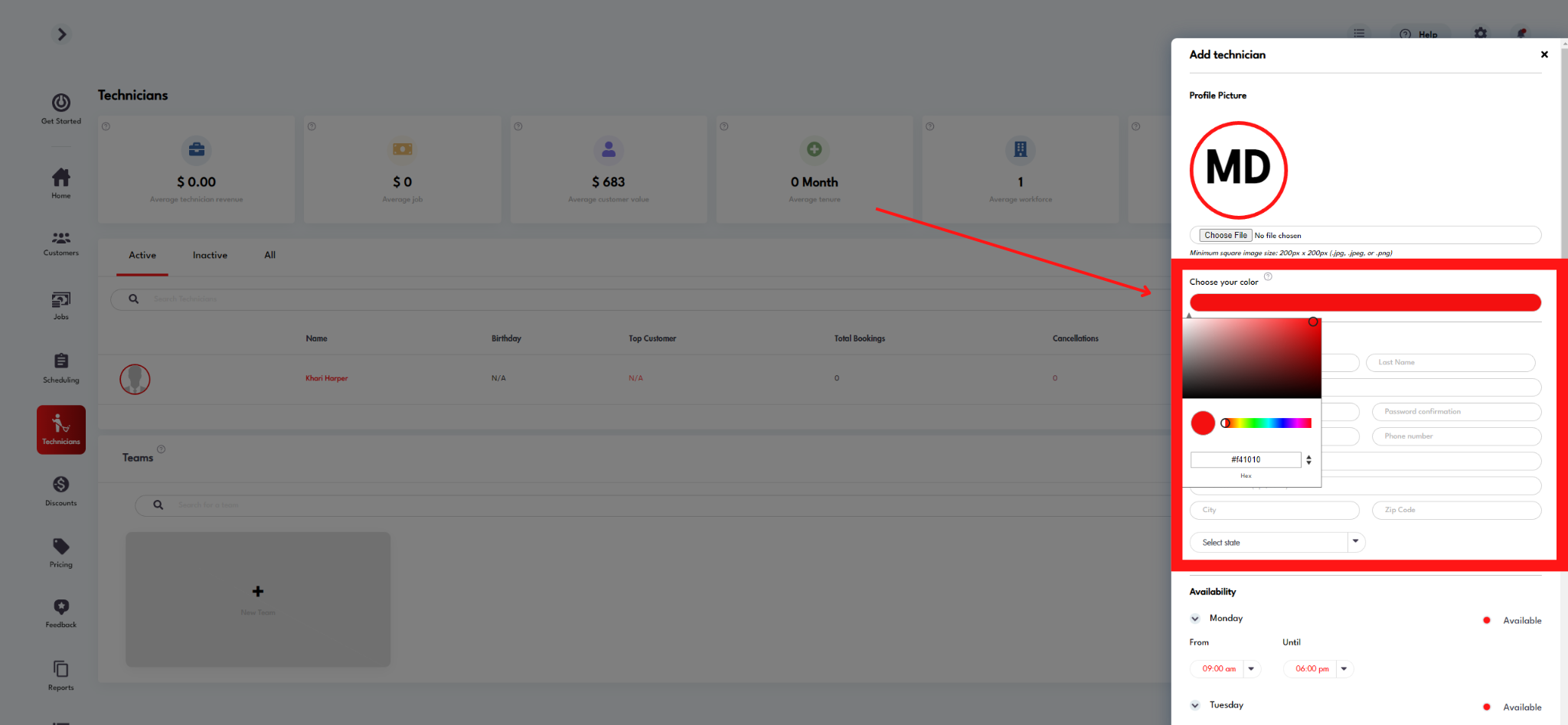
4. Username, password, and email are required fields
a. The username and password set here will be the tech's login information (they can also log into our app with their password and username)
Download the ModernMaid.io app:
- Google Play Store
- Apple App Store
Need help with creating a tech? Shoot us a question at hello@modernmaid.io