You can assign jobs to cleaners from 2 places:
- Scheduling
- Jobs
In Scheduling:
Click on the 'Assign' icon on the job:
Select a technician/team from the pop-up:
.png)
*If you have chosen a color for your cleaner/team then the job block will change to that color.
In Jobs:
You can assign the job to a cleaner/team when you are creating, editing, or directly from the Job Details screen.
1. Assigning directly from Job:
Click on 'Assign technician/team'
.png)
Select technician/team from pop up:
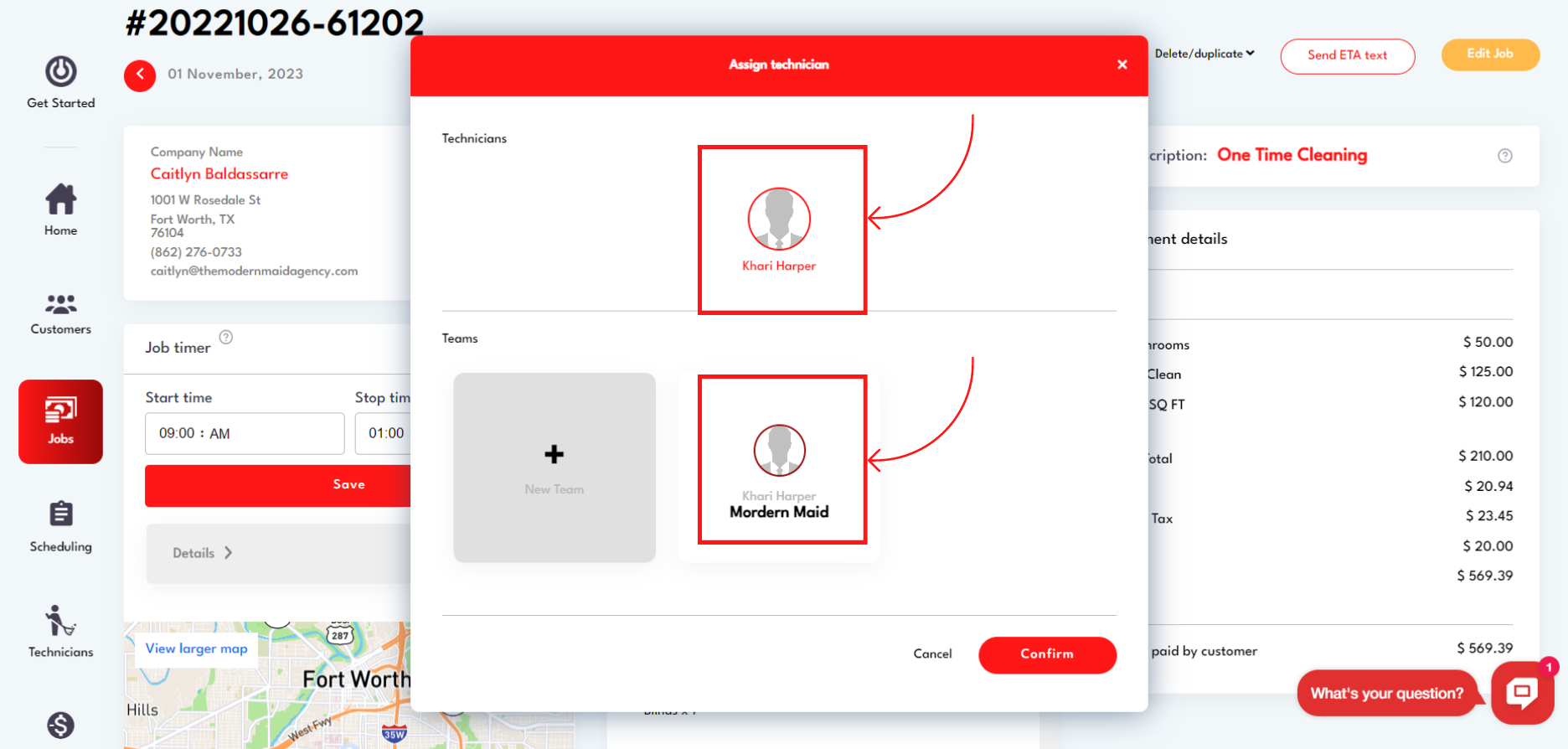
2. Assigning directly at job Create:
When you create a new job, you'll have the chance to assign a technician/team from the job create drawer:
.png)
Do you need more help with assigning a job? Email us at hello@modernmaid.io