You can connect your Venmo, PayPal, or CashApp profiles to ModernMaid.io so that your customers can book online and choose one of the 3 payment types as options.
- In Settings -> General -> Booking & Pricing you will see where to enter your profile links
- Enter the URL link to your Venmo, PayPal, or CashApp profile in order for your customers to pay directly
.png)
- When filled out the payment types will show up on the booking page for customers to select
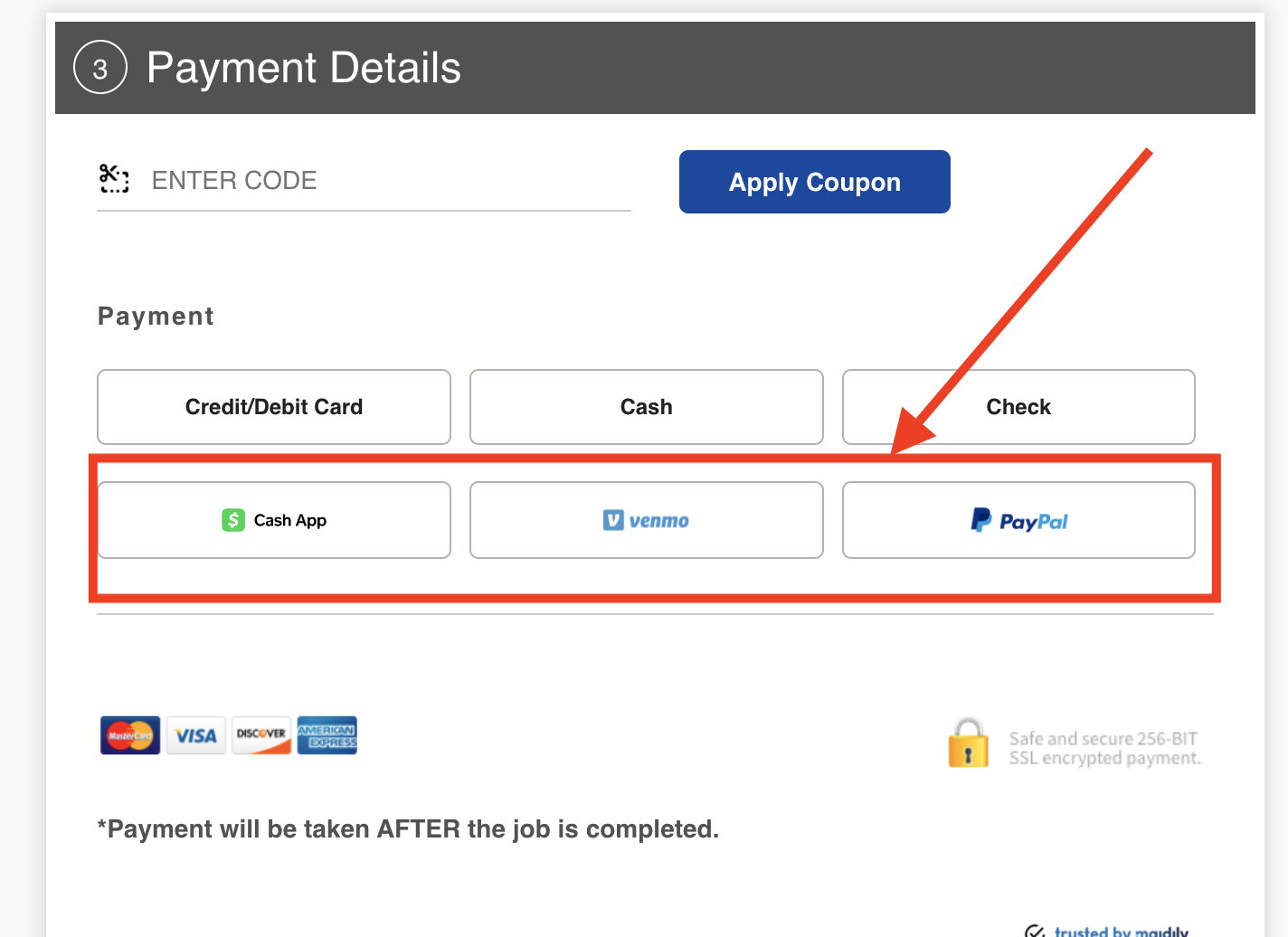
Links to active payment types (Cash App, Venmo, PayPal) will also appear in:
- Booking confirmation emails
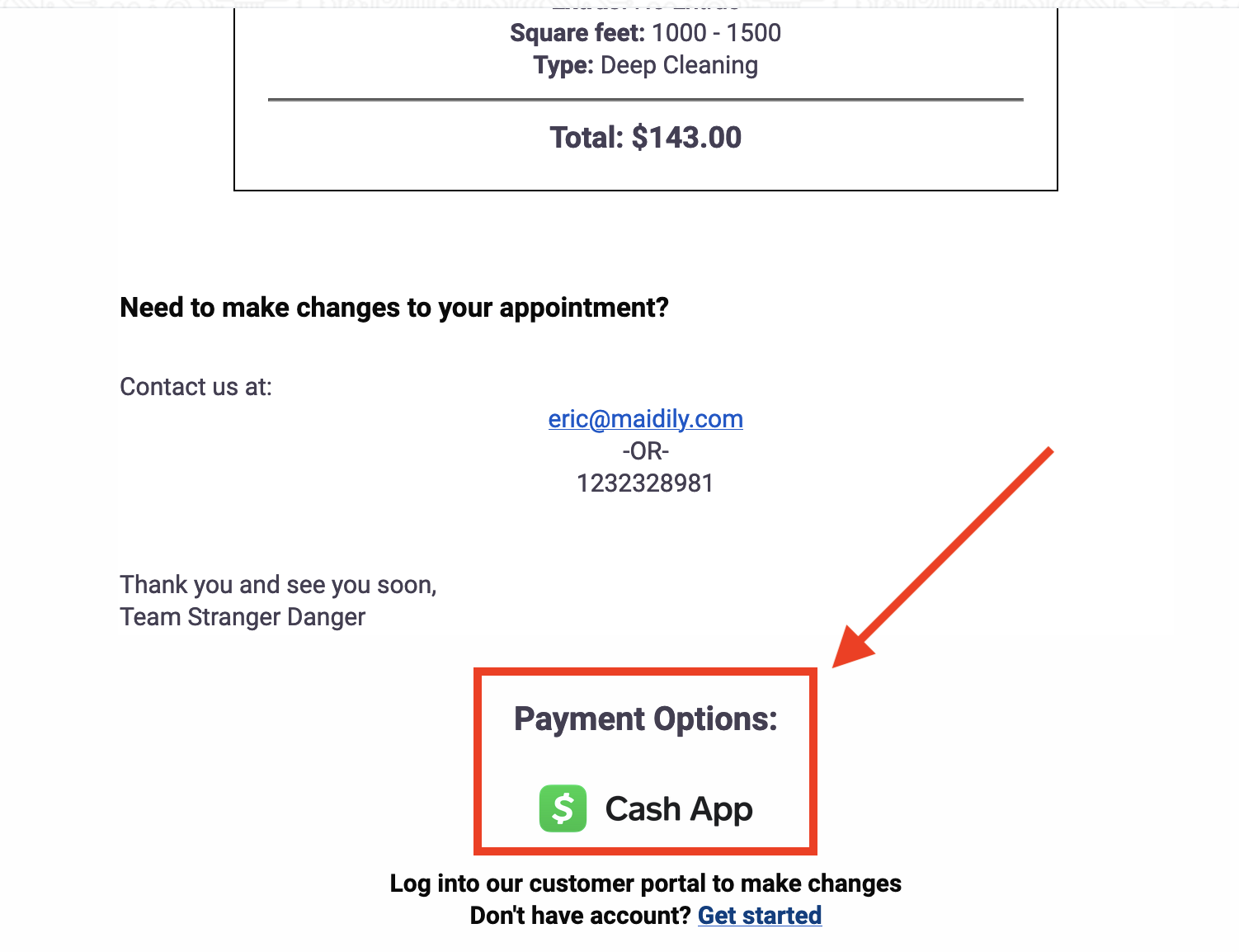
- Receipt emails
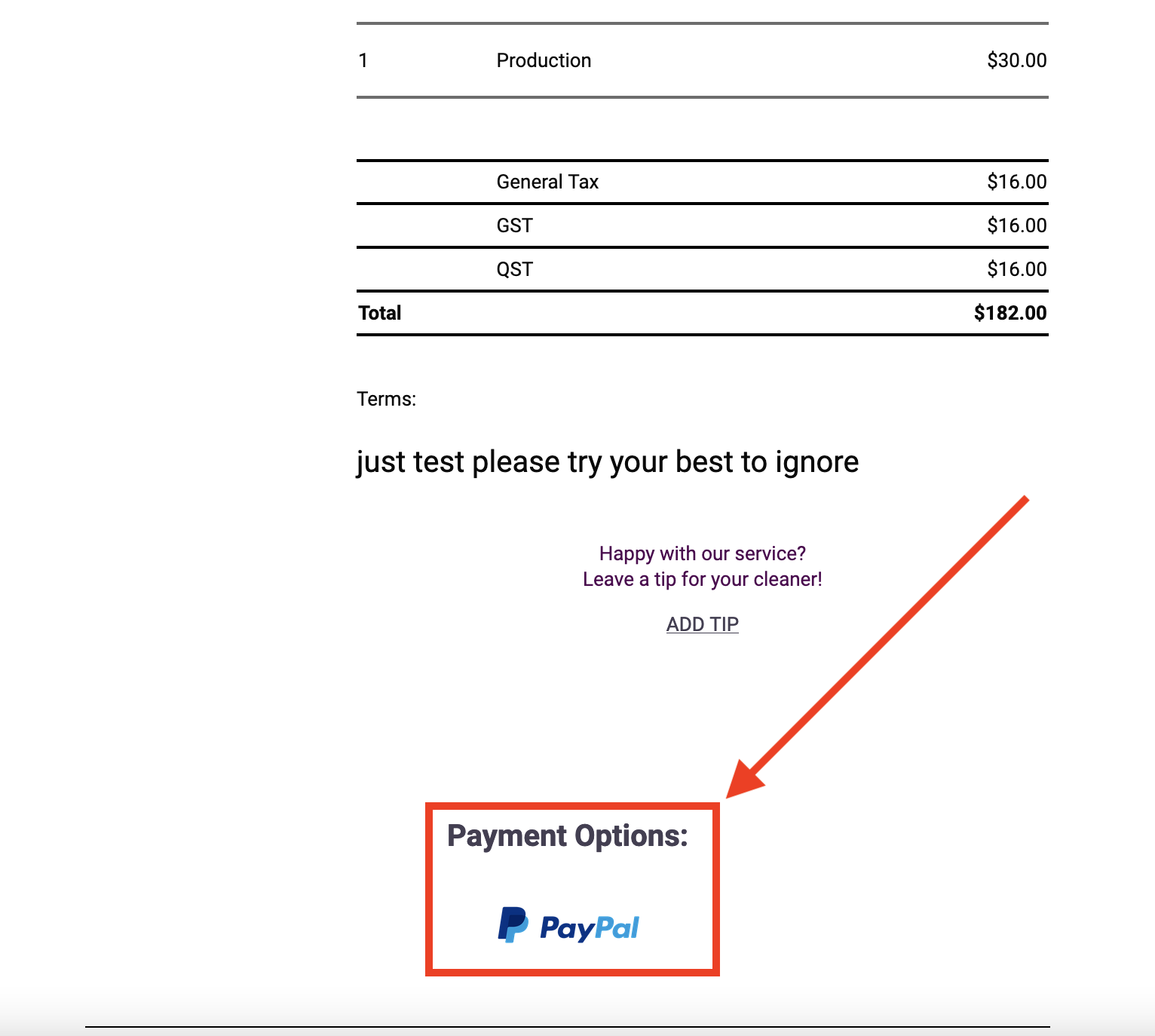
- Invoicing
Considerations:
-
You will also have the option to select from either active option under the Payment details section when creating/editing a job
-
The link pasted for each relevant profile should lead directly to your profile
Need more help? Ask us: hello@modernmaid.io