You can charge multiple customers at once from the list view in Jobs by:
- Scrolling through to the page of jobs you would like to charge for or sorting the columns to display the jobs you would like to charge accordingly
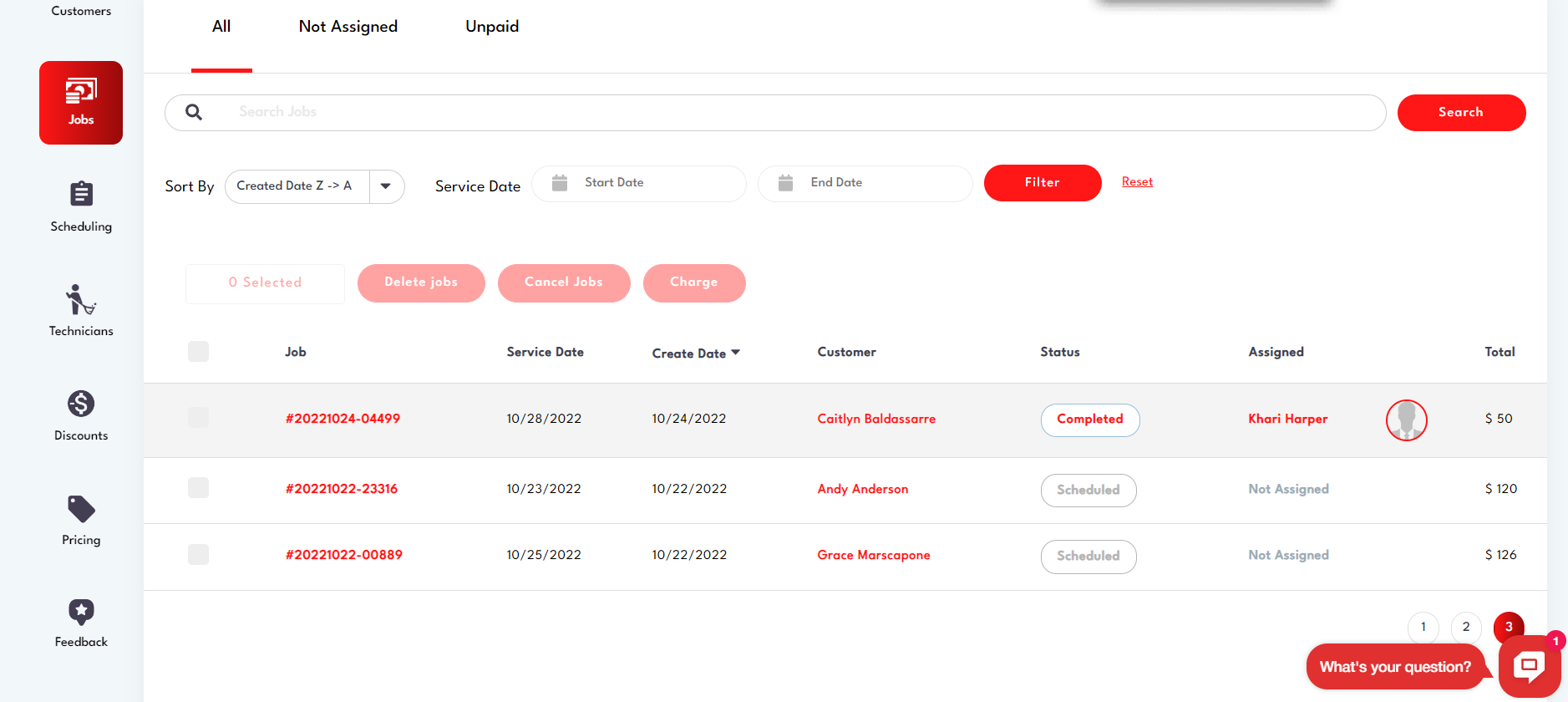
- Selecting each job (or all) that you want to charge
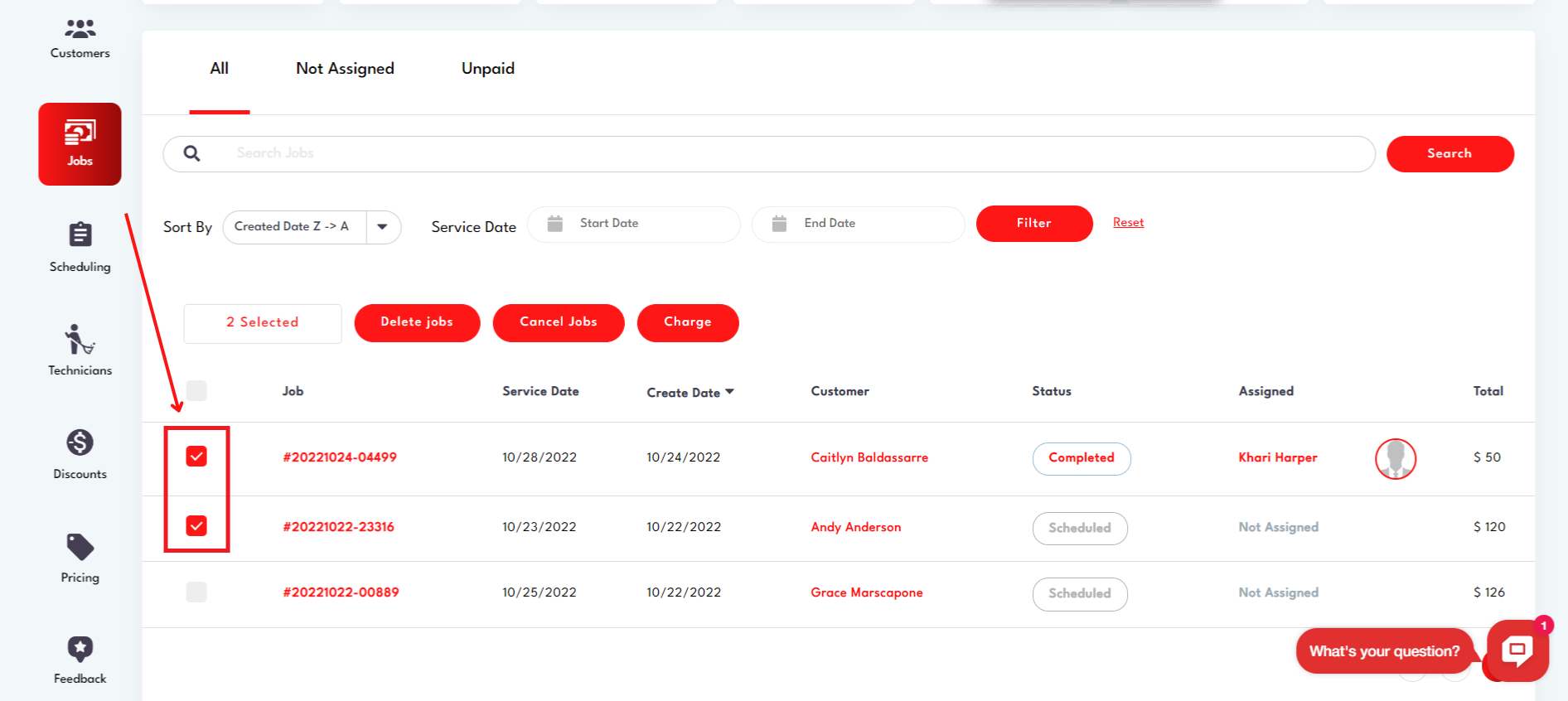
- Clicking the 'Charge' button
- Confirm
For any failed transactions (if charging by credit/debit card) a pop up will appear showing all failed jobs.
Need help? Go ahead - click this: hello@modernmaid.io