As administrator/manager you have the ability to adjust the total time that a technician/team has spent working on a job.
Considerations:
-
The technicians/teams are REQUIRED have to use the 'Start/Stop timer' buttons to track their hours
- You can only adjust the time on the 'Stop' portion of the detailed log in Job Details
How to adjust tech/team working hours:
- Click on 'Details' under the Start/Stop timer section
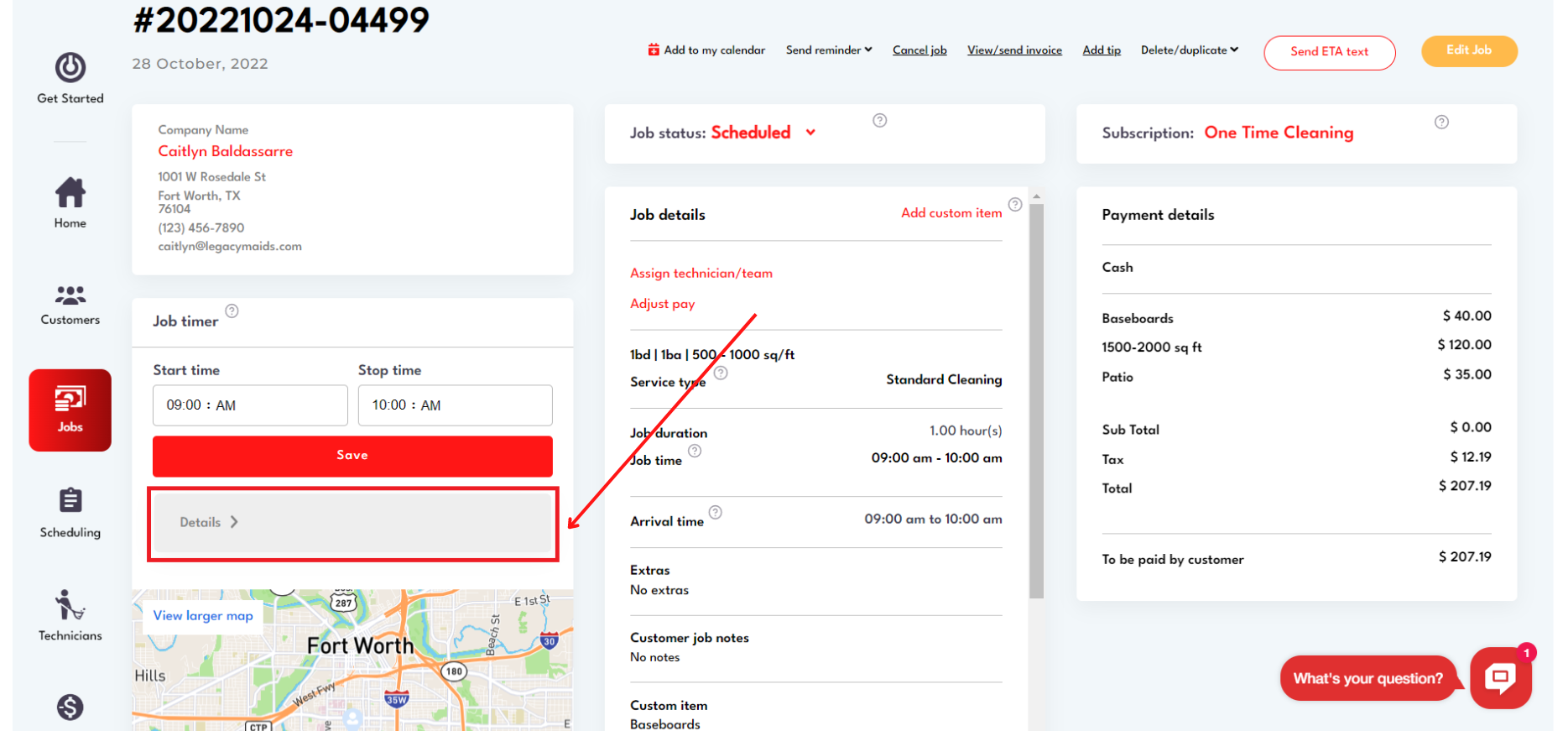
- Click into the time you want to edit (only appears on the 'Stop' portion of the detailed time log)
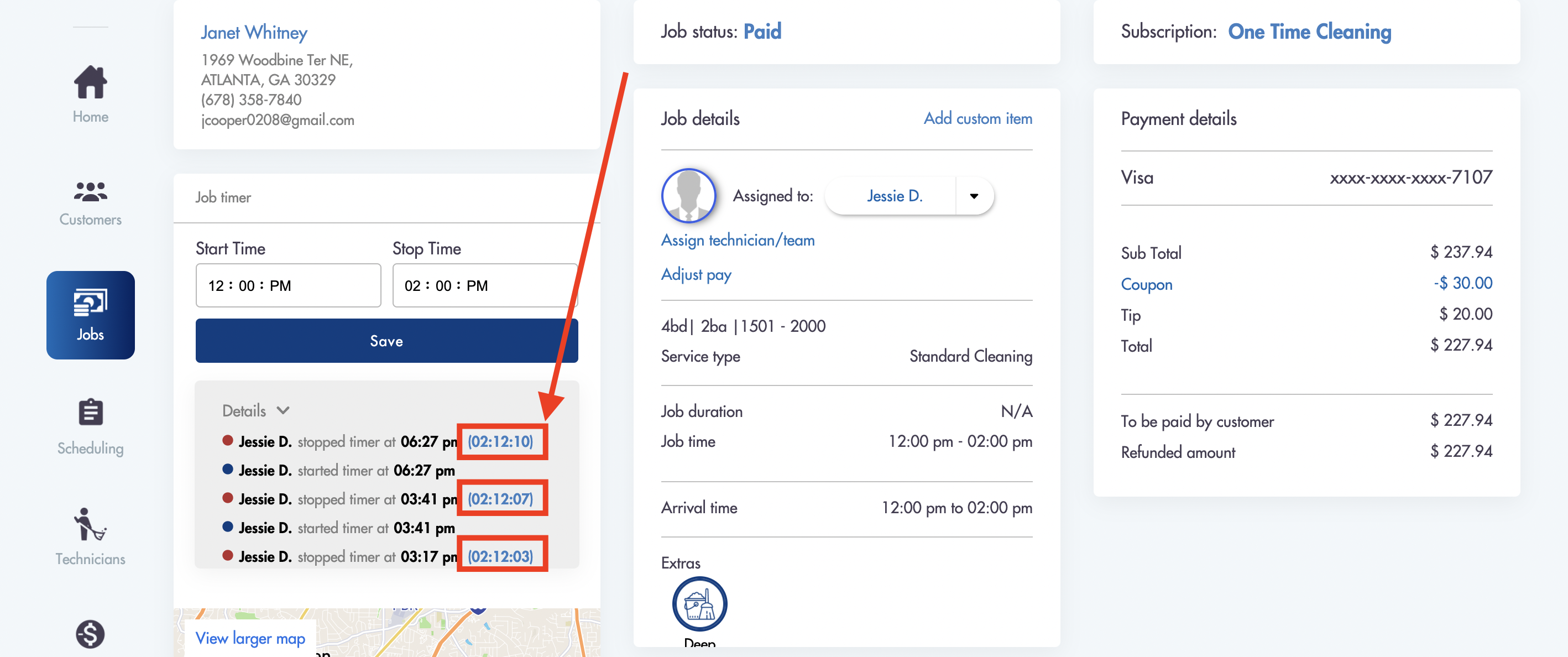
- Edit the job duration in the format of HH:MM:SS
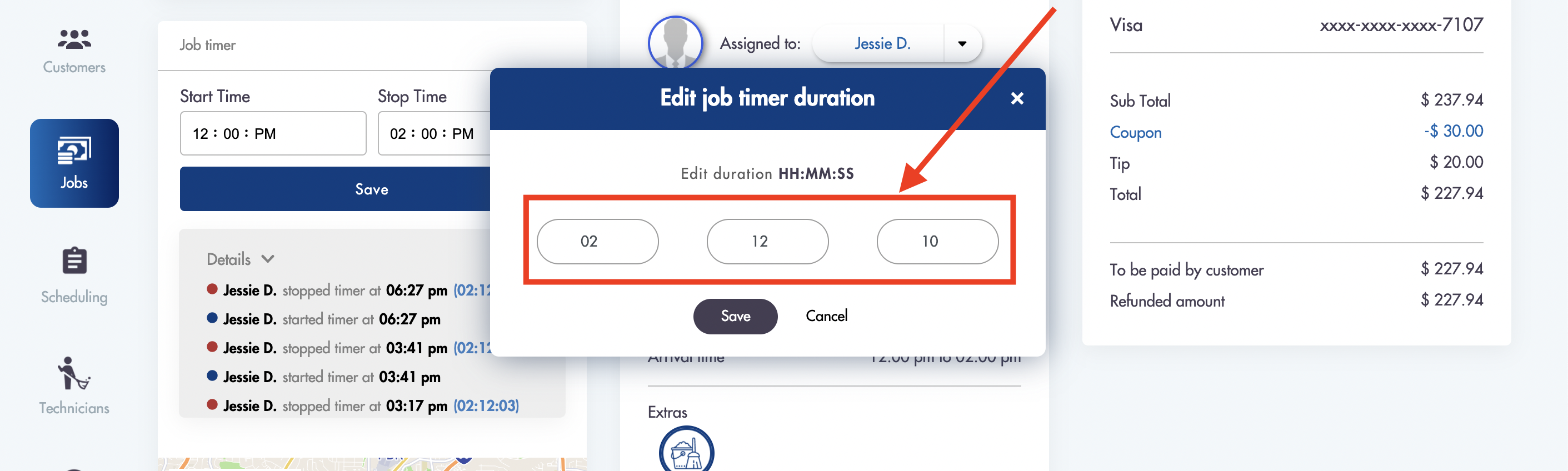
- Click 'Save'
-
Adjusting the time spent on a job directly impacts hourly pay for technicians/teams
Relevant articles:
Is this confusing? Do you have questions? We have the answers!
Reach out for us: hello@modermaid.io