You can add a credit/debit card to any job that was set to be paid by other methods (for example: Cash - see the screenshot below) by editing the job and selecting from the available cards on file.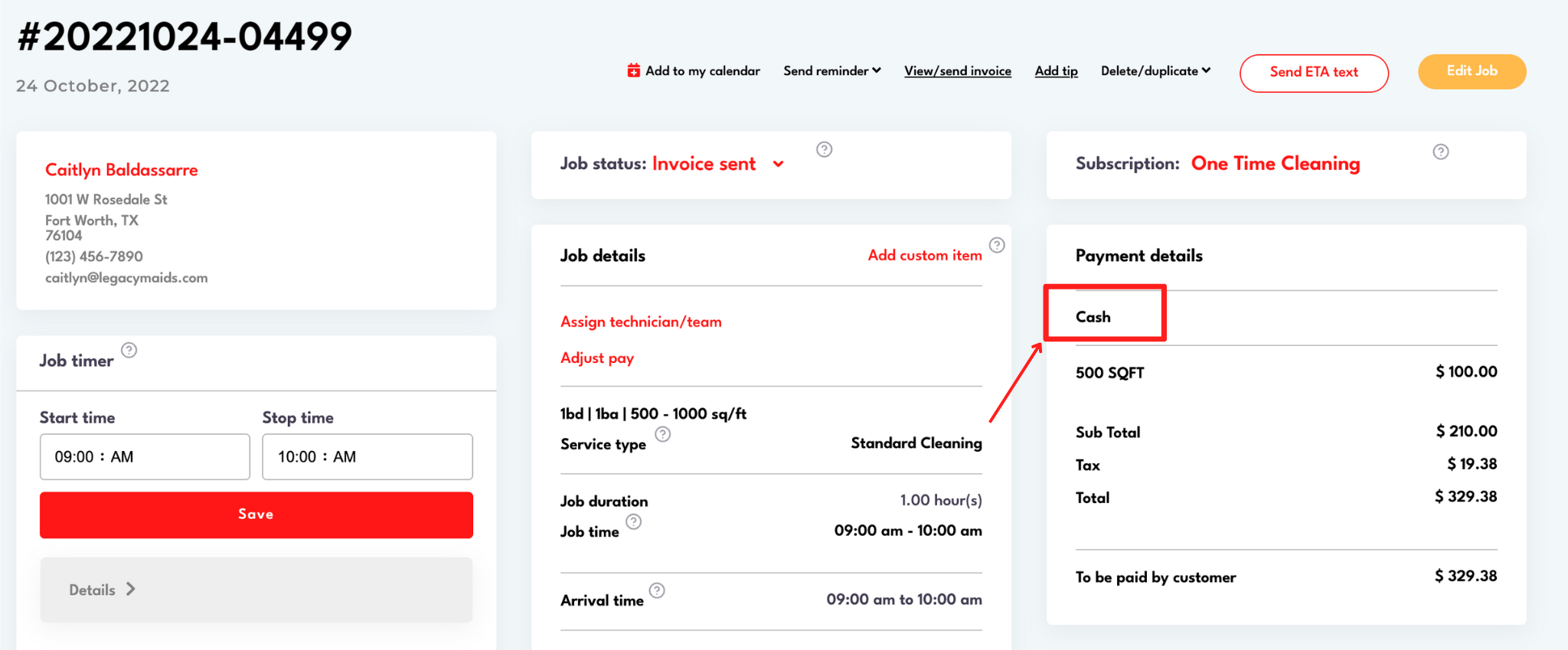
Before adding the card to the job the credit/debit card must be attached to that customer's profile
How to add a credit/debit card to a job:
- Click on Edit Job
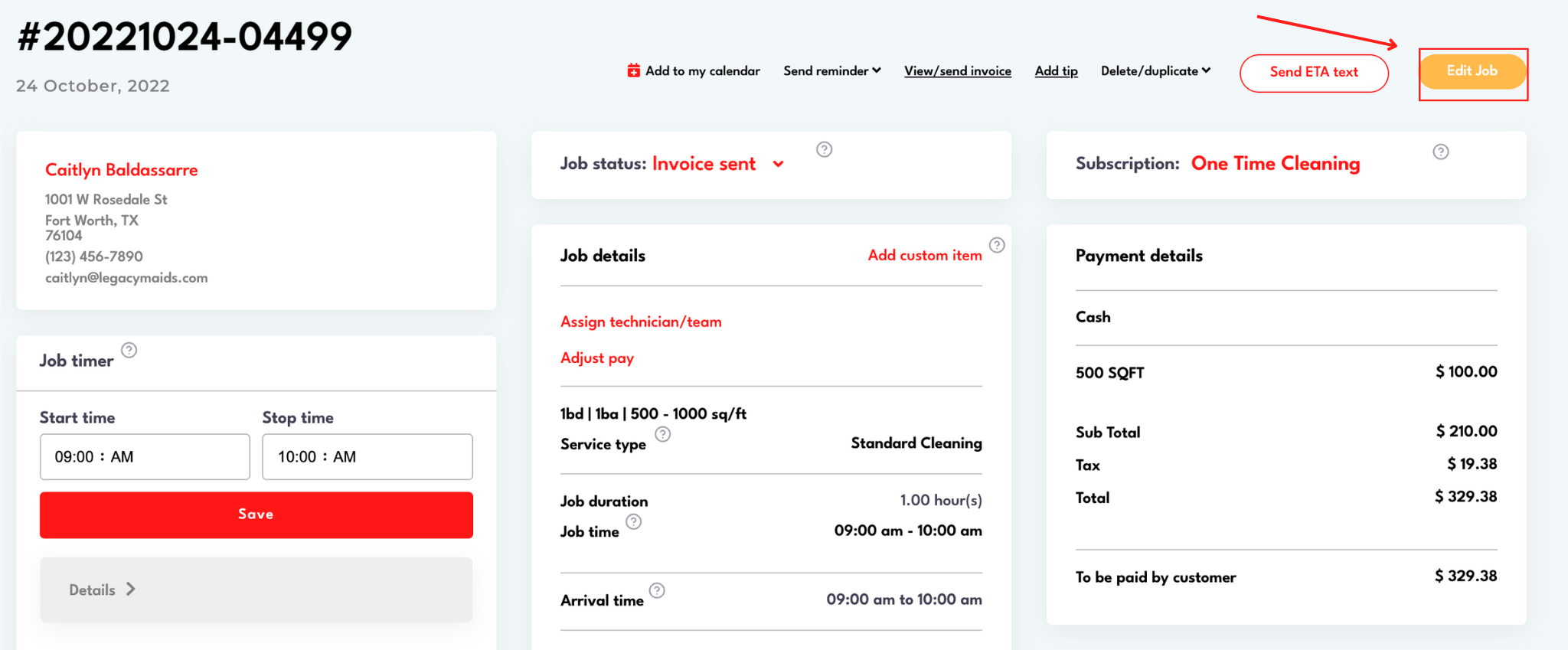
- Under the Payment section select the credit card checkbox
- Select the credit card from the available options using the dropdown field
.png)
- Click on 'Save changes' when done
Jobs that do NOT have a credit or debit card attached to them will NOT result in an actual payment being taken from the customer's card. No transactions will appear in your Stripe/Square account without a card being charged directly
Do you have more questions about adding cards to jobs for payment? Send us an email at hello@modernmaid.io