After receiving their invoice via email customers can click on the payment link on the invoice and pay using a credit/debit card.
An integration with Stripe/Square is REQUIRED in order for this functionality to work
Here's how customers can pay their invoice online:
- Send the invoice to the customer
- Customer clicks on the payment link directly from the email
- The payment online link does not work through the invoice PDF attachment
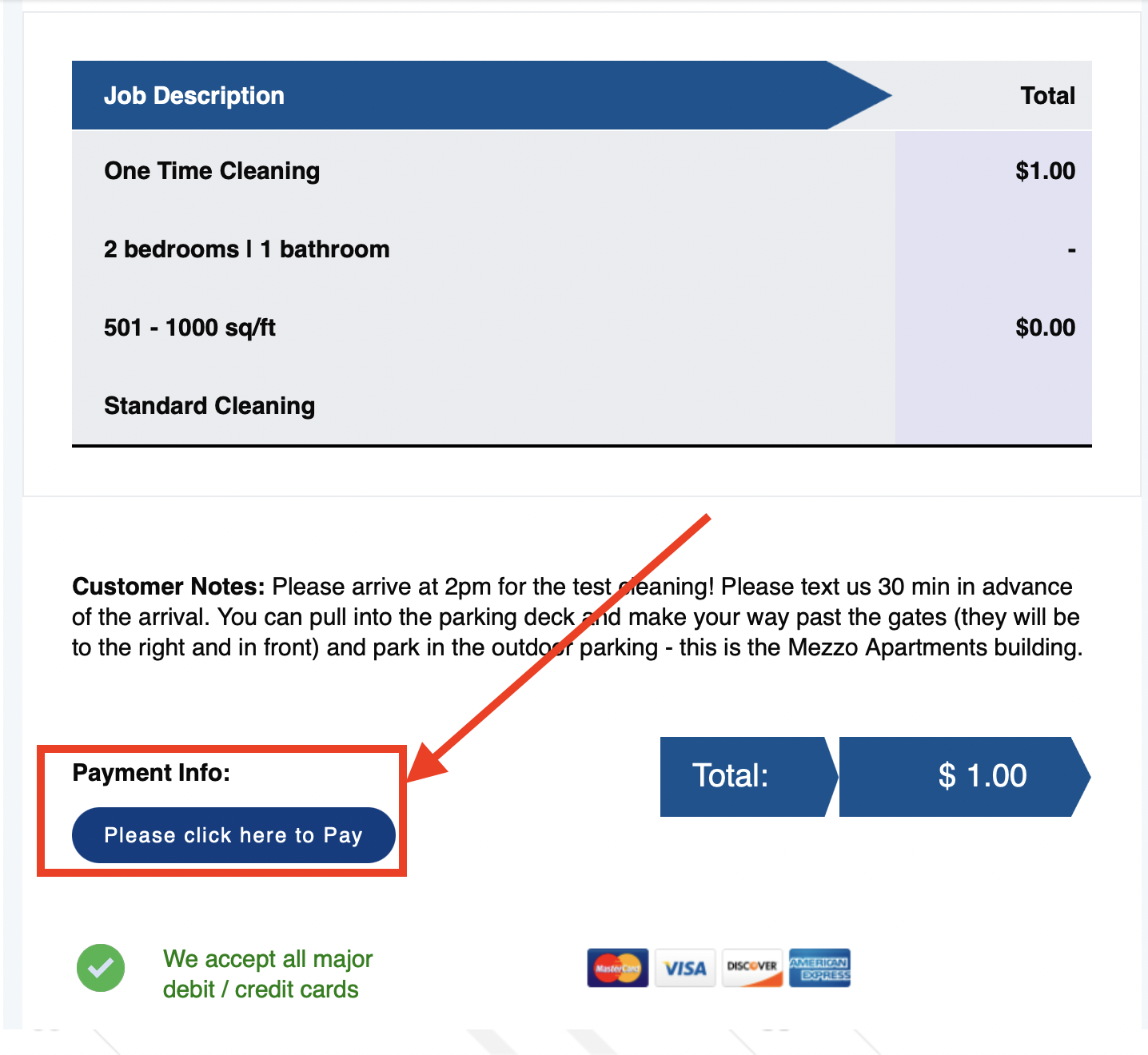
- A new page will open where your customer can pay using a credit/debit card
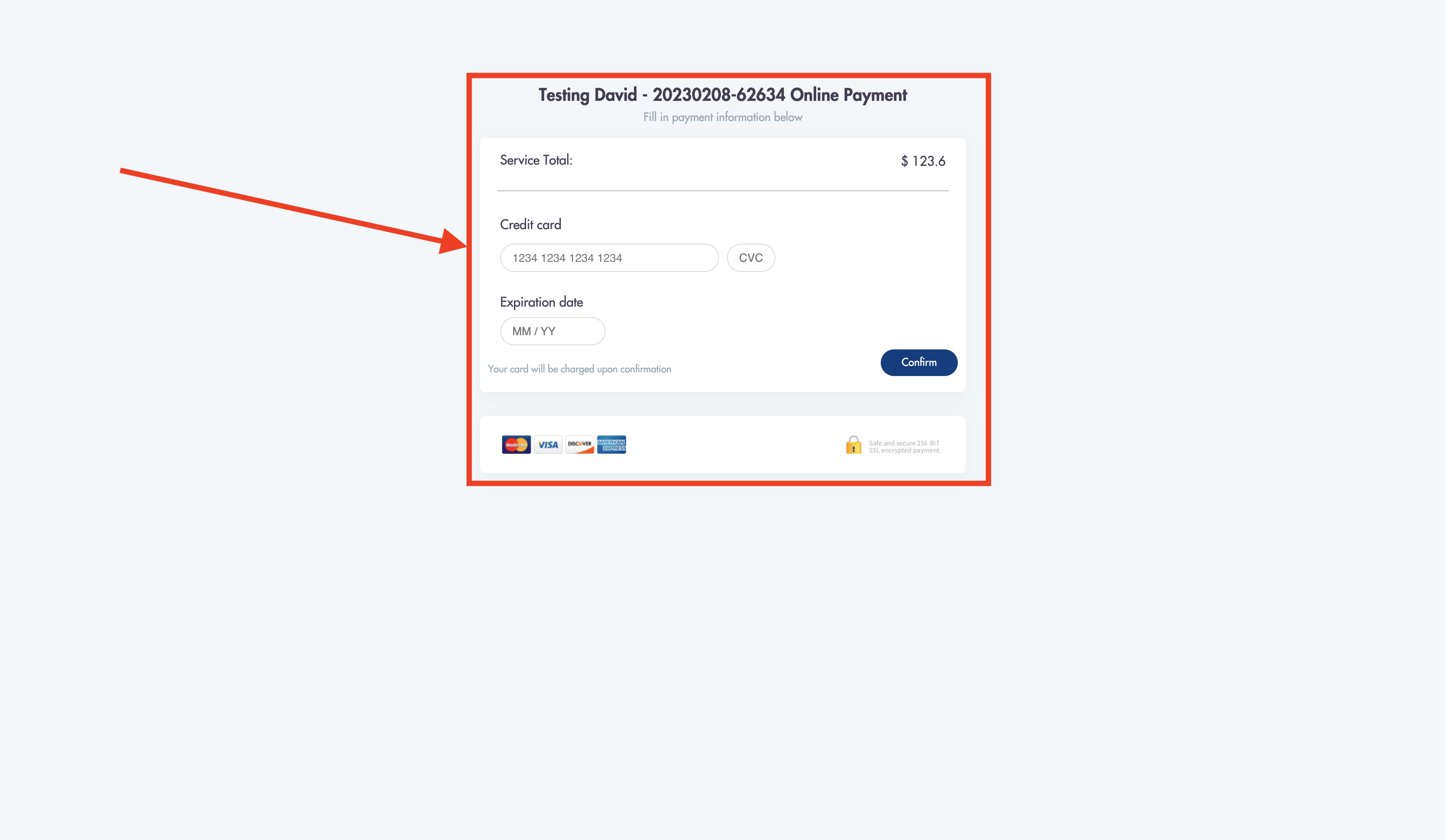
- Once successfully paid the job status will automatically change to 'Paid'
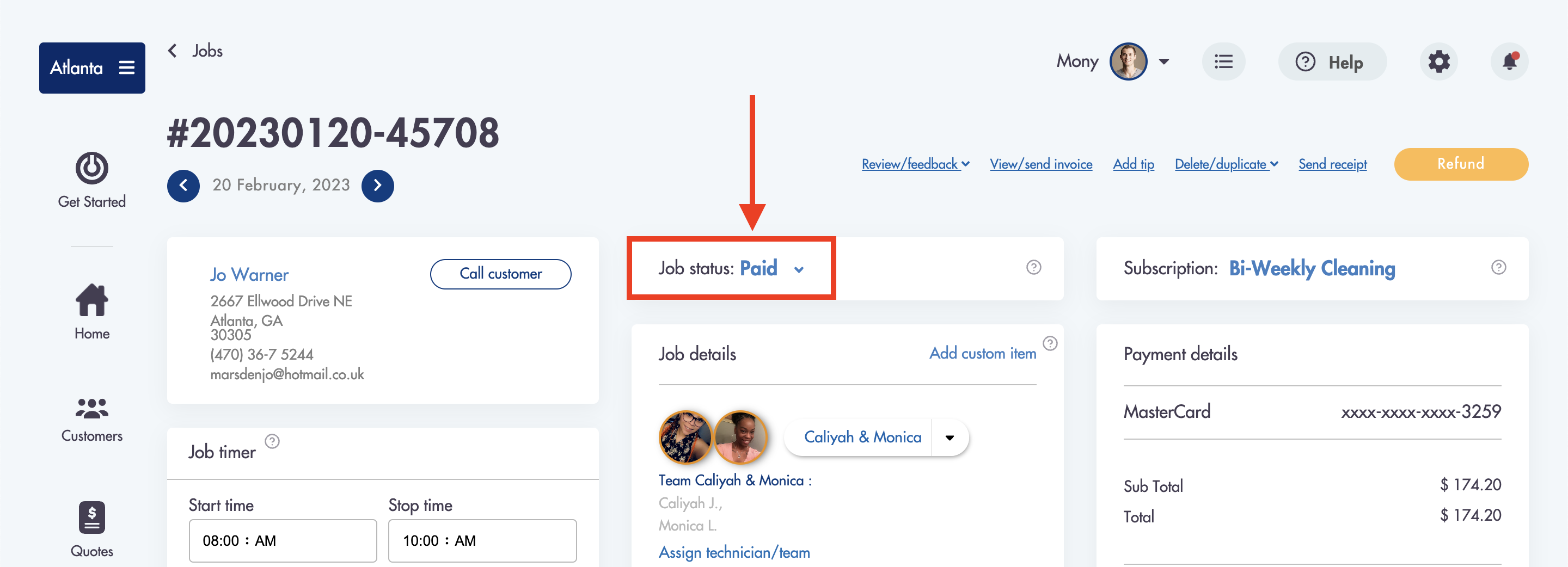
Considerations:
-
Your MMIO account MUST be integrated with either Stripe or Square in order for customers to be able to pay their invoice online
-
The job status will automatically be set to 'Paid' ONLY if a customer pays the invoice online using a debit/credit card