If you have QuickBooks integrated with MMIO you will be able to choose if you want sync your future jobs (turned 'On' by default) with QuickBooks.
Syncing your future jobs to your QuickBooks will create them as invoices in the future under the customer profile in your QuickBooks
How to turn 'On/Off' syncing future jobs to your QuickBooks account:
- Navigate to the QuickBooks integration section in Settings
- Toggle the 'Future job sync' to 'On' or 'Off'
If 'Future job sync' is turned 'Off' only current jobs (with today as the service date) and past (previously completed) jobs will be synced
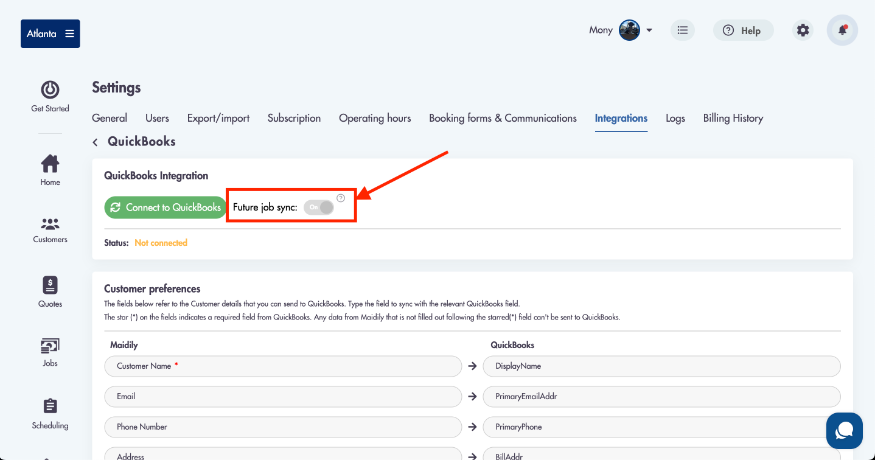
QuickBooks integration is REQUIRED in other to turn on 'Future job sync'
- Click 'Save'
Relevant articles:
Have questions? Email us for help - we're here 24/7: help@modernmaids.com