Here's a step by step for Twilio so that you can send automated text message reminders and receipts to customers:
Here's a good Knowledge Article for setting up automation - How to set up automation: Email/Text Reminders and Receipts
Twilio Integration:
- Create a Twilio account
- Create a Twilio number by clicking on "Buy a Number" in the top right corner
- At creation - make sure that the number has SMS enabled capabilities
- Go to Twilio's Dashboard page
- Copy the Account SID and Auth Token (click on "Show" then copy)
-
Inside of MMIO got to Settings -> Integrations - Text Message Gateway - Twilio
-
Click on "Connect"
-
Enter your Twilio phone number - please include the +1 in front of it: +16784690290
-
Copy the Account SID and Auth Token into the corresponding fields
- Click 'Save'
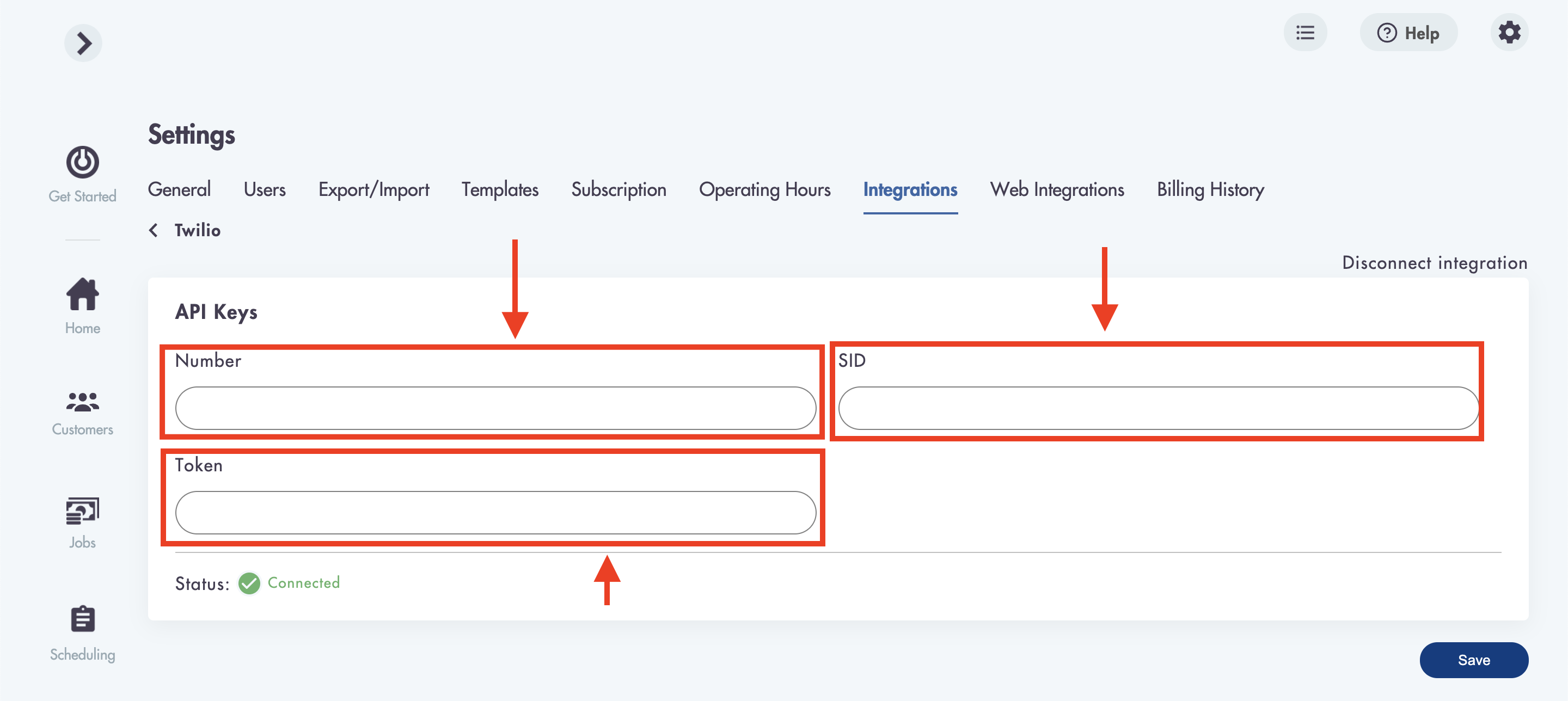
Need help on integrating Twilio? We can help - 24/7: hello@modernmaid.io