You can integrate our quote form into your website in order to collect responses from customers looking for your service.
Our quote form works the same way as our calculator and booking forms. It is compatible with Wordpress/Squarespace/Wix/WebFlow (any website) created websites.
Use this form to have customers get in contact (get in touch) with you through your website.
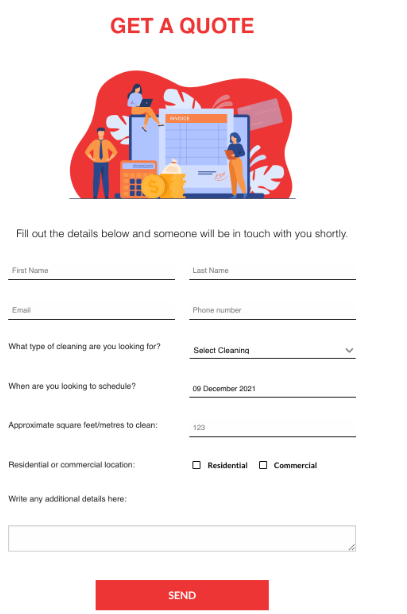
Where to find the quote form:
-
Settings -> Integrations -> scroll down to the Quotation form section
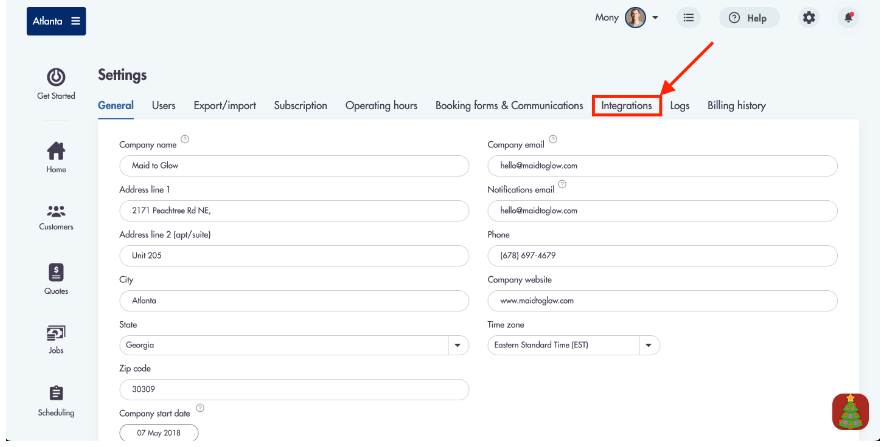
-
You can change the color scheme of the text/'Send' button/picture by adjusting the colors here (make sure to scroll down and click 'Save':
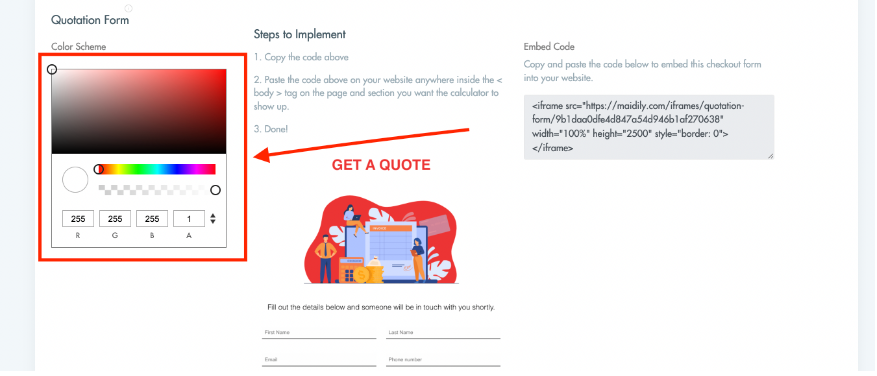
Steps to implement:
- Copy the embed code
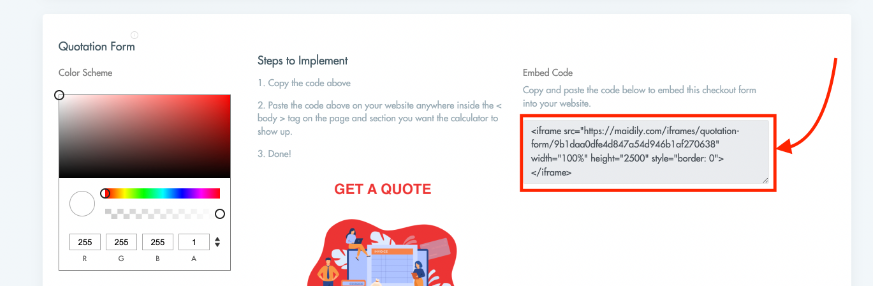
-
Paste the code anywhere inside of the < body > tag on the page/section of your website that you want the page to appear.
Considerations:
-
You will receive an email each time a customer fills this form out. That email will go to your 'notifications email' on your MMIO account
-
Each customer that fills this form out on your website will be created as a customer inside of MMIO
Sample email notification of a quote:
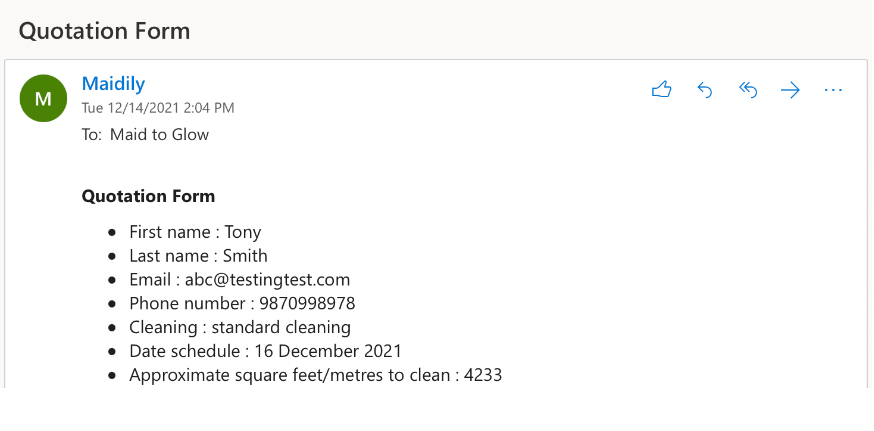
Need help? We can install this for you: help@modernmaids.com