There is text at the bottom of the payment details section on the booking form that appears as default (but differs if you have payment preauthorization turned 'On')
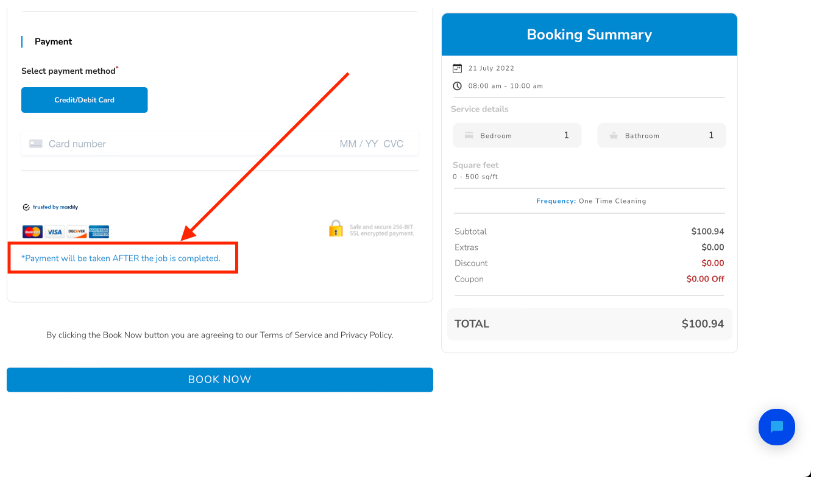
- Default payment text: *Payment will be taken AFTER the job is completed.
- Payment preauthorization text: *There will be a temporary hold placed on your card for the total amount.
How to change the payment details text:
You can change the text on the booking form Payment Details section by entering new text and saving in the 'Payment Text Details' or 'Preauth Payment Text Details' box in Settings -> Booking forms & Communications -> Calculator, checkout, & quote pages
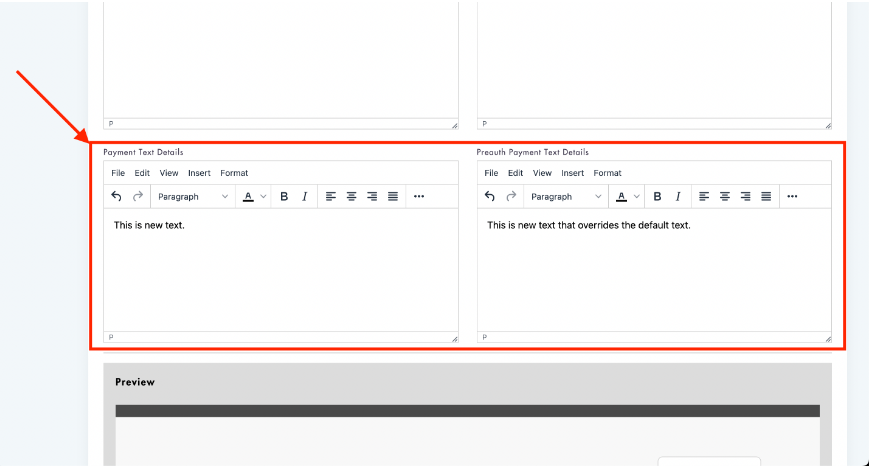
- The Payment Text Details will override the default payment text on the booking page
- The Preauth Payment Text Details will override the payment preauthorization text on the booking page
You can preview what it will look like in the previewer below that section
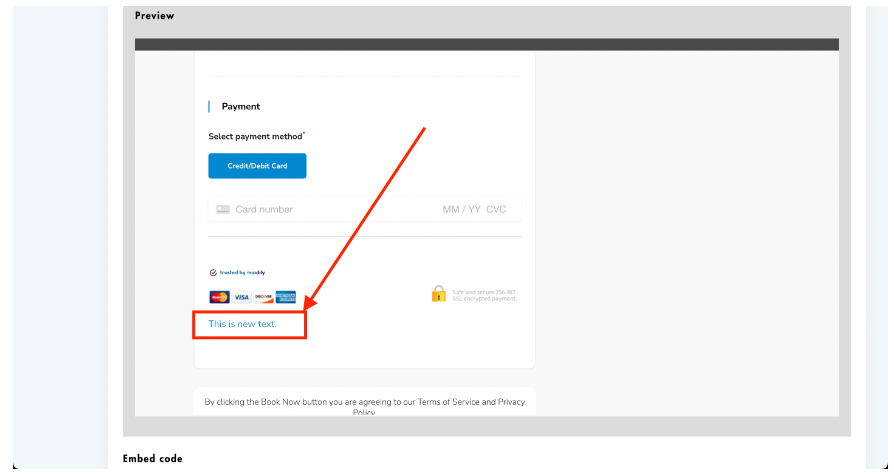
The preview will show the text that is currently on (default or payment preauthorization)
Have more questions about the text change? Email us at help@modernmaid.io