You can edit your customers name, email, phone number, defaulted address and apply all of the changes that you have made to all of the jobs (recurring and one time jobs) that exist for that customer.
How to apply the customer detail changes to all jobs:
In this example we will change the email address for the customer and apply the change to all jobs
- The below example shows the current email address for the job under the customer who's profile we will be editing
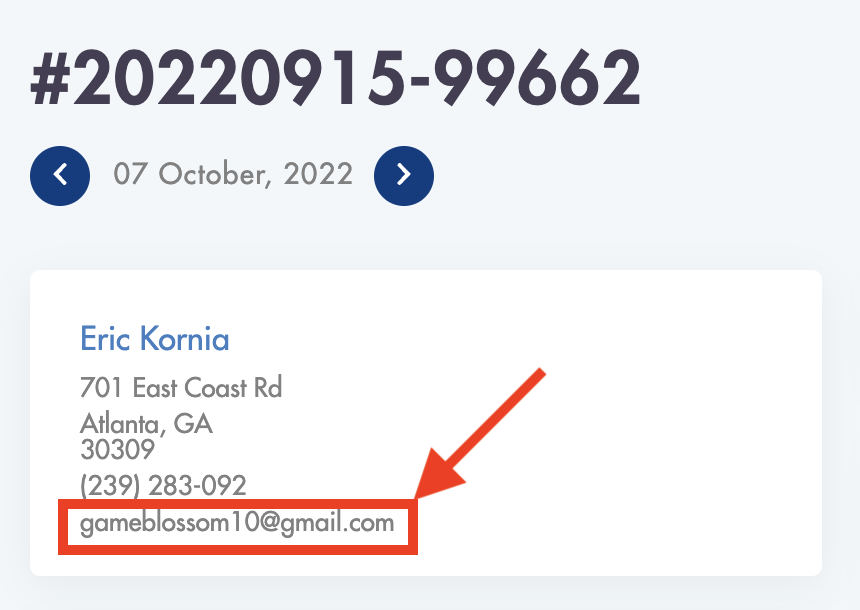
- To update the customer details click into the customer profile
- Click 'Edit Customer' from the customer profile
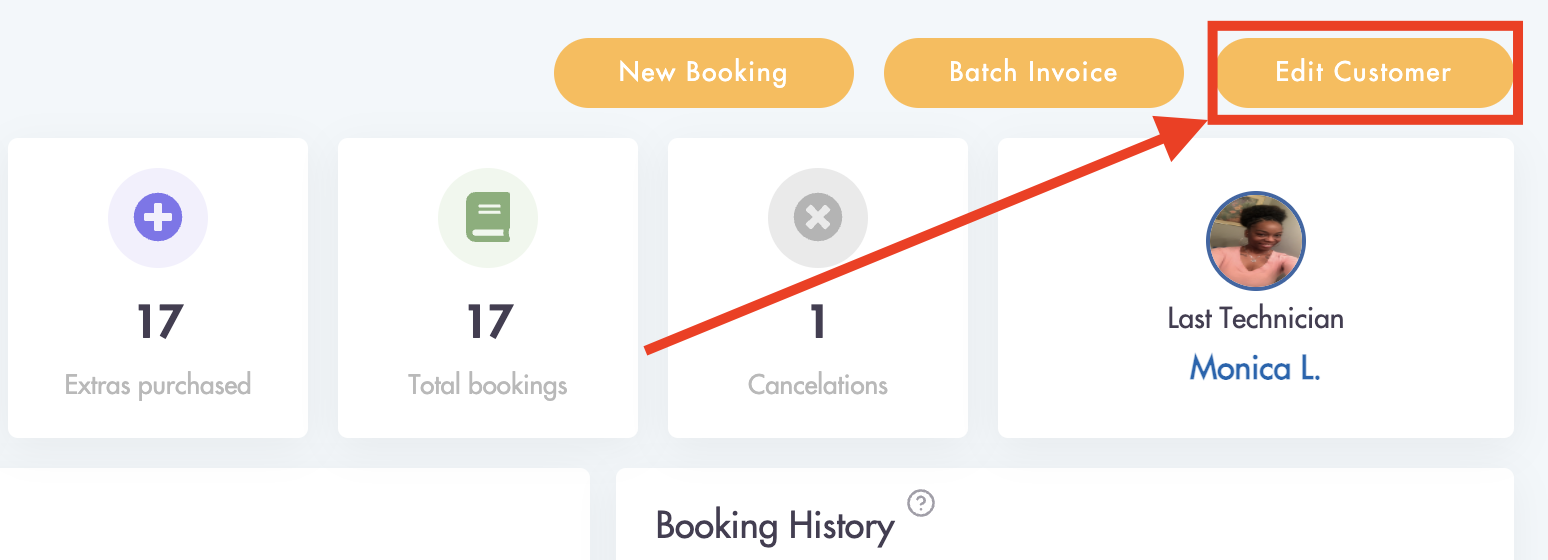
- Edit the customer details (email, phone number, company name, address)
- We are changing the email in this example
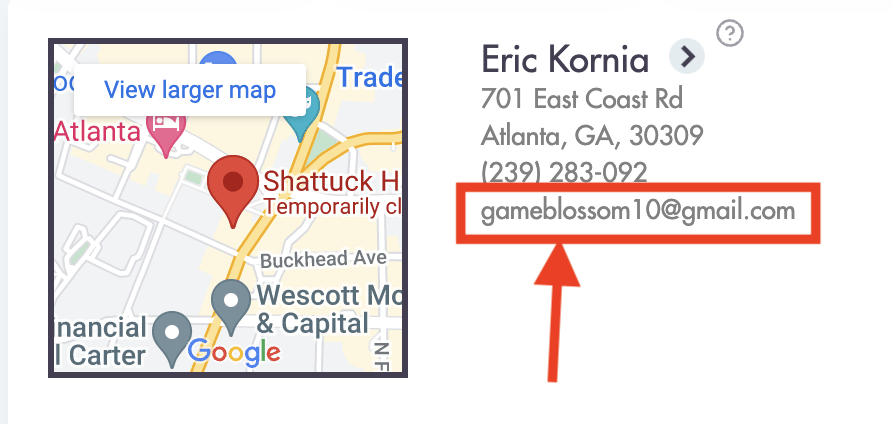
- Click 'Save'
- From the pop up box select 'Yes' to apply changes to all future jobs
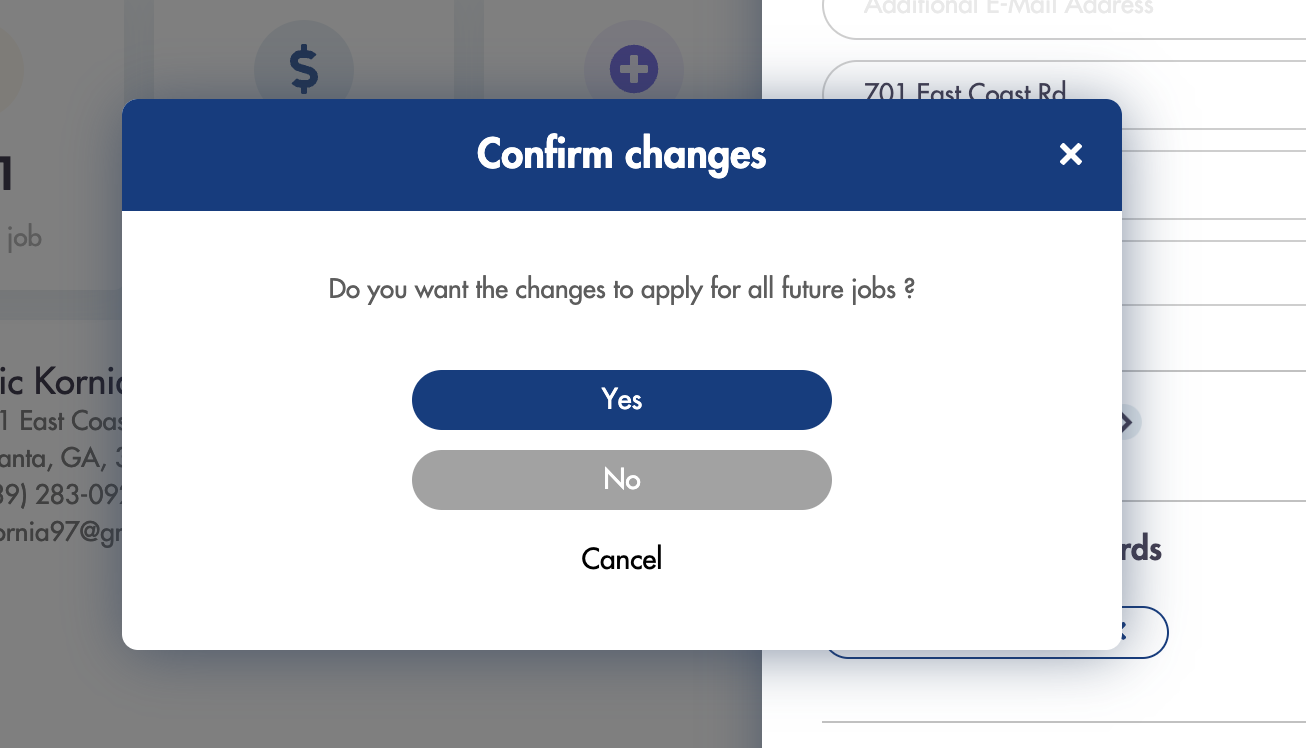
- The changes will be saved on the customer profile and applied to all future jobs
- Example: Changes applied to customer profile
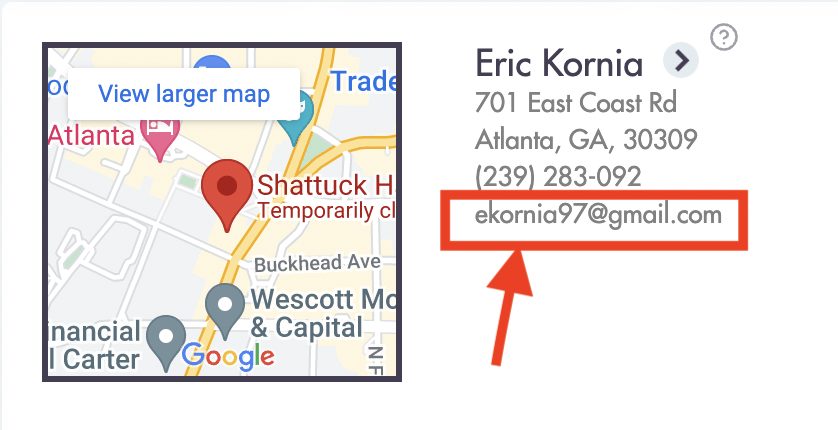
- Example: Changes applied for all jobs
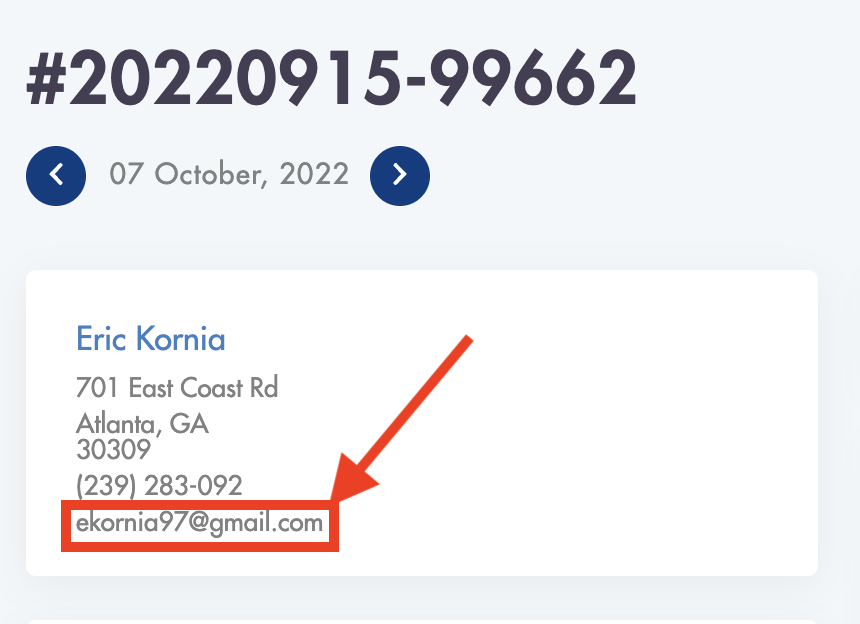
Need more help with changing your customer details and applying the changes for all jobs? Email us athelp@modernmaid.io