Batch invoice
You can send 1 batch invoice to your customers with all jobs performed that fit within your selected time range.
- Your customers will be able to pay the invoice online through our payment link located on the invoice - Stripe or Square integration is REQUIRED for customers to pay using a card
- Invoice will contain a summarized view of each visit
Here is how to do it:
- Click on the customer you would like to batch send an invoice to
- Click on the 'Batch Invoice' invoice in the top right corner
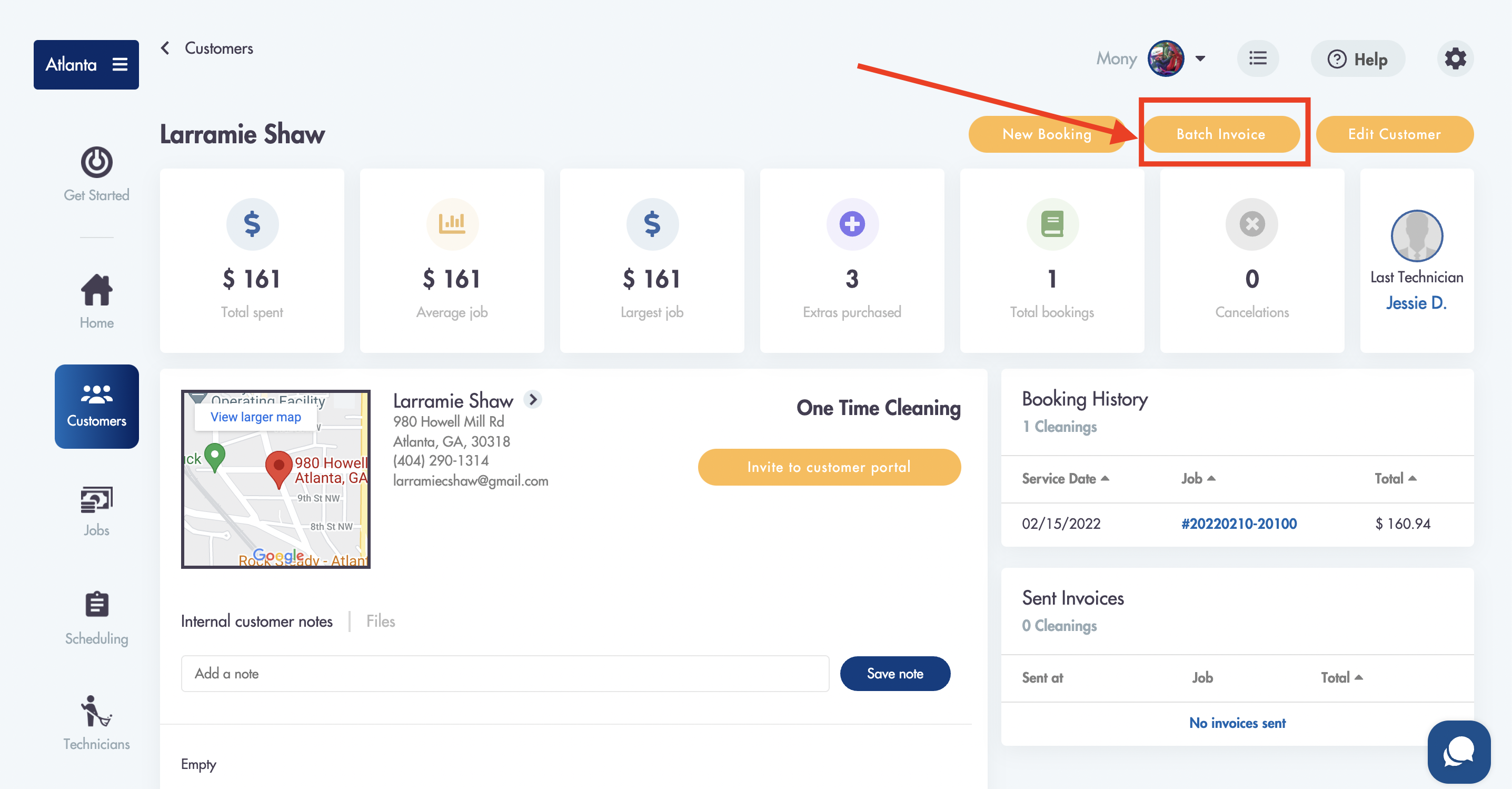
- Select the date range for the jobs you would like to include on the invoice
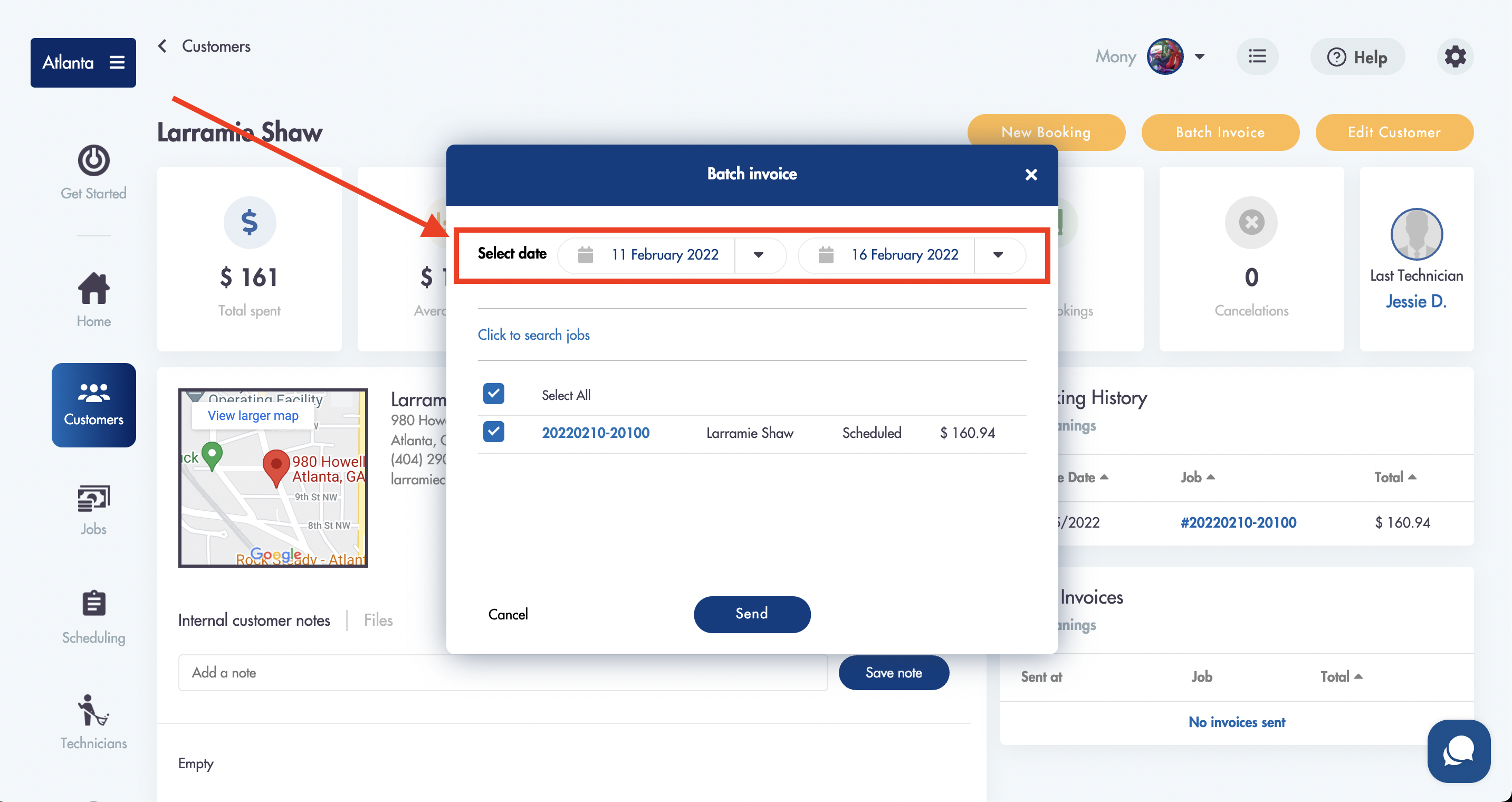
- Select the jobs you would like to include
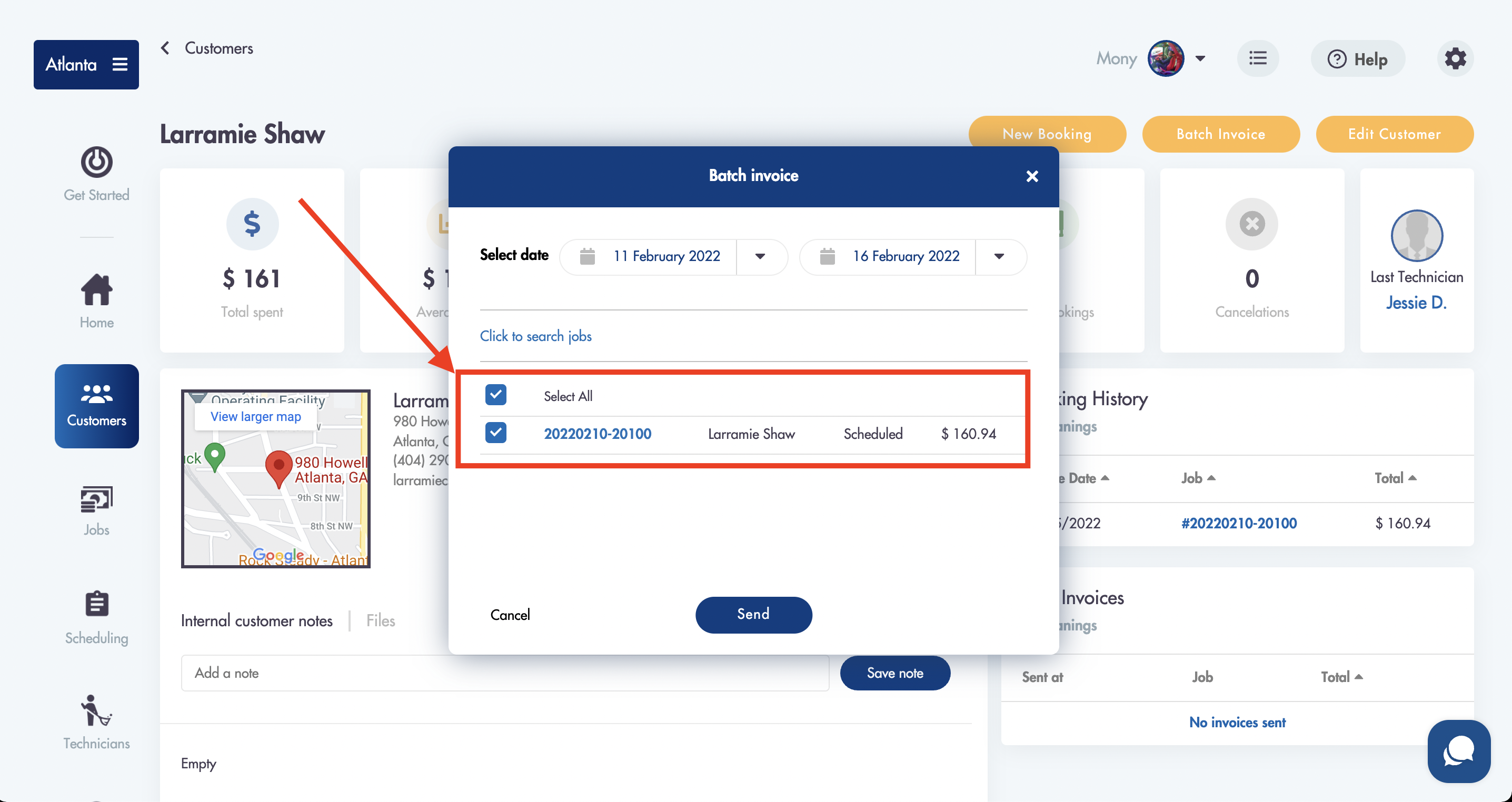
- Click 'Send'
Invoice preview
- You can preview what the batch invoice will look like (you can upload your logo and add additional text) in: Settings -> Booking forms & Communications -> Invoice preview
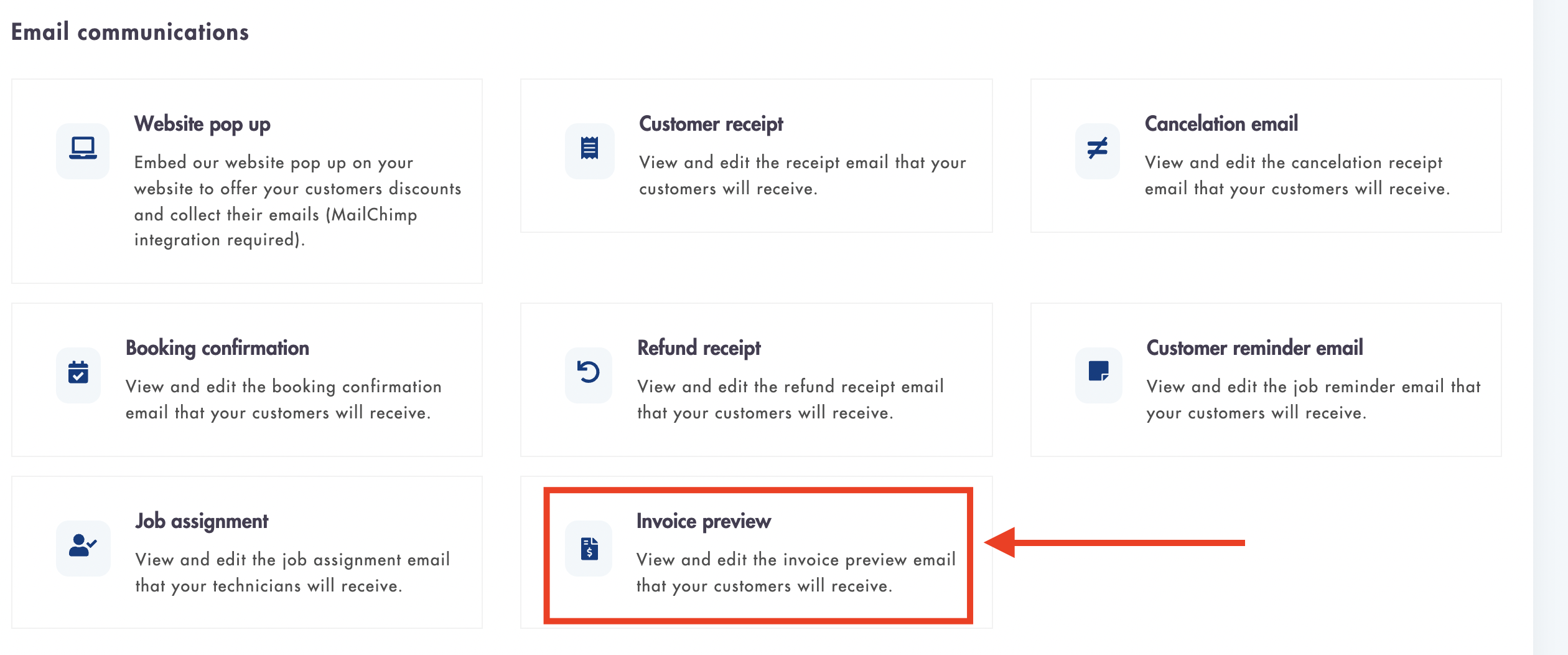
- Preview section
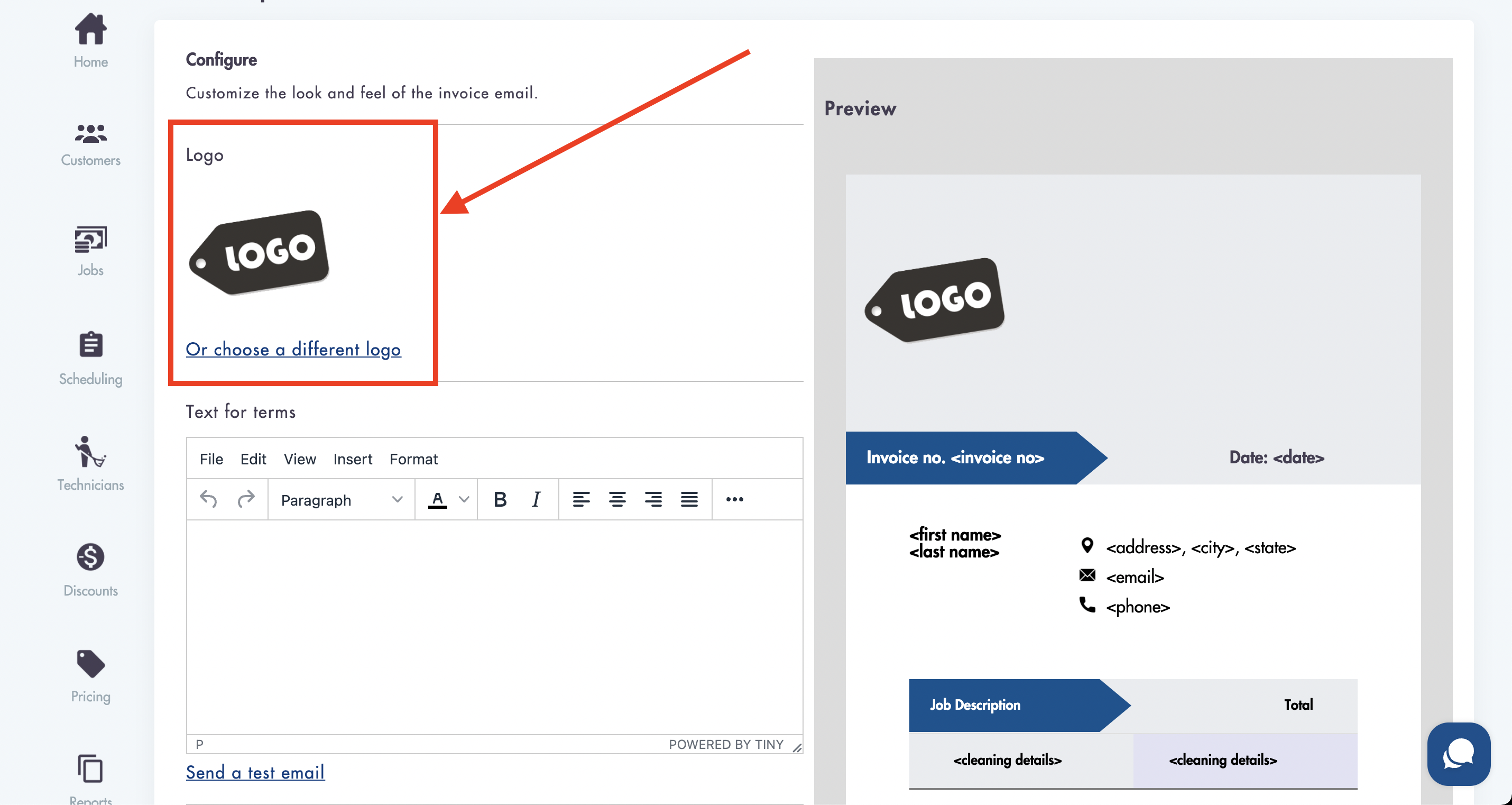
- Invoice example
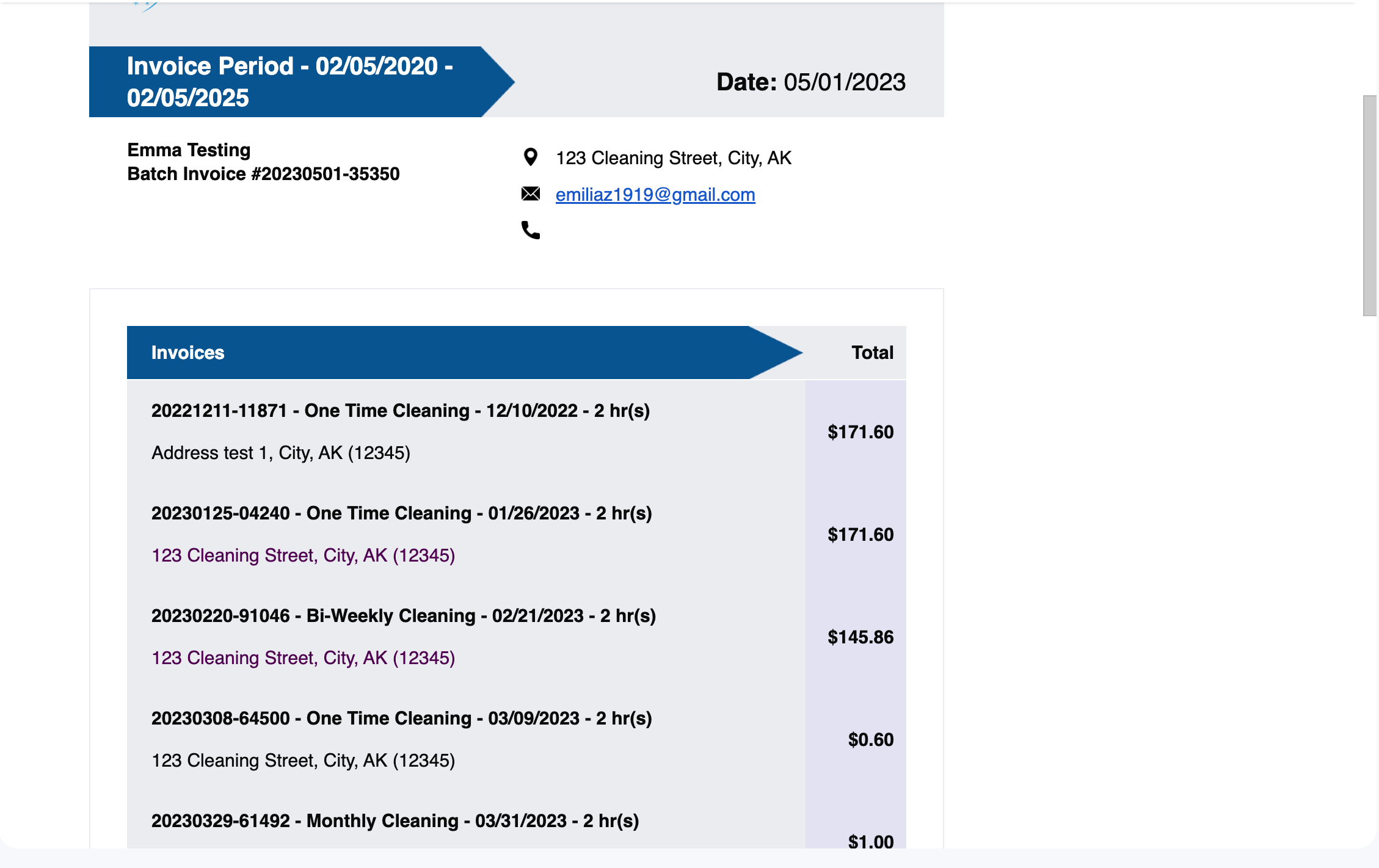.png)
Considerations:
-
Jobs show as line items on the invoice
-
Jobs are summarized
-
Job details show are not editable
-
You can check the 'Sent invoices' from the customer details page
Relevant articles:
Have questions about how batch invoicing works? Ask us: help@modernmaid.io